Making slides with LaTeX
About three years ago (in CNL 213), an article described the use of Timothy van Zandt's SEM package for preparing (colour) slides. As the use of this package is now quite wide-spread at CERN, a special class, cernsem, tailored to CERN and including most of the extensions described in that article, has been developed. It is described in this article.
The cernsem class
The class file cernsem, based on the SEM package, has all the advantages of SEM, but provides a simpler and CERN-specific user interface.
For making slides it suffices to specify the cernsem class and use the slide environment, which, by default, generates slides in landscape mode.
\documentclass[dvips]{cernsem}
\title{Slides with \texttt{cernsem}}
\author{Michel Goossens}
\begin{document}
\begin{slide}
\maketitle
The present slides use the standard
format generated by \texttt{cernsem}.
The \texttt{slide} environment is output
in landscape mode, while the starred version
\texttt{slide*} generates portrait mode.
\begin{itemize}
\item \texttt{slide} gives landscape mode;
\item \texttt{slide*} gives portrait mode.
\end{itemize}
\end{slide}
This gives the following output:
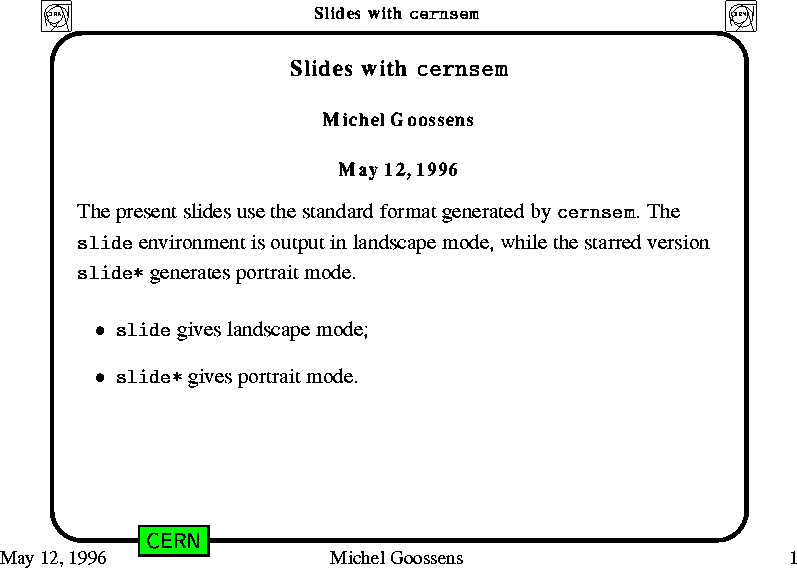
If you prefer portrait mode, then you can use the slide* environment. Moreover, if most or all slides are in portrait mode it is useful to specify the portrait option on the \documentclass command to show them upright with ghostview.
\documentclass[dvips,portrait]{cernsem}
\title{Slides with \texttt{cernsem}}
\author{Michel Goossens}
\begin{document}
\begin{slide*}
\maketitle
...
\end{slide*}
The above gives the following output:
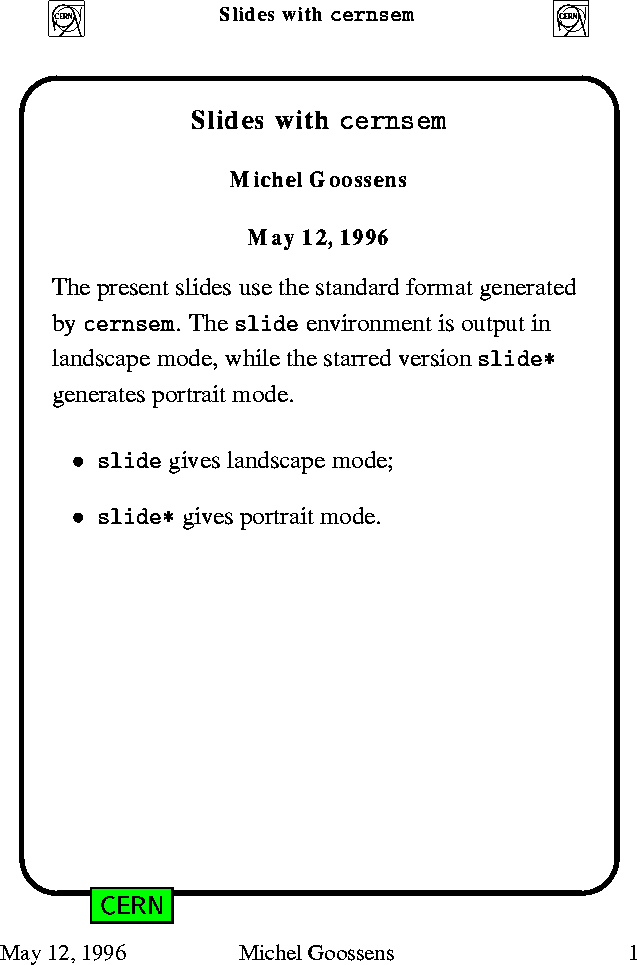
You can easily add a title on each slide with the commands
\Slide{Title}
\PSlide{Title}
where \Slide and \PSlide generate landscape and portrait
layout, respectively.
\begin{Slide}{The world of colour}
\begin{itemize}
...
\end{itemize}
\end{Slide}
would give the following:
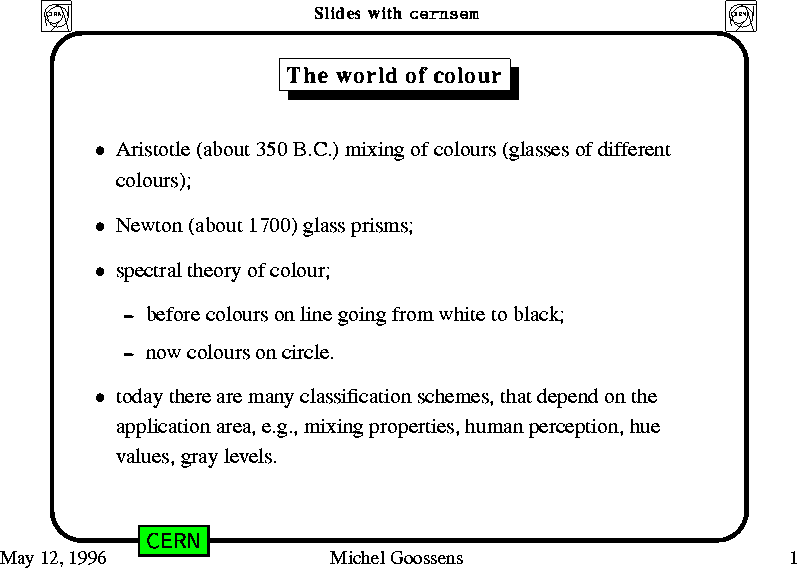
An example in portrait mode is:
\begin{PSlide}{Observations about the use
of Colour}
\begin{itemize}
...
\end{itemize}
\end{Slide}
and give as output:
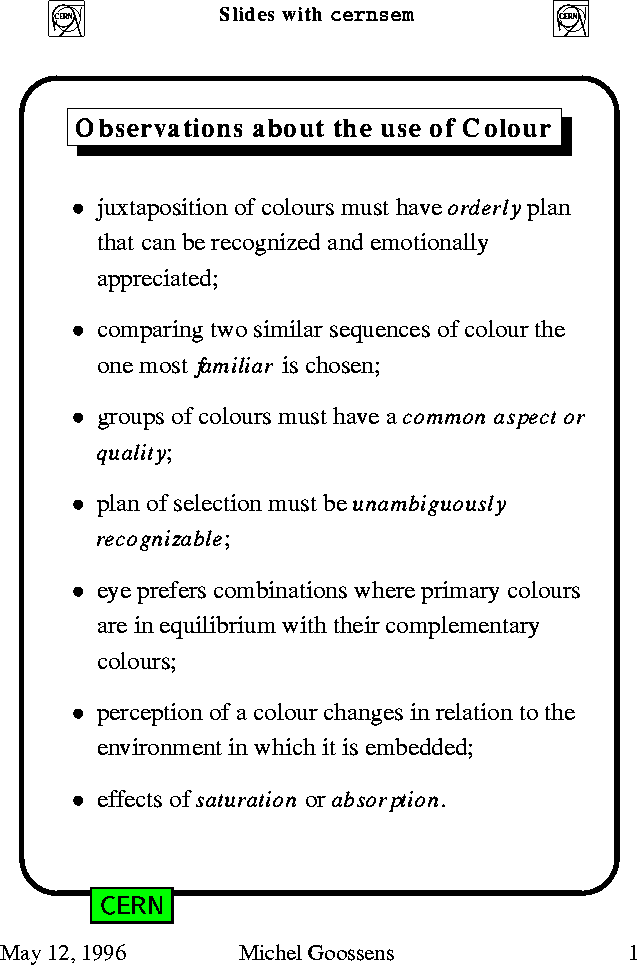
Colour can be introduced with the command \SlideColours{text-col}{back-col} where text-col is the colour of the text, and back-col the background colour. Note also that the text on the border of the slide (``CERN'' by default) can be changed by redefining the string \Semlabel, as follows:
\renewcommand{\Semlabel}{my_string}
as shown below, where we chose the word ``LHC''.
\renewcommand{\Semlabel}{LHC}
\SlideColours{red}{yellow}
\begin{Slide}{Colour harmonies}
\emph{Harmonies} are colour arrangements
``pleasing'' to the eye.
\begin{itemize}
...
\end{itemize}
\end{Slide}
This gives as output (greyscale simulation):
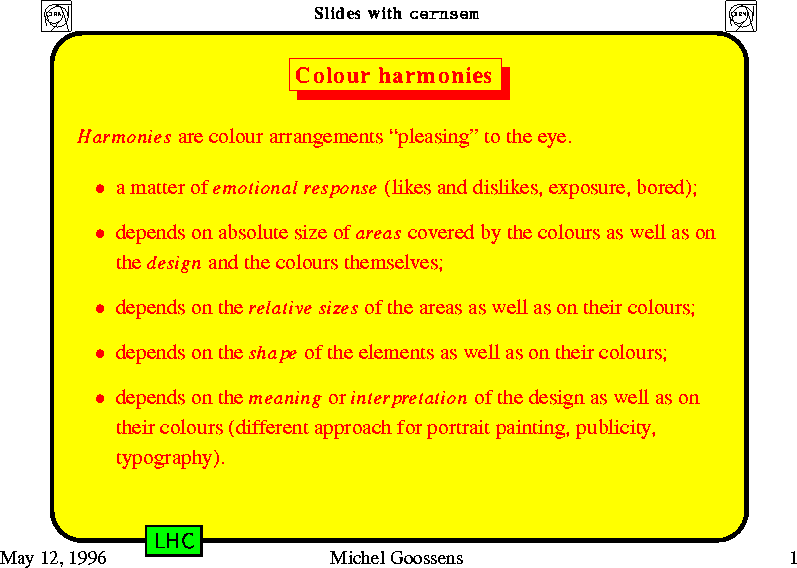
You can use all colours defined in LaTeX's color package, (see colour article in CNL 221 HTML or as PostScript. Remember to be a little careful with colour by trying not to use too many of them, since an overdose of colours dilutes the message one wants to get across. In many cases just grayscales, or one or two highlight colours suffice to emphasize part of the text. For more on the efficient use of colour see the above article in CNL221.
Slides can be further customized (other running titles, fonts, denser text, etc.), but to do this you will have to read carefully the article in CNL 213 or the basic documentation of the SEM package, which is available as a PostScript file here. Such customization is most easily put in the configuration file cernsem.cfg, which is read automatically by the cernsem class.
% Example of cernsem.cfg file for LHC meeting
\newpagestyle{LHC}
{{\color{Black}\small
\raisebox{-1ex}[0mm][0mm]{\makebox[0mm][l]{\huge LHC}}
\hfil {\bfseries \@title} \hfil \thepage}}%
{{\footnotesize\today \hfil\@author\hfil LHC Meeting}}
\slideframe{plain}
\pagestyle{LHC}
\endinput
Up: Text Processing Previous: Text Processing Michel Goossens
CN Division
Tel. 3363
Sat Jun 1 17:09:03 METDST 1996