This website is no longer maintained. Its content may be obsolete. Please visit http://home.cern/ for current CERN information.
Tony Cass IT/PDP, and Dan Pop PPE/LE
The Zephyr Messaging Service is a network efficient way of sending messages between individual users, to a group of users or to every logged in user at CERN. Zephyr was developed as part of Project Athena at MIT and was introduced for UNIX Services at CERN in 1994. As Zephyr has only been available on UNIX until now, the service is probably well known only to some users but, following development work over the past few months, we are ready to extend the Zephyr Service to cover NICE users---and thus almost all computer users at CERN.
The Zephyr Messaging Service will, therefore, become part of the standard NICE environment after the Christmas shutdown. In particular, Zephyr will become the standard way for the Central Computer Operations team to inform users of both UNIX and PC services about any important service information.
Some users may remember a brief test of Zephyr as part of the NICE environment during October. We have since improved the integration of Zephyr with both Windows 95 and Windows NT and we have also improved the Zephyr Control application, which puts the little Zephyr icon at the right of the task-bar, so that many useful functions can be accessed directly.
Once Zephyr has become part of the standard environment, NICE users will notice the little Zephyr icon near the clock at the right of the task-bar:
Clicking on this icon will bring up the Zephyr control panel which allows you to alter aspects of Zephyr behaviour, to send messages to other users or to close any Zephyr messages you may have received.
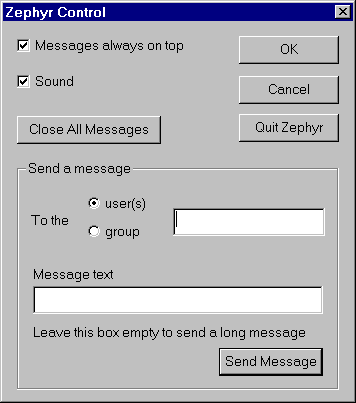
To send a Zephyr message to somebody else---whether they use UNIX or PC services---simply type their userid and your message in the appropriate text boxes of the Zephyr control panel. The message will appear to them in a window like this.
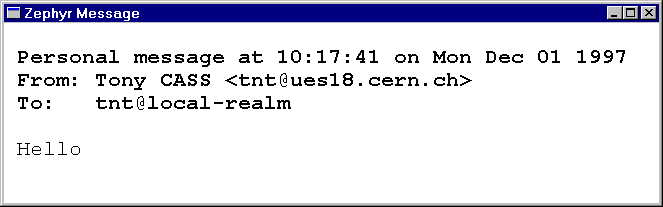
You can use Zephyr to send a message to a group of users---such as everyone in your section or everyone who should attend a meeting. Please consult the Zephyr documentation available from the UCO for more information about these more advanced functions.
A one-page sheet will be available from the UCO covering basic Zephyr
functions such as how to send a Zephyr message and how to handle
the windows that may pop up on your NICE desktop. A more detailed Zephyr
manual, covering all Zephyr functions but aimed more at UNIX users,
is also available. If you would like more information about Zephyr,
or if you have any problems with the Zephyr Service, please send
an e-mail to Zephyr.Support@cern.ch.