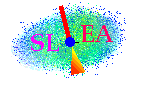

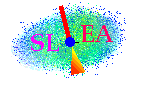 |
|
The M2 beam is a secondary or tertiary beam that can provide to the experiment in experimental hall EHN2 one of the following types of beam:
The M2 has recently been modified significantly to better match the needs of the COMPASS experiment (NA58). A description of these modifications is available on the Web. Also available are some notes from the M2 commissioning in 1999.
A 400 GeV/c primary proton beam is extracted from the SPS towards the North Experimental Area.
A fraction of this beam, selected by two stages of septum magnets, is directed towards the
primary target T6. The proton intensity incident on this target is decided by the SPS
coordinator and may be in the range between 2 1012 and 1.2 1013 protons
per SPS cycle. For a proper operation of the M2 beam the symmetry of the beam on target
should be about 80%, as can be checked from the so-called
Page1 screens in the
control room (explanations are available
here).
From the T6 target a secondary beam (positive or negative) at zero production angle is
derived. This beam is either transported directly to the experiment (in the case of the hadron
beam), or tertiary muons or electrons are selected.
A schematic layout of the M2 muon beam is shown below:
 |
<-- | Please click in the picture for a larger size image |
A more detailed description of the M2 beam layout is available in the form of a so-called Beatch listing, indicating the exact positions of all magnets, collimators and detectors. A more graphical view is provided by the optics drawings, which in addition to the positions of the numerous beam elements, show the different optical terms for the available beam modes:
Optics version | Postscript |
|
| Hadron section of muon beam
Muon section of muon beam |
X |
X |
| Hadron optics, standard version | ||
| Hadron optics, compatible with P61 operation | ||
| Secondary beam section of electron beam
Tertiary beam section of electron beam |
X |
X |
The user wants to select the energy and polarity of the particles in his beam, to steer the particles into a selected part of the detector and to adjust the spot size (focussing). He needs to choose the type of beam particles, control the beam intensity and eventually to stop the beam and get access to his experimental zone. He will use the beam instrumentation to check certain properties of the beam. Finally he needs to monitor that all the equipment in the beam is functioning correctly.
All these tasks can be performed from the beam X-terminal, connected to a cluster of HP/UX computers running the NODAL system. From this X-terminal the user controls the beam and related equipment through the so-called TREE program, invoked by the command 'RUN TREE', or if necessary 'RUN<index>TREE' , where the 'index' is 239 in case of the M2 beam. From then onward the user just follows the menus offered by the control tree. A detailed explanation of the control tree can be obtained from your liaison physicist.
Note that the NODAL system only accepts upper case! In case you get lost or stuck, you can leave the control tree by typing CTRL-C. You can then enter the tree again by 'RUN TREE' (you may also try the commands RUN and BACK). In case your X-terminal hangs, try to switch it off and on again. Normally it should re-boot correctly and present you with the appropriate tree program
FILES / LIST
The actual conditions in use at any given time (i.e. the last values asked for via the
tree program) are available in a special beam file, called BIM.0 (under beam index <123>).
The user can select new conditions by loading a file via the tree program:
FILES / LOAD / M2.nn
where nn indicates the file number. The program proposes the following options:
| MAGS: | Only magnet currents, | |
| COLLS: | Only (non-magnetic) collimator settings, | |
| SCR: | Magnetic collimator settings, | |
| MIBS: | MIB currents (MIB = Magnetised Iron Blocks, | |
| ALL: | Magnet currents and (non-magnetic) collimator settings. |
Note that magnet current changes happen in general much faster than collimator changes!
Two options refer to equipments not included in the beam files:
TUNE / SPECIAL / MIBS
which proposes settings for Muons (Positive or Negative), Hadrons or Electrons.
The latter two correspond to switching the MIBs off. In practice it may turn out to be better
for the beam quality if they are switched on with the appropriate polarity, even for the
hadron or electron beams.
TUNE / SET / SCRAPER
The SCR option in the FILES / LOAD program will indeed activate the required
scraper positions, but this is only meaningful if these settings have been defined explicitly
beforehand!
Therefore changes to scraper settings should be left to experienced users!
Note that the FILES / LOAD command (as well as the scraper and MIb programs) not only sends commands to the hardware, but also updates the BIM.0 file. It is thus possible and strongly recommended to check that the equipment has responded correctly to the requested changes by typing
STATUS / MAGNETS
or
STATUS / COLL
and verifying that the currents (positions) read correspond within tolerances to the currents (positions) in BIM.0. Tolerable deviations are 0.2-0.3 Amps for BENDS and QUADS, 0.5 Amps for TRIMS, 0.2 mm for collimators. In case of problems, try once more to load the file. If the problem still persists, call the CRN operator by phone 75566, over the intercom - CRN - or by Natel 16-0137. The liaison physicist can do nothing for you in this case!
| BENDs | Steering of a beam is done by BENDing magnets (dipoles) Bend-1 to Bend-9. Normally the currents in the dipole magnets are defined correctly in the beam files and the user should not modify them without discussing with the EA physicists. In particular the Bend-6 current should not be changed, as it defines the beam momentum. |
| QUADs | Quadrupoles are like lenses in conventional optics, they are used to (de-)focus the beam and thus change the spot size of the beam. The spot size of the beam at the test zone is controlled by QUADs 35 and 36. Which quad controls what projection depends on the beam file used. In the beam files these quads are usually defined to minimise the spot size at the main experiment locations. |
| TRIMs | Trim magnets are correction dipoles, used for fine steering of the beam. Their nominal (theoretical) currents are zero, but as the M2 Trims are short, large-aperture and therefore weak magnets, their tuned currents may be quite substantial! |
The currents in these magnets can be set using e.g.
TUNE / SET/ TRIM / 3 / current
These changes are updated in BIM.0, but not saved in the files M2.nn! If
required, they can be saved by the command
FILES / SAVE / M2.nn
where the reply '*' as new title preserves the old title.
In all optical modes the relevant (almost)orthogonal steering elements are:
Position | Angle |
|
Horizontal: | Bend-7 or Bend-9 | Trim-5 and/or Trim-6 or a linear combination, depending on the optical mode |
Vertical: | Trim-7 or Bend-8 | Bend-4 or Bend-5 |
The focusing can be adapted by small adjustments of Q35 and Q36. Q35 is (in most of the modes ) a horizontally focusing quadrupole, Q36 a vertically focusing one. Normally single scans of Q35 and Q36 are made to minimise the rate in some small aperture halo counter (read via a EXPT scaler) close to the nominal target position. Note that Bend-6 defines the reference momentum and it should always be kept on nominal current.
The steering and focusing can be monitored by the analog wire chambers in the M2 beam via
TUNE / MEAS / MWPC / PROFILE / ALL (or chamber #) / DICO
The first four chamber frames (2 planes each) are motorised. They can be moved IN/OUT via a
special program
TUNE / SPECIAL / CHAMBERS / In (or Out)
The beam intensity is easily controlled via the reading of XION-2 or several of the EXPT readings (experiment-dependent). For fluxes below 106 particles per SPS cycle, a more reliable measurement is provided by the coincidence of TRIGGERs 1 and 2. Convenient programs are the following:
STATUS / GENERAL : Detailed overview of M2 status & performance
TUNE / SPECIAL / QUICK : Some important counting rates repeated every SPS cycle
The beam intensity is normally controlled by
COLL-1 and COLL3 are used as momentum slits for the hadron decay section of the muon beam. The momentum band Dp/p is proportional to the collimator gap with a dispersion of about 5 mm per percent, with an intrinsic resolution of a few percent. The flux is strictly proportional to the opening of this collimator. Its gap can be controlled by the command (Example for COLL-1 to an opening of ±30 mm):
TUNE / SET / COLL / 1 / JAWS / -30 / 30
or
TUNE / SET / COLL / 1 / SLIT / 60
The (usually more relevant) momentum band of the muon beam itself is controlled by SCRAPERS 4 and 5. These are controlled (for scraper 4) via
TUNE / SET / SCRAPER / MOVE / 4 / UP / UPSTReam / value
DOWN DWNSTReam
ANGLE
DISPLacement
Please note that a significant change to the SCR4 and SCR5 settings may imply a
need to change the settings of SCR7.
COLL-5 (vertical) is the momentum slit of the hadron and electron beams. The dispersion at the collimator is about 6 mm per % for the hadron beam and 9 mm per % for the electron beam. In both cases the intrinsic resolution is from optics alone about a percent RMS, but in the electron case, the scattering in material degrades this resolution significantly.
COLLs 6-9 have as main function the cleaning of the beam. Their settings should in principle be tuned to minimise the Halo/Beam ratio in the hadron, resp. electron beams. Flux adjustments should rather be made with the upstream collimators. In muon mode, COLLs 6-9 should be wide open.
In general adequate collimator and scraper settings are written in the beam files.
Three basic modes of operation have been implemented for the M2 beam:
Muon beam |
The M2 has historically been designed and operated as a muon beam. A large acceptance, relatively wide-band (±10% Dp/p) pion beam, as well as the muons originating from pion decay, are transported through a 600 metres long decay channel (FODO lattice). At the end of this channel the muons are focused on a Beryllium absorber (up to 9 units of 1.1 metres of Beryllium each), which stops all the hadrons in the beam. The muons are picked up and transported through a second FODO channel (regular lattice of focusing and defocusing quadrupoles). The muon momentum definition and cleaning is done in this section, too. At the end of this FODO array the beam is shaped in terms of spot size and divergence for the experiment. The maximum allowed flux is 2 108 muons per SPS cycle. Typical spot sizes at the target are 8 mm RMS in each plane, with a divergence of 0.5 mrad RMS in the horizontal plane and less than 1 mrad RMS in the vertical plane. |
Hadron beam |
In this mode of operation the hadron absorbers are moved out of the beam and the secondary hadrons are transported directly from the primary target to the experiment. If necessary (in particular for negative beams at momenta below 150 GeV/c) any electron contamination in the beam can be reduced by introducing a 5 mm lead converter in the beam. This converter is placed some 20 metres upstream of the hadron stopper. The maximum allowed fluxes are 108hadrons per SPS cycle, limited by radio-protection guidelines. Typical spotsizes are of the order of 3 to 5 mm RMS. The beam composition (ignoring lepton contaminations) as a function of beam momentum can be found here or calculated with the Atherton formula. |
Electron beam |
Electron beams can only be provided as tertiary beams. A low momentum negative secondary beam (typically -100 or -120 GeV/c) is derived from the T6 target, transported down the decay FODO channel and focussed on the 5 mm lead converter. In this mode the converter serves as a secondary target, i.e. secondary electrons are momentum degraded (by Bremsstahlung). The tertiary electrons, in a momentum range between some -30 and -60 GeV/c, are momentum selected and transported to the experiment. Typical fluxes, depending on beam momentum and collimator settings, are in the range 103 to 104 electrons per SPS cycle. Spot sizes are of the order of 8 mm RMS at the experiment. |
From the operations point of view the different modes are characterised by a limited number of settings:
Beam | Typical |
Safety guarantee | T6 target |
Hadron | Colls |
Secondary |
Muons | +177/160 | Absorbers | any OK | - I I I I I I I - | Open | Out |
Hadrons | +200 -100 | T6 head Colls 1-5 |
max. 100 up to 500 | - - - - - - - - - | Very closed |
Out |
Electrons |
-100/40 | Colls 1-5 pEHN2/pT6 |
Must be 500 | - - - - - - - - - | Rather closed | In |
In general there is no need to change the scraper positions. The scraper currents are taken care of by the beam files.
A simple way to get a quick overview of the settings and the performance of the M2 beam are obtained via the general status program:
STATUS / GENERAL
This programs shows the rates in the available standard beam counters and a number of EXPT
scalers. Also a numbr of passive settings are presented.
At high positive momenta, fluxes well above the agreed maxima, are in principle possible.
Some of the equipments or software protections involved can only be controlled by SL-EA
experts.
Therefore the changes of mode have to be performed by the CRN operators or EA physicists.
Please note that the order of the various operations is important.
Therefore a special program has been written that guides you through the various steps and
checks, wherever it is important, that the previous steps have been executed correctly before
you are allowed to continue. This program,
In general it is of particular importance that
In the (rare) periods that the T6 target is shared with the P61 beam, the M2 beam is forced
to run at -1/2 times the P61 momentum in the front end (secondary beam). Usually this
corresponds to -200 or -225 GeV/c negative beams with lower fluxes. During and only
during such periods a simplified procedure may be followed. This procedure will on those
occasions be communicated directly to the CRN operators.
EA / BEAM / MODE
is run in a separate window. The various operations are executed via a second window.
The program proposes 6 options:
1 Muons --> Hadrons 2 Hadrons --> Muons
3 Muons --> Electrons 4 Electrons --> Muons
5 Hadrons --> Electrons 6 Electrons --> Hadrons
Some of the manipulations involved in the execution of the EA / BEAM / MODE program involve special instructions:
| EA / BEAM / TARGET / HEAD / nr | Change T6 target head | ||
| EA / BEAM / M2-PROTECT / | Protect absorbers 4,5,6 and T6 target head length |
||
| TUNE / SPECIAL / ABSORBERS / | Move absorbers 1-9 in our out | ||
| TUNE / SPECIAL / CONVERTER / I (O) | Move electron target In or OUT | ||
| TUNE / SPECIAL / CHAMBERS / | Move wire chambers MWPC 1-8 in our out |
In the (rare) periods that the T6 target is shared with the P61 beam, the M2 beam is forced to run at -1/2 times the P61 momentum in the front end (secondary beam). Usually this corresponds to -200 or -225 GeV/c negative beams with lower fluxes. During and only during such periods a simplified procedure may be followed. This procedure will on those occasions be communicated directly to the CRN operators.
Frequently you will need access to your zone in order to modify, adjust, move or repair your apparatus. This is done through the command
ACCESS / DOOR / 221 / OPEN
Type in your name when the program asks for it. Then go to the door marked PPE221, wait till the lights 'ACCESS WITH KEY' start flashing, push the button with a key on it, take the key for which the red diode lights up and use it to open the door and enter the zone.
Every person entering the zone should take a key and keep it with him.
When you come out of the zone you should put back the key and turn it into its normal position. When the last person has finished, check that nobody is left in the zone, put back the last key, push the red button marked 'END OF ACCESS' (do not forget - otherwise you will not get beam!) and go back to your barrack. The 'End of Access' button serves to clear the veto, but only after a 1 minute delay. Then go to your beam terminal and type
ACCESS / DOOR / 221 / BEAM ON
type in your name and wait till beam comes back. I
t is wise to check that all magnet currents are OK by typing
STATUS / MAGNETS
If the magnets do not switch on properly, then try "ACCESS/BEAM ON" again or
try to set them to their BIM.0 value by TUNE / SET. If the problem persists,
call the CRW operators.
Often more persons have to enter than the number of available keys (16 for door PPE221). In that case, or also when a very long access is required, one should go into FREE ACCESS. In that condition one can enter the zone without taking a key. The zone will switch to FREE access automatically when the door is kept open for more than a minute. To come back from FREE ACCESS to KEY ACCESS, a formal search has to be performed by a team consisting of the CRN operator and a physicist from the experiment.
Important : In the door itself, next to the door knob, there is a round 'pastille' with a dim red light in it, which should be pushed in emergency cases only! Whenever this button is pushed, it requires an operator to come over and reset the emergency stop manually. This may cause significant loss of beam time, in particular when the operators are working on another problem elsewhere!
Please note that it is forbidden to operate the crane in EHN2 while the beam is switched on. Therefore the access to the crane has been blocked off by special locks. The keys for those locks can be taken from a special key distributor in door PPE211. The detailed procedure is available on the web.
| The formal procedures related to access to SPS experimental areas are described in a web page. A very detailed descriprion (with pictures) of the way to take and end an access is available as well. The specialities related to access in EHN2 are described here. After a FREE access, a formal search is required. The guidelines and rules for such a search are described in Annex J of the SL Safety manual. |
The M2 beam is equipped with different types of detectors:
| XWCA (MWPC) | 10 Analog wire chambers with two planes are installed along the beam. They only provide
reasonable profiles for intensities above 105 particles per SPS cycle. The profiles may
be obtained by typing
TUNE / MEAS / MWPC / PROFILE
It is then possible to show all profiles together in a graphics window (called DICO) or one by
one. MWPC 19 and 20 show the horizontal and vertical profile of the beam at the entrance to the
experimental area PPE221, at the exit of the last quadrupole. |
| TRIGGER | The name TRIGGER stands for a scintillation counter with a sensitive area of 100 mm diameter.
Two of such scintillators are installed in the last section of the beam line. Their coincidence
gives a good measurement of the beam rate for fluxes below 107 particles per SPS cycle.
The counting rates of the single counters, normalised the incident flux on the T6 target,
can be read via
TUNE / MEAS / TRIG / 1 (or 2) / USE / 2 / nr bursts
and the coincidence of the two counters via
TUNE / MEAS / COINC / 1 / 2 / # bursts
Note that the TRIGGERS can only be moved IN or OUT of the beam via the TUNE / MEAS
command, options USE or OUT, respectively.
The trigger coincidence is also used for strobing the reading of the CEDAR counters (see below) through the beam control computer. |
| XION | Two ionisation chambers have been installed in the beam line. XION-1 is located at the end of
the hadron decay section, a few tens of metres upstream of the hadron stopper. It allows in
particular to count the hadron flux in the muon mode. XION-2 is installed almost at the end of the
beam line and counts the flux at the entrance to the last doublet of quadrupoles, which for a
well-tuned beam should be close to the beam flux at the experiment.
The counting rate from the ionisation chambers is only meaningful for fluxes above several 106 particles per SPS cycle. They can be read via
TUNE / MEAS / ION CHAMB / 2 / # bursts
or, together with some other rates, via
TUNE / SPECIAL / QUICK
|
| CEDAR | CEDAR stands for CErenkov Differential counter with Achromatic Ring
focus. One or two counters can be installed on request and allow particle identification at high
momenta, provided the beam has been made sufficiently parallel. They work for fluxes up to 10 MHz.
Whenever they are in place, the muon or electron modes of operation are compromised, resp.
excluded. A detailed description of these complex devices is available in a CERN yellow report
82-13 by C.Bovet et al. Their control is via the branch
DETECTOR / CEDAR
|
| EXPT | Experimental scalers do not count rates in the standard beam equipment, but they allow to
count rates in equipment belonging to the experiment. A patch panel with 8 inputs is available in
one of the control rooms in EHN2. A NIM signal connected to one of those ports may be read via a
scler connected to the beam control system via
TUNE / MEAS / EXPT / channel nr / 2 / nr bursts
A nice way to read all scalers plus several other counters for the same burst, accompanied by
explanations and the most relevant static properties of the beam, is available via the general
status program:
STATUS / GENERAL
|
For a quick checkout of the M2 beam, the following programs are available:
Presents the (commented) count rates in the experimental scalers and the standard beam counters in
the M2 beam.
It shows also the collimator and scraper settings, as well as the target head,
absorber positions. Below 140 GeV/c only 7 absorber modules are used, at
higher energies all 9 modules should be in.
Of special importance are the MIB current polarities (positive for negative beam and vice versa).
The first four wire chambers should normally be out of the beam to reduce radiation damage. They are moved out by typing the Nodal command TUNE / SPECIAL / CHAMBERS
Look for magnet currents not on BIM.0 as well as settings marked with an 'F', indicating that the BIM.0 does not correspond to the beam file loaded.
All wire chamber profiles should be more or less centred. Adjust according to the tuning procedure, chapter 4 in the M2 handbook. Note that MWPC 19 and 20 show the horizontal and vertical profile of the beam just a few metres upstream of the experimental target.
Note that Collimators 2 and 4 are closed rather tightly around the beam axis at that position. This beam position may vary with the vertical angle of the primary beam on T6. If necessary, scan EXPT-1 (i.e. the beam rate) vs COLL-2 and center the C2 and C4 slits around the maximum found. COLL-5 is the momentum slit for the hadron beam (slit about 10 mm), wide open for the muon beam.
The rate is modified by COLL-1 and 3. Equal slits for both of them.
A number of documents are available, either on the web or in paper form: