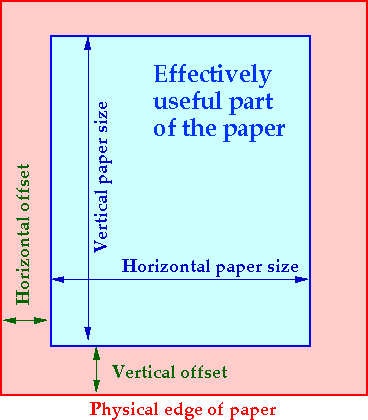
Figure 3
SL/EA/LG January 6, 1999
BEAMOPT
( Version 3.0 on RSPLUS)
L. Gatignon/ SL-EA
Abstract
The BEAMOPT program is a utility, originally implemented on VM/CMS and now ported to CERNSP, that helps the preparation of colour optics drawings for the SPS secondary beams. The program makes this task semi-automatic by taking its input from Beatch and Transport outputs.
Nevertheless some 'operator intervention' remains necessary mainly for the final naming of elements and positioning of comments in the figure. However, these 'manual' interventions are easy and fast modifications in a standard text file, e.g. by using the EMACS text editor. A large amount of flexibility exists in redefining standard paper layouts and default colours. However, the standard settings should provide adequate results without the user having to worry. If it is preferrable to quickly make a plot, just showing the optics, but no instrumentation, another program exists to do so: BEAMPLT.
The program should be easy to use, but all ideas, comments and suggestions for improvement are welcomed. Also at the moment the programis in its very first version and remaining small bugs may still exist. Please report them to the author!
BEAMOPT
1. General Introduction
The BEAMOPT program is a utility, originally implemented on VM/CMS and now ported to CERNSP, that helps the preparation of colour optics drawings for the SPS secondary beams. The program makes this task semi-automatic by taking its input from Beatch and Transport outputs.
Nevertheless some 'operator intervention' remains necessary mainly for the final naming of elements and positioning of comments in the figure. However, these 'manual' interventions are easy and fast modifications in a standard text file, e.g. by using the EMACS text editor. If it is preferrable to quickly make a plot, just showing the optics, but no instrumentation, another program exists to do so: BEAMPLT.
A large amount of flexibility exists in redefining standard paper layouts and default colours. However, the standard settings should provide adequate results without the user having to worry.
The program should be easy to use, but all ideas, comments and suggestions for improvement are welcomed. Also at the moment the programis in its very first version and remaining small bugs may still exist. Please report them to the author!
The package consists of the following files:
| beamopt | The main EXEC that allows to steer the program execution and define the input files and options. |
| beamopt.panel | The description of the panel from which you control the job. |
| beamopt.maggaps | Apertures for standard beam magnets. |
| beamopt.colours | Standard colour settings. |
| beamopt.monochr | Colour settings for monochrome printers. |
| beamopt.a4p | Standard paper layout for A4 portrait format. |
| beamopt.a4l | Standard paper layout for A4 landscape format. |
| beamopt.a3l | Standard paper layout for A3 landscape format. |
| beamopt1.f | Source code for preparation of plot description file, starting from Beatch and Transport output. |
| beamopt1.out | The executable version of beamopt1.f . |
| beamopt2.f | Source code for preparation of plot from the plot description file. |
| beamopt2.out | The compiled version of beamopt2.f . |
All these files reside, like the other SL-EA specific utilities, in the SL-EA group folder /afs/cern.ch/user/e/eagroup/public, which you have probably anyway attached automatically all the time through your PROFILE EXEC procedure.
The graphics package used is the HIGZ interface to GKS.
As you may have seen from the above list, the program runs in two separate steps:
Both beamopt1 and beamopt2 produce log-files in ~/private/beamopttmp. In there also an intermediate file, called cards, is created for job control.
The BEAMOPT steering procedure allows you to select which of the steps should be run (either one or both). This strategy allows to make small modifications to the plot by making only fast and easy changes to the plot description file. In fact it is quite difficult for a program to decide where e.g. to put various comments or to change the colour for one specific element, whereas it is quite straightforward to do so for the user.
Therefore the non-expert user only intervenes at the level of the plot description file. Expert users may also make private and modified copies of the default setting files. The only other modifications occur at the level of the Beatch input file, where the element types should be made more specific for the purpose of plotting.
2. Preparations for the creation of the Plot Description File
The Plot descripton file is prepared from Transport and Beatch output files. These files are standard, with the following exceptions:
| 1 | Drift space |
| 2 | Focussing quadrupole |
| 3 | Defocussing quadrupole |
| 4 | Horizontal bending magnet |
| 5 | Vertical bending magnet |
| 8 | Tilted magnet |
All other elements are considered as drift spaces. In fact all types lead to an identical treatment in Beatch, with the exception of types 4, 5 and 8 that allow a bending angle to be defined. Note that type 8 is the only one that allows a tilted bend.
For BEAMOPT a more specific list is required. Typically there are many drift spaces in a Beatch output and they should normally not appear in the optics plot. Therefore we require a more explicit list, following the definitions in Table 1. All types occur on the plot, except type 1. For every type a name has been defined, such as BENDH for type 4. The fifth character (H, V or T) specifies in which plane the element is drawn. Tilted elements (T) are drawn in both planes. Note that for quadrupoles H and V define the plane in which the quadrupole is focussing. For quadrupoles the types in Beatch will be overruled by the field integrals in the transport output. Quadrupoles with zero current will appear as QUADT.
These changes should not interfere with the normal functioning of Beatch.
|
Type |
Name |
Description |
|
1 |
DRIFT |
Drift space, not indicated |
|
2 |
QUADH |
Horizontally focussing quadrupole |
|
3 |
QUADV |
Vertically focussing quadrupole |
|
4 |
BENDH |
Horizontal Bend |
|
5 |
BENDV |
Vertical Bend |
|
6 |
DETEH |
Horizontal detector |
|
7 |
DETEV |
Vertical detector |
|
8 |
BENDT |
Tilted Bend
If tilt angle < 2o away from vertical ® vertical bend |
|
9 |
DETET |
Detector in both planes |
|
10 |
COLLH |
Horizontal slit |
|
11 |
COLLV |
Vertical slit |
|
12 |
COLLT |
Slit in both planes (e.g. TAX holes) |
|
13 |
TRIMH |
Horizontal Trim |
|
14 |
TRIMV |
Vertical Trim |
|
15 |
TRIMT |
Tilted Trim |
|
16 |
DUMPT |
Dump (mobile or not) |
|
17 |
CONVT |
Absorber or converter |
|
18 |
SEXTT |
Sextupole |
|
19 |
MULTT |
Higher order multipole |
|
20 |
TARGT |
Target |
|
21 |
THRET |
Threshold Cerenkov |
|
22 |
CEDAT |
CEDAR Cerenkov |
Once you have prepared the Transport and Beatch output files you can invoke BEAMOPT simply by typing beamopt. As a result a panel will show up on your screen. An example is shown in figure 1. Only part of the inputs on the panel control BEAMOPT1. Some of the parameters affect only the plot creation in BEAMOPT2 and will be described in section 3.
******************* BEAMOPT JOB SUBMISSION MAIN PANEL ************
Selected input files are :
Transport : X7TRANS Start at : 0.000 (m)
Beatch : X7BEATCH Start at : 77.207 (m)
(space foreseen for warning messages)
________________________________________________________________________________
Paper format : A3L Length scale : 10.0 m per cm
Size of names : 0.20 Transverse scale : 20.0 mm per cm
Optics term : R11 R12 R33 R34 R16 R36
Scale factor : 1.0 1.0 1.0 1.0 1.0 1.0
(mm/mm) (mm/mr) (mm/mm) (mm/mr) (mm/pct) (mm/pct)
Prepare new file, Overwrite old one (option 1)
OR produce new plot from existing file (option 2) Option: 1
Colour/BW (B/W)? C Workstation type? 5005 Print? N
|
First you have to specify the filenames of the Beatch and Transport output files. They are assumed to be in the ~/private/beatchout and ~/private/transout folders as usual.
As Beatch and Transport do not always start from an identical longitudinal position, you also need to specify where you want to start in each of the two outputs (position in meters). The program synchronises itself, assuming that positions correspond to within ± 25 cm. In case of discrepancy the Beatch position has priority.
The name of each element on the plot is taken from the comment in Beatch. Therefore it is a good habit to specify adequate names as comments (such as B3, Q18, TRIM4) in the Beatch files.
Finally in the Beamopt panel you have to activate the option 1 to create a new datafile, which may very well overwrite an existing old one (be careful!).
3. Preparation of a plot starting from the Plot Description File
The BEAMOPT2 program prepares a postscript file starting from the Plot Description file. The Plot Description File has a fairly rigid format, in particular the colums have to be respected rigorously (due to Fortran formatted read). The file contains several sections:
1. A short header, containing mainly a reference to the Beatch and Transport files used as an input.
2. The main part of the file contains a list of all active elements with their properties, positions and (in the case of magnetic elements) the main optics coefficients (R11 , R12 , R16 , R33 , R34 and R36 ). The format of this section is described in table 2. It ends with a card containing 'FINIS' in columns 2-6. The user may decide to add, modify or delete cards. However, the order of the longitudinal positions along the beamline should be respected.
3. A list of comments (up to 50 characters long) to be printed on the plot. This section also ends with a card containing 'FINIS' in columns 2-6. Each comment text is followed by its position (left adjusted) in centimeters X (col. 52-61), Y (col.62-71) , angle in degrees (col. 72-81), character size (col. 82-91), colour (col. 101) and page-number (col. 111). The automatically generated LAYODATA file contains a single comment, namely the title of the Transport run.
4. A section of 7 lines indicating the positions of some standard comments. The six lines starting with R11 to R36 specify the positions in cm X (col. 12-21) and Y (col. 22-31), angle in degrees (col. 32-41), character size (col. 42-51) and page number (col 61). The seventh line, starting with RSC, gives the position of the scale description arrows X (col. 12-21) and Y (col.22-31). These arrows are always printed on the last page. This section also ends with a FINIS card.
|
Columns |
Description |
|
2 – 5 |
Type of element, e.g. BEND, QUAD, SLIT |
|
6 – 6 |
Plane, namely H, V and T (indicating Tilted = Both planes) For quadrupoles the plane indicates the focussing plane |
|
8 – 16 |
Horizontal aperture or size |
|
18 – 26 |
Vertical aperture or size |
|
28 – 36 |
Length of element |
|
38 – 46 |
Central coordinate |
|
48 – 56 |
Name of element |
|
58 – 66 |
Comment to be printed |
|
68 – 70 |
'To be completed' indications: B: Colour to be defined C: Ambiguity in magnet gap D: Quadrupole polarity missing |
|
71 – 80 |
R11 coordinate |
|
81 – 90 |
R12 coordinate |
|
91 – 100 |
R16 coordinate |
|
101 – 110 |
R33 coordinate |
|
111 – 120 |
R34 coordinate |
|
121 – 130 |
R36 coordinate |
|
131 – 133 |
Colour index |
The available colours and line styles are shown in tables 3.a and 3.b, respectively.
|
Colour index |
Colour |
|
1 |
Black |
|
2 |
Red |
|
3 |
Green |
|
4 |
Pink |
|
5 |
Yellow |
|
6 |
Magenta |
|
7 |
Blue |
|
8 |
White ( invisible ! ) |
Table 3a
|
Style index |
Line style |
|
1 |
Solid |
|
2 |
Dashed |
|
3 |
Dotted |
|
4 |
Dash-dotted |
Table 3b
For the creation of the Plot Description file ("Transport-filename LAYODATA") you have to specify:
In addition one has to activate the option 2 to prepare a new plot from an old file.
As already mentioned above, you may and must modify this LAYODATA file for good results. In figure 2 a plot is shown as produced from the initial LAYODATA file. You see immediately that the main comment (FIGURE 2 etcetera) as well as the scaling factors for the optics trajectories are badly positioned. Also some elements may overlap, leading to unreadable element names. An example of a LAYODATA file is shown in Table 4. This file has been modified already for nicer results.
The paper format is specified in files called beamopt.axx, where the
filetype axx indicates the paper format.
An example of such a file is listed in Table 5.
Available types are a4p, a4l and a3l.
Other files may be created by the user. The paper format definition has to take into
account the edges of the paper on which most printers cannot print.
A4P PORTRAIT FORMAT PSTPC -4111 POSTSCRIPT OPTION IN GRCONV 20.0 1.0 HORIZONTAL PAPER SIZE AND OFFSET 29.0 0.0 VERTICAL PAPER SIZE AND OFFSET 6.5 23.0 AXIS POSITIONS 0.5 16.5 NAME POSITIONS 12.0 27.0 COMMENT POSITIONS 15.75 1.0 VERTICAL SCALE POSITION/COLOUR |
Table 5
Therefore an effective paper size and offsets are defined as shown in Figure 3. From the paper size and the length scale the number of pages is calculated. The maximum number of pages is 10.
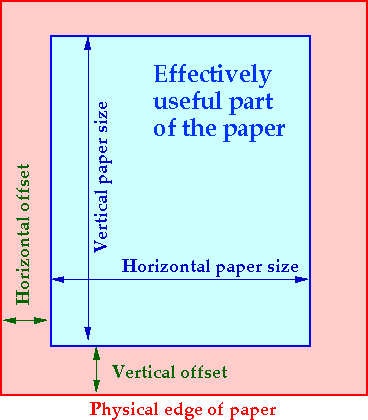
Figure 3
The default colours are defined in a file called beamopt.colours. This file is listed in Table 6. For black-and-white printers a different file is used: beamopt.monochr. This option can be selected in the panel by typing a B in the appropriate case.
ITYP TYPE COL THICK STYLE
1 DRIFT 0 1 1
2 QUADH 7 1 1
3 QUADV 7 1 1
4 BENDH 7 3 1
5 BENDV 7 3 1
6 DETEH 3 1 1
7 DETEV 3 1 1
8 BENDT 7 3 1
9 DETET 3 1 1
10 COLLH 2 1 1
11 COLLV 2 1 1
12 COLLT 2 1 1
13 TRIMH 6 1 1
14 TRIMV 6 1 1
15 TRIMT 6 1 1
16 DUMPT 1 1 1
17 CONVT 4 5 1
18 SEXTT 1 1 1
19 MULTT 1 1 1
20 TARGT 4 5 1
21 THRET 3 2 2
22 CEDAT 1 2 2
FINIS
R11 3 3 2
R12 2 3 1
R16 4 3 3
R33 3 3 2
R34 2 3 1
R36 4 3 3
FINIS
|
Table 6
A final option is the workstation type in HIGZ. The default type, 7878, is correct for Macintoshes with a vt100 emulator, as well as for NCD X-terminals. For other terminal types you may have to change this number. Please consult the HIGZ manual for details.
In the beamopt.axx files you will find the POSTSCRIPT conversion mode. To define the paper format one has to define the Postscript workstation type in HIGZ. For a detailed definition, see section 3.3.2 of the HIGZ manual (version of October 1993). This value is right adjusted in columns 10-15 and is –N111 for portrait and –N112 for landscape where N denotes the paper size AN.
Note that BEAMOPT will automatically overwrite the LAYODATA file, unless you select "2" for the option "Create new plot from an existing file".
4. Modifying and final layout of the plot
The raw version of the plot is typically not good enough for distribution and some interventions are required. Usually these interventions should be done at the level of the LAYODATA file, using e.g. emacs or nedit. The common modifications are listed below:
1. Sometimes two elements are so close that their symbols or text labels overlap. The easiest way out is to 'fudge' the longitudinal positions by a small amount, so that the labels become separate again and the essence of the information content remains valid.
2. Sometimes you may decide to change the name of an element to something different from Beatch. This is easily done by changing the decsription in colums 58-66 of the LAYODATA file.
3. If no special colour is indicated in column 133, the default colour will be taken. If you specify some non-zero number in column 133, this will override the standard, which is defined in Table 6.
4. Comments may be moved by changing the X,Y positions. More comments may be added if you wish (up to 20 are allowed). You can also change the character size, angle (in degrees) and colour. See under section 2 ( point 3) for details on the format.
5. The indications of the scale factors for the optics trajectories are printed by default at the beginning of the beamline. You may wish to move their positions to a convenient and empty part along the beamline. The angle can be adapted to the local slope of the trajectory (in degrees).
6. The 1 cm long arrows with scale information are printed at a somewhat random location, compatible with every reasonable page format. It is always printed on the last page.
The modifications listed above have already been applied to the LAYODATA file listed in Table 4. The resulting plot is shown in Figure 4. The paper format used in this example was A4L.
5. How to print or look at the plots Normally the postscript file can be printed on any Postscript compatible laserprinter connected to Ethernet and declared on the Springer service, by typing xprint filename .ps -Pprinter-name In building 866 the printers that we commonly use are
called 866_2_d11_ps (in the EA archives), 866_1_ps
and 866_1_a04_cj (in the helio room on the first floor). Before printing on 866_1_a04_cj one should make sure (before
printing) that the correct paper and paper format have been selected on the printer.
Unfortunately in the case of the Lexmark colourjet printer, this can only be done
locally.
The plots can be inspected on RSPLUS using one of the several Postscript viewers,
e.g. ghostview or gv. On the PC a Postscript viewer is available under
Nice via Start -> More Applications -> Shareware -> 4 - Postscript Viewer.
On the Macintosh a shareware programme Mac GS allows to look at the file.
Modifying the Postscript file is not so easy. One possibility is to FTP the
file from RSPLUS to your Nice-PC, then import the
Postscript file into Designer version 7 and modify it there.
6. Final remarks from the author As mentioned before, this is a very first version of the programme. On the few optics that I have tried, it seems to work. Nevertheless the package contains some 2,000 lines of code and it is difficult to exclude bugs at this stage. But do not hesitate to give it a try and report any bugs, comments and suggestions for improvement. Even though the creation of plots is not yet fully automatic,
I hope that the program makes it easy and fast enough to allow our sets of plots
in the handbooks to be more up-to-date than in the past. 7. New features of versions 2.0 and 3.0 1. Several small bugs repaired. 2. Element types 21 (Threshold Cerenkov) and 22 (CEDAR) added. 3. Monochrome option added. 4. Workstation type can be redefined interactively. 5. More appropriate defaults in panel for Beamopt phase 2. 8. Appendix: How to modify existing Postscript files on your Macintosh ? The Postscript files coming from a mainframe are usually not directly
readable by the more common Macintosh drawing programmes.
However, there is a public domain utility that allows previewing of such
Postscript files on your Macintosh and even to convert it into Pict2 format,
which can be read by e.g. MacDraw II and GraphicsConverter.
The program is called Ghostscript and can be found on the Mac-DC server.
You may get hold of it as follows: The latter folder contains the programme
Ghostscript 2.5.2 ß3.
After having copied it, click once on its icon, type Command-I
(or Get Info in the Files menu) and change the memory size to at least 2048k.
Never change names inside the MacGS folder, as the the Ghostscript software uses
hardwired file references. Also it should be noted that Ghostscript is incompatible
with the 'Be Hierarchic' control panel. The latter utility (if used on your Mac)
should therefore be removed from your system folder. To preview the Postscript file, you should run through the following steps:
The Pict2 file can be read and modified with most Macintosh graphics
programs, e.g. by MacDraw.