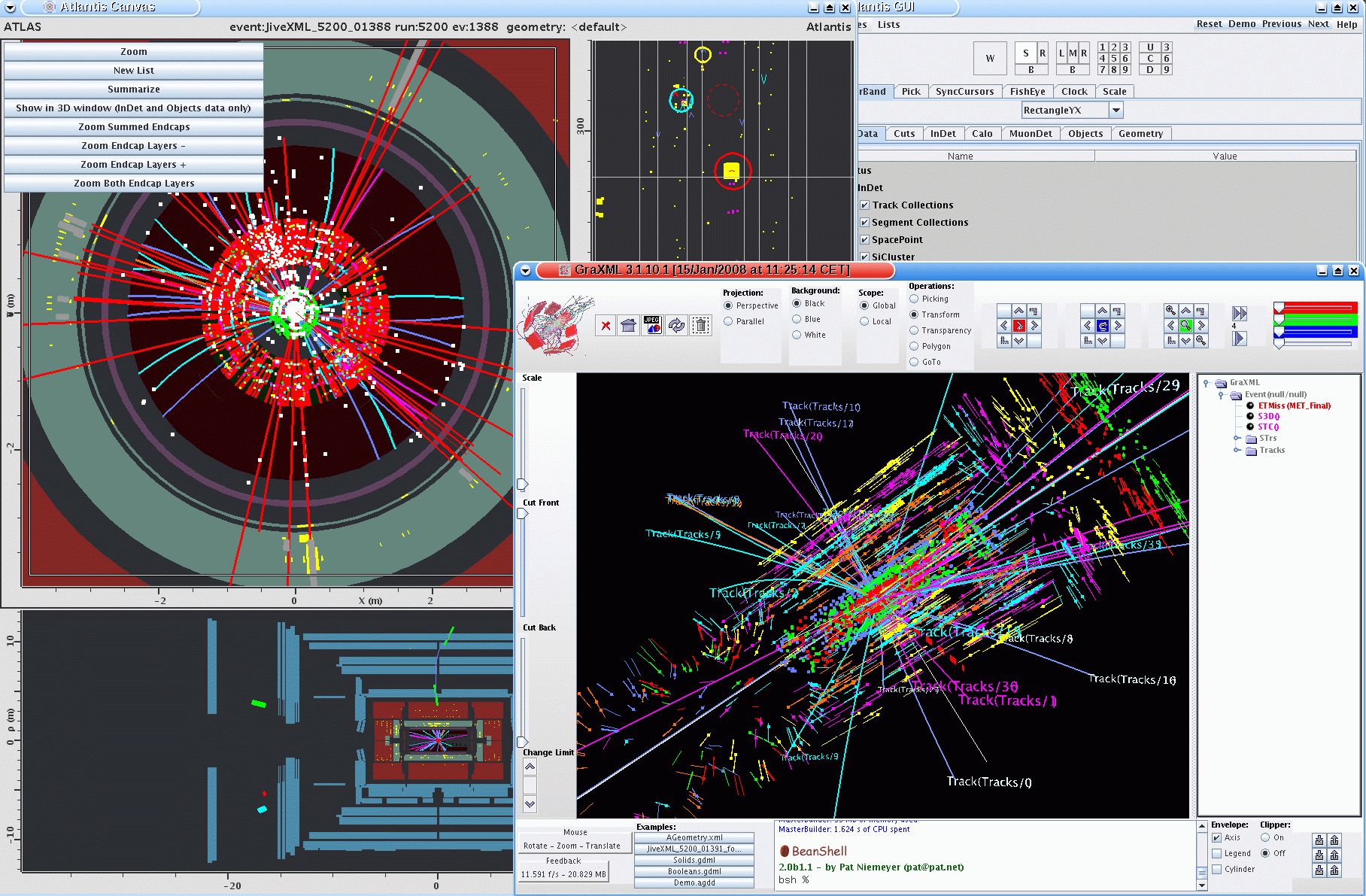
Atlantis3D
GraXML Provides 3D View to Atlantis
Following many requests for a realistic 3D view in Atlantis, Atlantis-GraXML bridge has been created allowing Atlantis objects to be visualised in GraXML.
You can drag this image with Mouse
You can resize this image with Shift+Mouse
Printer-friendly page is here
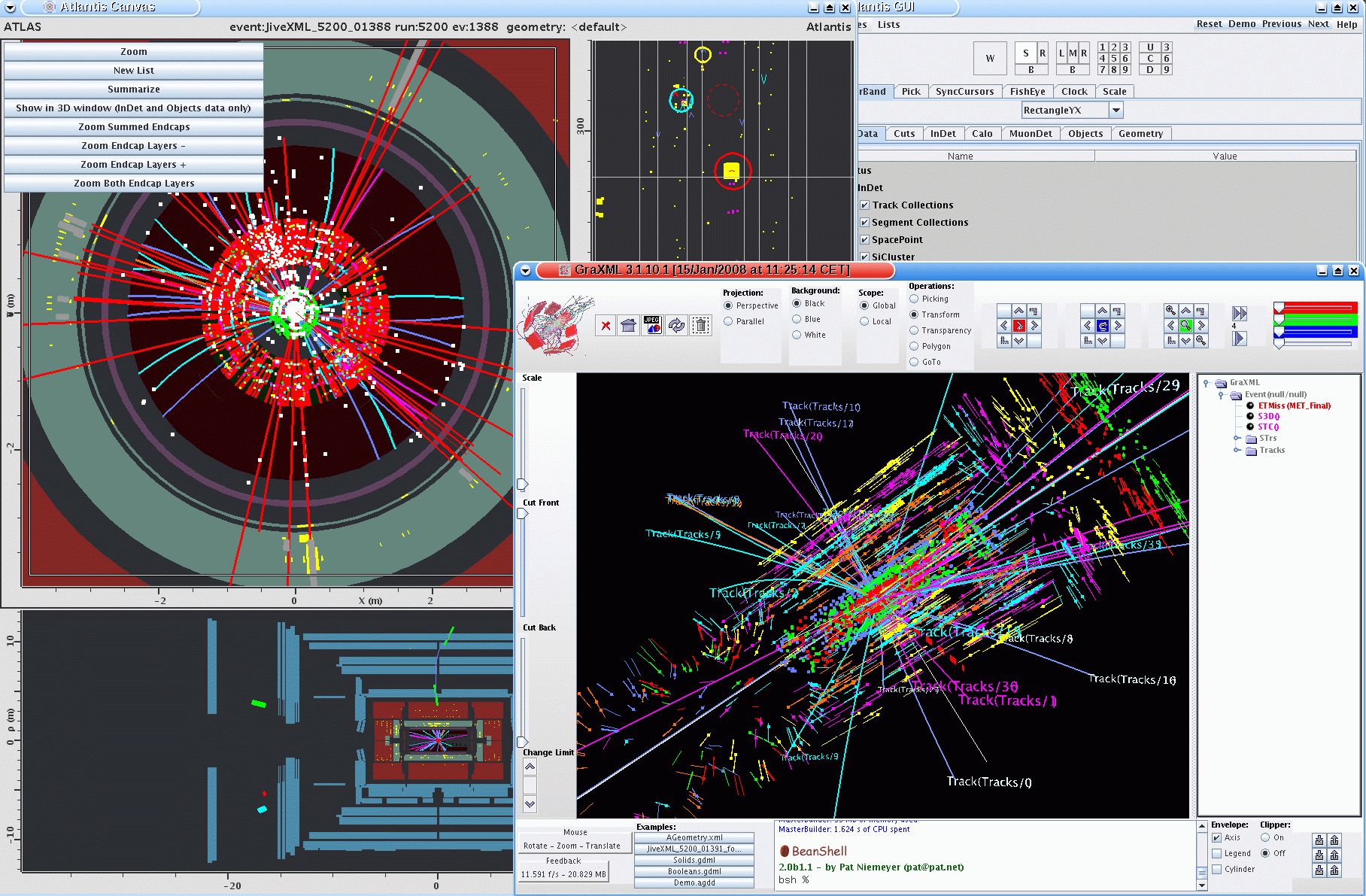 |
Atlantis3D
|
|
Atlantis with GraXML is available via Java WebStart. The only precondition
for using it is Java 1.5 or 1.6. If Java is
correctly installed, clicking on following link will install and
start Atlantis+GraXML on local machine:
Atlantis3D Web Start.
Web browser should accept Java Web Start will verify the local installation on every call. It will download
new version of Atlantis3D when it is available. Status of Java Web Start applications
can be verified by the Web Start manager which could be started using Atlantis3D works under all common distributions of Linux, MacOSX and MS. |
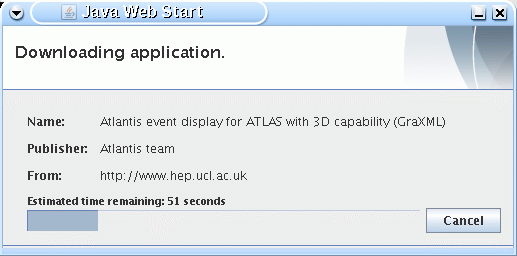 |
|
When GraXML is available, Atlantis RubberBand offers Show in 3D window (InDet and Object data only) item. When chosen, this selection will start GraXML window (unless it already runs) and send it all selected elements. They will be displayed in GraXML 3D canvas. All elements in GraXML will keep the same color as in Atlantis. All standard GraXML operations will be available (see GraXML Guide for details). Any subsequent selection in Atlantis will send new elements to GraXML (and remove the old ones). (Possibility to keep old elements can be allowed if requested.) GraXML window can be closed, which should not close main Atlantis window. However, some windowing systems with integrated OpenGL driver can close Atlantis window as well. Furthermore, any subsequent GraXML invocation within the same Atlantis session will not be functional. This seems to be a problem in re-starting OpenGL.. Following Atlantis objects are correctly available in GraXML:
|
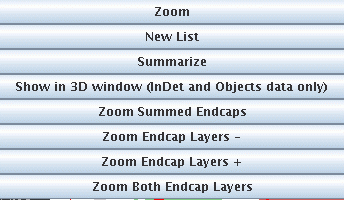 |
|
GraXML 3D graphical browser is based on GraXML Framework. It uses Java3D to visualise spacial objects, Java3D uses OpenGL for drawing. GraXML gets data in the form of Generic Model. It is JAXB tree, classes of which are automaticaly generated from the XML Schema describing relevant data. That JAXB tree can be either assembled at run-time (as in case of Atlantis3D package) or parsed from an XML file (conform to the XML Schema used to create the model). JAXB is part of Java distribution since Java 1.6. Currently, GraXML supports four Generic Models: AGDD, GDML, JiveEvent and JiveGeometry. JAXB Generic Model is then converted to Java3D tree, called Geometric Model. This conversion is performed taking into account several parameters, the most important of which are optimisation, quality and interactivity levels. Java3D Geometric Model can then be directly visualised or further processed (dumped to VRML/X3D, converted to TGeo,...). More information about GraXML Architecture and usage instructions are available from its Guide. |
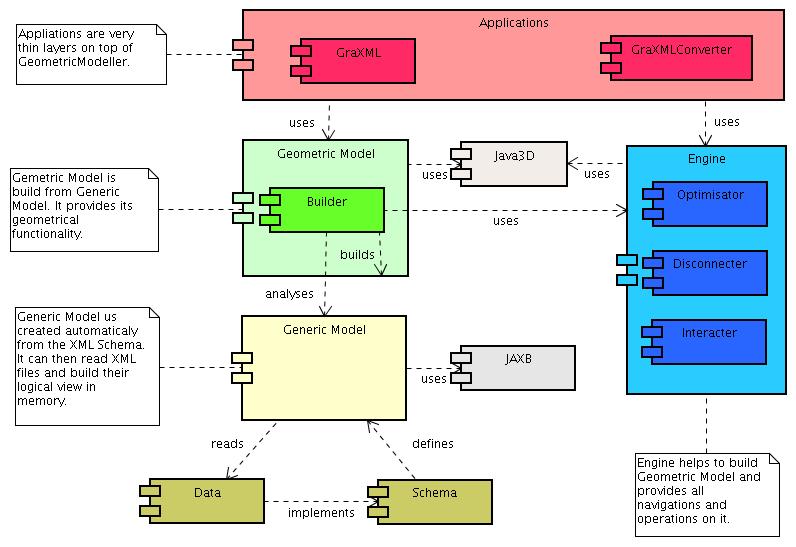 |
|
There are three packages collaborating in the process:
|
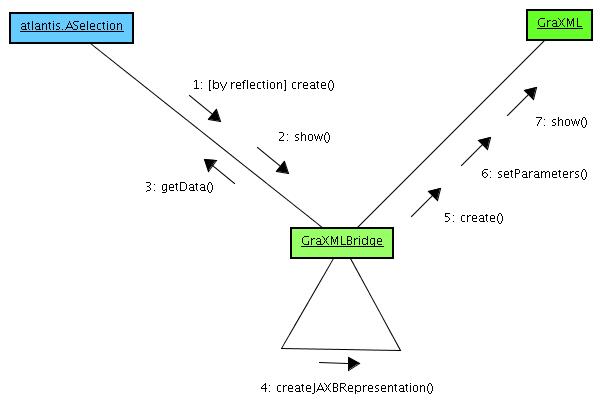 |
|
All packages are distributed using Java WebStart |
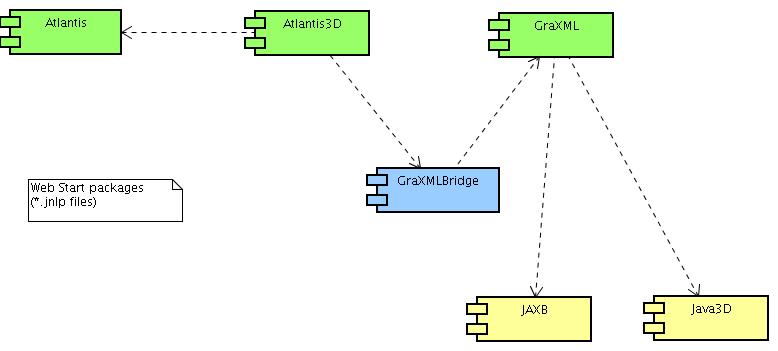 |
The most important effort in near-future should go to the support of all Atlantis data, event-like as well as geometry. So far, only a subset of Inner detector and kinematic objects are supported. There is a limited support for geometry, but this is today far from correct. The biggest problem here is to get the real 3D object' representation from Atlantis. Atlantis can easily give 2D representations in several projections, which is often not sufficient for complete 3D representation. That is in particular true for description of geometry.
To convert Atlantis 2D projection to full 3D information, help from 2D representation authors is urgently needed. 3D geometry description can be, in principle, obtained by dumping Atlas offline geometry (from Athena or Genat4) into AGDD or GDML (such possibility exists thanks to Virtual Geometric Model). (Simplified) AGDD or GDML description can be then easily read into GraXML.
Some Atlantis3D extensions can be quickly implemented if needed: