TWiki> LinuxSupport Web>LinuxSupportInternals>ManageLinuxsoftBarn (2016-02-03, ThomasOulevey)
LinuxSupport Web>LinuxSupportInternals>ManageLinuxsoftBarn (2016-02-03, ThomasOulevey) EditAttachPDF
EditAttachPDF
Contents:
Introduction
TODO until migration ()
- "IT LINUXSOFT IPMI" landb set should be modifiable by "lxsoft-admins" not jarek only
Prerequisites
- Be part of "lxsoft-admins" egroups
- Can log into https://judy.cern.ch
 and see all lxsoftXX machines.
and see all lxsoftXX machines.
Hardware
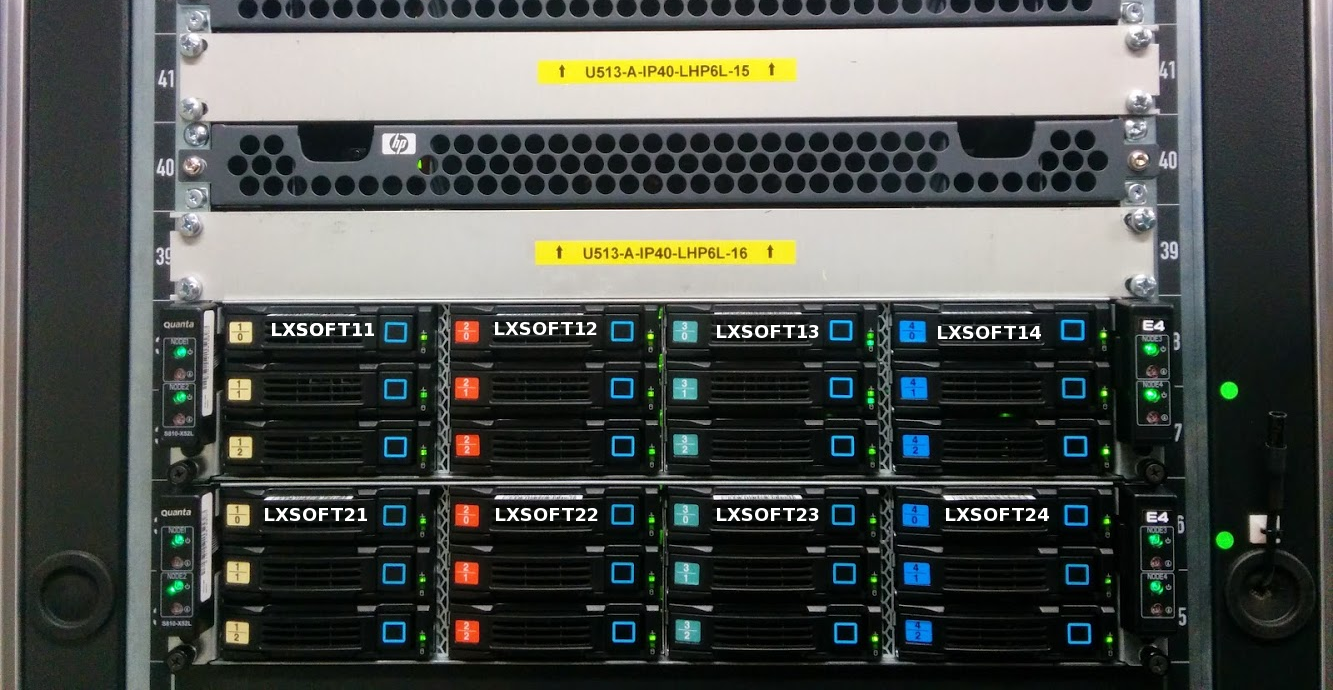
IPMI
Access
- Console access : https://lxsoft11-ipmi.cern.ch

- Password can be found in Foreman : https://judy.cern.ch/hosts/[fqdn]
 e.g : https://judy.cern.ch/hosts/lxsoft12.cern.ch
e.g : https://judy.cern.ch/hosts/lxsoft12.cern.ch
IPMI between machine for rgmanager.
- Update "IT LINUXSOFT IPMI" on landb ; add all interfaces so they can send commands:
lxsoft11 lxsoft12 lxsoft13 lxsoft14 lxsoft21 lxsoft22 lxsoft23 lxsoft24 lxsoft11-ipmi lxsoft12-ipmi lxsoft13-ipmi lxsoft14-ipmi lxsoft21-ipmi lxsoft22-ipmi lxsoft23-ipmi lxsoft24-ipmi
- Test with the following command
[root@lxsoft22 ~]# ipmitool -H lxsoft21-ipmi.cern.ch -U YbtKVUX2z2p27N6 -P xxx sel list
Reset BMC (known issue since day, ping IT-CF-FPP once in a while to ask about status)
- If you get "Permission denied" on the Java Applet console run from "aiadm":
[toulevey@aiadm053 ~]$ ipmitool -H lxsoft21-ipmi.cern.ch -I lanplus -U YbtKVUX2z2p27N6 bmc reset cold
Enable sol console
- Execute from aiadm:
$ USERID=`ipmitool -H ${hostname}-ipmi.cern.ch -I lanplus -U ${USER} -P ${PASS} user list | grep ${USER} | cut -c1-2` ; ipmitool -H ${hostname}-ipmi.cern.ch -I lanplus -U ${USER} -P ${PASS} sol payload enable 1 $USERID
- Enable the console in grub:
$ ipmitool -H ${hostname}-ipmi.cern.ch -I lanplus -U ${USER} -P ${PASS} sol info 1 (check the correct speed of the port) $ grubby --update-kernel=ALL--args='console=tty0 console=ttyS0,34200n8'
Installation
Kickstart and partition table
- Login to https://judy.cern.ch

- More -> Configuration -> Hostgroup
- Partition table set to "IT Linuxsoft nodes"
- More -> Provisioning -> Partition tables You are able to modify it. Please note that new host doesn't by default inherit partition table from the hostgroup where it is moved. (Go to host details and select manually the partition table) * If you want to see the whole kickstart : Node detail -> Templates (tab on the left) -> Edit (pen icon)
Node installation
- Please run from aiadm.cern.ch :
ai-remote-power-control off lxsoft22.cern.ch ai-installhost lxsoft22.cern.ch
Modify puppet module
Procedures
IPMI
Power operation ON/OFF/CYCLE
[toulevey@aiadm ~]$ ai-remote-power-control status lxsoft21
REDHAT
Check cdn.redhat.com connectivity with curl
Note: please be sure to use the correct certificate (check /mnt/data2/etc/reposync/cdn.redhat.com)$ curl --key /mnt/data2/etc/reposync/cdn.redhat.com/rhsm/8419492381930269697-key.pem --cert /mnt/data2/etc/reposync/cdn.redhat.com/rhsm/8419492381930269697.pem --cacert /mnt/data2/etc/reposync/cdn.redhat.com/rhsm/redhat-uep.pem https://cdn.redhat.com/content/eus/rhel/server/6/6.5/x86_64/source/SRPMS/Red_Hat_Enterprise_Linux-Release_Notes-6-as-IN-5-1.el6.src.rpm -o Red_Hat_Enterprise_Linux-Release_Notes-6-as-IN-5-1.el6.src.rpm
DNS aliases
Please a have a look to :$ /mnt/data2/sbin/dnsmgr all run: /usr/sbin/dns-update --zone both --alias linuxsoft --iplist 2001:1458:201:95::100:d 137.138.18.151 2001:1458:201:95::100:e 137.138.18.152 2001:1458:201:95::100:f 137.138.18.153 2001:1458:201:95::100:10 137.138.18.154 2001:1458:201:95::100:11 137.138.18.155 2001:1458:201:95::100:12 137.138.18.156 2001:1458:201:95::100:13 137.138.18.157 2001:1458:201:95::100:14 137.138.18.158 /usr/sbin/dns-update --zone internal --alias lxpxeboot --iplist 2001:1458:201:95::100:d 137.138.18.151 2001:1458:201:95::100:e 137.138.18.152 2001:1458:201:95::100:f 137.138.18.153 2001:1458:201:95::100:10 137.138.18.154 2001:1458:201:95::100:11 137.138.18.155 2001:1458:201:95::100:12 137.138.18.156 2001:1458:201:95::100:13 137.138.18.157 2001:1458:201:95::100:14 137.138.18.158The following command will only add a quad in the dns alias :
$ /mnt/data2/sbin/dnsmgr "lxsoft11 lxsoft12 lxsoft13 lxsoft14" run: /usr/sbin/dns-update --zone both --alias linuxsoft --iplist 2001:1458:201:95::100:d 137.138.18.151 2001:1458:201:95::100:e 137.138.18.152 2001:1458:201:95::100:f 137.138.18.153 2001:1458:201:95::100:10 137.138.18.154 2001:1458:201:95::100:11 137.138.18.155 2001:1458:201:95::100:12 137.138.18.156 2001:1458:201:95::100:13 137.138.18.157 2001:1458:201:95::100:14 137.138.18.158 /usr/sbin/dns-update --zone internal --alias lxpxeboot --iplist 2001:1458:201:95::100:d 137.138.18.151 2001:1458:201:95::100:e 137.138.18.152 2001:1458:201:95::100:f 137.138.18.153 2001:1458:201:95::100:10 137.138.18.154 2001:1458:201:95::100:11 137.138.18.155 2001:1458:201:95::100:12 137.138.18.156 2001:1458:201:95::100:13 137.138.18.157 2001:1458:201:95::100:14 137.138.18.158
| I | Attachment | History | Action | Size | Date | Who | Comment |
|---|---|---|---|---|---|---|---|
| |
hardware.png | r1 | manage | 1123.0 K | 2014-11-13 - 16:11 | ThomasOulevey |
Topic revision: r9 - 2016-02-03 - ThomasOulevey
or Ideas, requests, problems regarding TWiki? use Discourse or Send feedback


