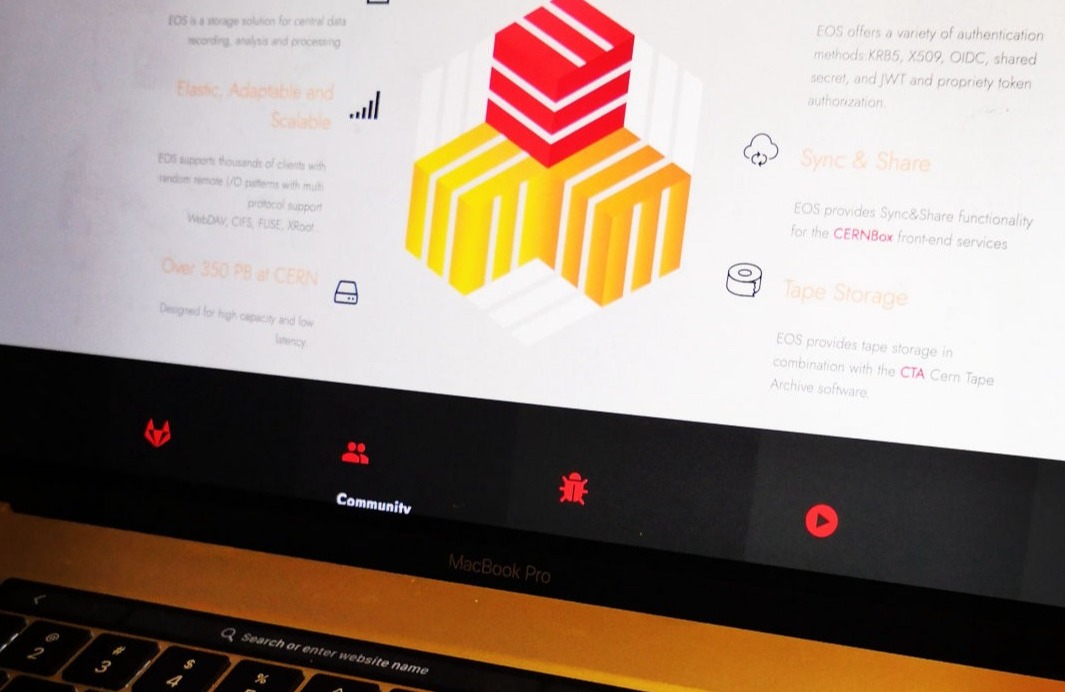Installation
Here you will find pointers and instructions for a client or server installation on various platforms.
For data access from MAC is recommmended to use sshfs together with existing public gateway machines like the lxplus infrastructure at CERN.
Configure the EOS YUM repositories (example for EL7, works also with el-8/el-9):yum-config-manager --add-repo "https://storage-ci.web.cern.ch/storage-ci/eos/diopside/tag/testing/el-7/x86_64/"
yum-config-manager --add-repo "https://storage-ci.web.cern.ch/storage-ci/eos/diopside-depend/el-7/x86_64/"
Install the EOS client and FUSE mount:
yum install --nogpgcheck eos-client eos-fusex
Due to the high effort and low demand we currently don't provide anymore packages on this platforms. Easy filesystem access to EOS at CERN can be done using sshfs via lxplus.
Configure the EOS YUM repositories (example for EL7, works also with el-8/el-9):yum-config-manager --add-repo "https://storage-ci.web.cern.ch/storage-ci/eos/diopside/tag/testing/el-7/x86_64/"
yum-config-manager --add-repo "https://storage-ci.web.cern.ch/storage-ci/eos/diopside-depend/el-7/x86_64/"
Install client and server packages::yum install gnutls
yum install libmicrohttpd —disablerepo=base,updates --nogpgcheck
yum install --nogpgcheck eos-client eos-fusex eos-server
Follow the quickstart tutorial for configuration here.
Instructions for the Docker installation can be found here.
Instructions how to install in Kubernetes can be found here.