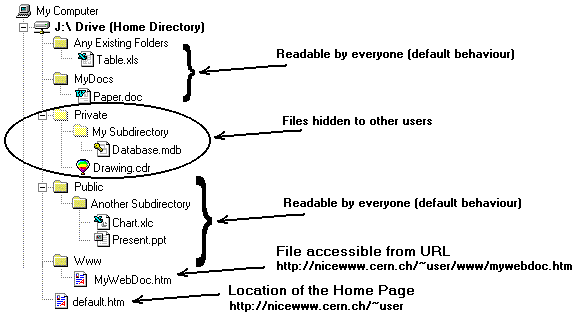
This website is no longer maintained. Its content may be obsolete. Please visit http://home.cern/ for current CERN information.
Alberto Pace IT/DIS
and the NICE Team (nice.support@cern.ch)
Today the majority of home directories on the NICE servers (SRVx_HOME, x=1,2,...7) are readable by everyone by default. As this has created some misunderstanding in the past, on Saturday 28th March 1998, the file access protection on users' home directories will be changed to forbid open access by other users. This will bring the NICE service into line with other central service policies.
A new subdirectory called "public" will be created in every user home directory. Files saved in this directory will be publically readable by default (but writable only by the owner, as usual). All subdirectories created below the "public" directory will also be publically readable. All subdirectories created in the home directory that are not under the "public" or the "www" subdirectory (see later) will be hidden to other users.
Explicit access rights assigned by individual users to other individual users or groups will remain unchanged.
All files in your home directory that should be accessed by other users must be moved into your "public" folder before Saturday 28th March 1998. From that date, files outside the "public" or the "www" (see later) folders won't be accessible for read to other users until they are moved into the public directory.
Files that are in the "Private" directory will remain hidden.
nicewww.cern.chToday, all public readable files located in your home directory are accessible from the Web using the nicewww.cern.ch service. The syntax http://nicewww.cern.ch/~loginame/path/filename returns the file \\srvx_home\usr_xx\home\loginame\path\filename from the user's home directory.
After Saturday 28th March 1998, a new subdirectory called "www" will be created in every user home directory. Files saved in this directory will be public readable and the syntax http://nicewww.cern.ch/~loginame/path/filename will return the file from the user's home directory \\srvx_home\usr_xx\home\loginame\www\path\filename. Users can create a home page named \\srvx_home\usr_xx\home\loginame\www\default.htm that will be returned to the http://nicewww.cern.ch/~loginame request.
As before, users can also enable directory browsing by creating a file \\srvx_home\usr_xx\home\loginame\www\nicewww.ini containing the lines:
[NiceWWW] DirectoryBrowsingEnabled=1
But, in all cases, browsing from the Web will be limited to the "www" subdirectory of the user'ís home directory.
Note: For your convenience, if a file default.htm exists in the root of your home directory and if a file with the same name does not exist in the "www" subdirectory, the file default.htm will be moved down into the "www" subdirectory. A manual editing of this file may be necessary to adjust links to embedded images.
Default situation before Saturday 28th March 1998:
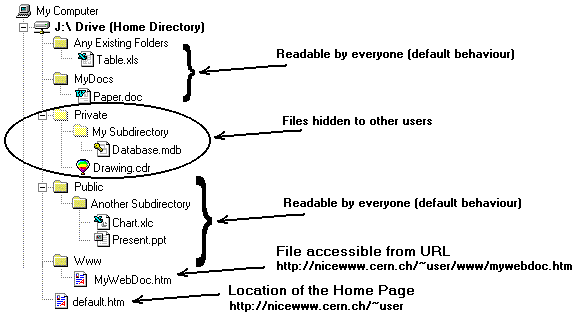
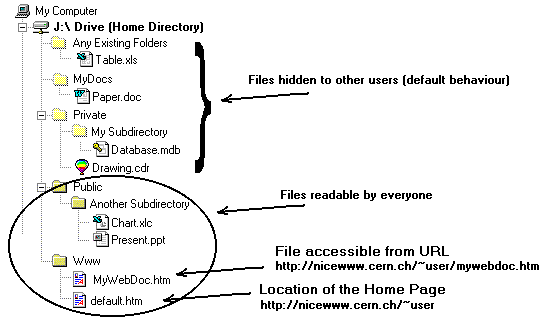
Note: This change was discussed at the Desktop Forum in the meeting of December 4th, 1997. See http://www.cern.ch/Official/Desktop/DF17.html or contact your Desktop Forum divisional representative for further information.