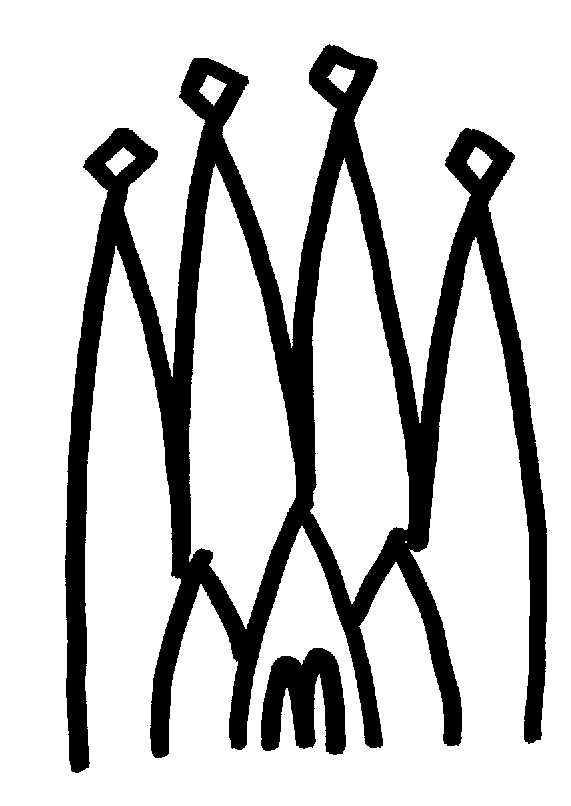20. Appendix B Options for standard components¶
The following is a list of options that may be set for the standard components: e.g. data files for input, print-out level for the message service, etc. The options are listed in tabular form for each component along with the default value and a short explanation. The component name is given in the table caption thus: [ComponentName].
Table 20.1 Standard Options for the Application manager [ApplicationMgr]¶ Option name
Default value
Meaning
EvtSel
“”
If “NONE”, no event input 1
EvtMax
-1
Maximum number of events to process. The default is -1 (infinite) unless EvtSel = “NONE”; in which case it is 10.
TopAlg
{}
List of top level algorithms. Format: {<Type>/<Name>[, <Type2>/<Name2>,…]};
ExtSvc
{}
List of external services to be explicitly created by the ApplicationMgr (see section Section 12.2). Format: {<Type>/<Name>[, <Type2>/<Name2>,…]};
OutStream
{}
Declares an output stream object for writing data to a persistent store, e.g. {“DstWriter”}; See also Table 20.10
DLLs
{}
Search list of libraries for dynamic loading. Format: {<dll1>[,<dll2>,…]};
HistogramPersistency
“NONE”
Histogram and N-tuple persistency mechanism. Available options are “HBOOK”, “ROOT”, “NONE”
Runable
“AppMgrRunable”
Type of runable object to be created by Application manager
EventLoop
“EventLoopMgr”
- Type of event loop:
“EventLoopMgr” is standard event loop “MinimalEventLoop” executes algorithms but does not read events
OutputLevel
MSG::INFO
Same as MessageSvc.OutputLevel. See Table 20.2 for possible values
JobOptionsType
“FILE”
Type of file (FILE implies ascii)
JobOptionsPath
“jobOptions.txt”
Path for job options source
NB: The last two options define the source of the job options file and so they cannot be defined in the job options file itself. There are two possibilities to set these options, the first one is using a environment variable called JOBOPTPATH or setting the option to the application manager directly from the main program 2. The coded option takes precedence.
- 1
A basic DataObject object is created as event root (“/Event”)
- 2
The setting of properties from the main program is discussed in Section 5.
Table 20.2 Standard Options for the message service [MessageSvc]¶ Option name
Default value
Meaning
OutputLevel
0
Verboseness threshold level: 0=NIL,1=VERBOSE, 2=DEBUG, 3=INFO, 4=WARNING, 5=ERROR, 6=FATAL, 7=ALWAYS
Format
“% F%18W%S%7W%R%T %0W%M”
Format string.
Table 20.3 Standard Options for all algorithms [<myAlgorithm>]. Any algorithm derived from the Algorithm base class can override the global Algorithm options thus: name: tab-b3¶ Option name
Default value
Meaning
OutputLevel
0
Message Service Verboseness threshold level. See Table 20.2 for possible values
Enable
true
If false, application manager skips execution of this algorithm
ErrorMax
1
Job stops when this number of errors is reached
ErrorCount
0
Current error count
AuditInitialize
false
Enable/Disable auditing of Algorithm initialisation
AuditExecute
true
Enable/Disable auditing of Algorithm execution
AuditFinalize
false
Enable/Disable auditing of Algorithm finalisation
Table 20.4 Standard Options for all services [<myService>]. Any service derived from the Service base class can override the global¶ Option name
Default value
Meaning
OutputLevel
0
Message Service Verboseness threshold level. See Table 20.2 for possible values
Table 20.5 Standard Options for all Tools [<myTool>]. Any tool derived from the AlgTool base class can override the global¶ Option name
Default value
Meaning
OutputLevel
0
Message Service Verboseness threshold level. See Table 20.2 for possible values
Table 20.6 Standard Options for all Associators [<myAssociator>]¶ Option name
Default value
Meaning
FollowLinks
true
Instruct the associator to follow the links instead of using cached information
DataLocation
“”
Location where to get association information in the data store
Table 20.7 Standard Options for Auditor service [AuditorSvc]¶ Option name
Default value
Meaning
Auditors
{};
List of Auditors to be loaded and to be used. See section Section 12.7 for list of possible auditors
Table 20.8 Standard Options for all Auditors [<myAuditor>]. Any Auditor derived from the Auditor base class can override the global Auditor options thus:¶ Option name
Default value
Meaning
OutputLevel
0
Message Service Verboseness threshold level. See Table 20.2 for possible values
Enable
true
If false, application manager skips execution of the auditor
Table 20.9 Options of Algorithms in GaudiAlg package(see Section 6.5)¶ Algorithm name
Option Name
Default value
Meaning
EventCounter
Frequency
1;
Frequency with which number of events should be reported
Prescaler
PercentPass
100.0;
Percentage of events that should be passed
Sequencer
Members
Names of algorithms in the sequence
Sequencer
BranchMembers
Names of algorithms on the branch
Sequencer
StopOverride
false;
If true, do not stop sequence if a filter fails
Table 20.10 Options available for output streams (e.g. DstWriter). Output stream objects are used for writing user created data into data files or databases. They are created and named by setting the option ApplicationMgr.OutStream. For each output stream the following options are available¶ Option name
Default value
Meaning
ItemList
{}
The list of data objects to be written to this stream, e.g. {“/Event#1”,”Event/MyTracks/#1”};
Preload
true;
Preload items in ItemList
Output
“”
Output data stream specification. Format: {“DATAFILE=’mydst.root’ TYP=’ROOT’”};
OutputFile
“”
Output file specification - same as DATAFILE in previous option
EvtDataSvc
“EventDataSvc”
The service from which to retrieve objects.
EvtConversionSvc
“EventPersistencySvc”
The persistency service to be used
AcceptAlgs
{}
If any of these algorithms sets filterflag=true; the event is accepted
RequireAlgs
{}
If any of these algorthms is not executed, the event is rejected
VetoAlgs
{}
If any of these algorithms does not set filterflag = true; the event is rejected
Table 20.11 Standard Options for persistency services (e.g. EventPersistencySvc)¶ Option name
Default value
Meaning
CnvServices
{}
Conversion services to be used by the service to load or store persistent data (e.g. “RootEvtCnvSvc”)
Table 20.12 Standard Options for conversion services (e.g. RootEvtCnvSvc)¶ Option name
Default value
Meaning
DbType
“”
Persistency technology (e.g. “ROOT”)
Table 20.13 Standard Options for the histogram service [HistogramPersistencySvc]¶ Option name
Default value
Meaning
OutputFile
“”
Output file for histograms. Histograms not saved if not given.
RowWiseNTuplePolicy
“FLOAT_ONLY”
Persistent representation of NTuple data types. Other possible value is “USE_DATA_TYPES”. See Section 11.2.3.2 for details
PrintHistos
false
Print the histograms also to standard output (HBOOK only)
Table 20.14 Standard Options for the N-tuple service [NTupleSvc] (see Section 11.2.3.2)¶ Option name
Default value
Meaning
Input
{}
Input file(s) for n-tuples. Format: {“FILE1 DATAFILE=’tuple1.typ’ OPT=’OLD’ “, Â [“FILE2 DATAFILE=’tuple2.typ’ OPT=’OLD’ “,…]}
Output
{}
Output file(s) for n-tuples. Format: {“FILE1 DATAFILE=’tuple1.typ’ OPT=’NEW’”, Â [“FILE2 DATAFILE=’tuple2.typ’ OPT=’NEW’”,…]}
StoreName
“/NTUPLES”
Name of top level entry
Table 20.15 Standard Options for the Event Collection service [TagCollectionSvc] (see Section 11.3.2)¶ Option name
Default value
Meaning
Output
{}
Output file specification. See Section 11.3.2 for details
StoreName
“/NTUPLES”
Name of top level entry
Table 20.16 Standard Options for the standard event selector [EventSelector]¶ Option name
Default value
Meaning
Input
{}
Input data stream specification. Format: “<tagname> = ‘<tagvalue>’ <opt>” Possible tags are different depending on input data type. For Event data, see Section 7.10.2 For Event Collections, see Section 11.3.2
FirstEvent
1
First event to process (allows skipping of preceding events)
PrintFreq
10
Frequency with which event number is reported
Table 20.17 Event Tag Collection Selector [EventCollectionSelector]. The following options are used internally by the EventCollectionSelector. They should not normally be used directly by users, who should set them via the “tags” of the EventSelector.Input option¶ Option name
Corresponding tag of EventSelector.Input
Default value
Meaning
CnvService
SVC
“EvtTupleSvc”
Conversion service to be used
Authentication
AUTH
“”
Authentication to be used
Container
“B2PiPi”
Container name
Item
“Address”
Item name
Criteria
SEL
“”
Selection criteria
DB
DATAFILE
“”
Database name
DbType
TYP
“”
Database type
Function
FUN
“NTuple::Selector”
Selection function
Table 20.18 Standard Options for Random Numbers Generator Service [RndmGenSvc]¶ Option name
Default value
Meaning
Engine
“HepRndm::Engine<RanluxEngine>”
Random number generator engine
Seeds
Table of generator seeds
Column
0
Number of columns in seed table -1
Row
1
Number of rows in seed table -1
Luxury
3
Luxury value for the generator
UseTable
false
Switch to use seeds table
Table 20.19 Standard Options for Particle Property Service [ParticlePropertySvc]¶ Option name
Default value
Meaning
ParticlePropertiesFile
“($LHCBDBASE)/cdf/particle.cdf”
Particle properties database location
Table 20.20 Standard Options for Chrono and Stat Service [ChronoStatSvc]¶ Option name
Default value
Meaning
ChronoPrintOutTable
true
Global switch for profiling printout
PrintUserTime
true
Switch to print User Time
PrintSystemTime
false
Switch to print System Time
PrintEllapsedTime
false
Switch to print Elapsed time (Note typo in option name!)
ChronoDestinationCout
false
If true, printout goes to cout rather than MessageSvc
ChronoPrintLevel
3
Print level for profiling (values as for MessageSvc)
ChronoTableToBeOrdered
true
Switch to order printed table
StatPrintOutTable
true
Global switch for statistics printout
StatDestinationCout
false
If true, printout goes to cout rather than MessageSvc
StatPrintLevel
3
Print level for profiling (values as for MessageSvc)
StatTableToBeOrdered
true
Switch to order printed table
20.1. B.1 Obsolete options¶
The following options are obsolete and should not be used. They are documented here for completeness and may be removed in a future release.
Table 20.21 Obsolete Options¶ Obsolete Option
Replacement
EventSelector.EvtMax
ApplicationMgr.EvtMax (Table 20.1)