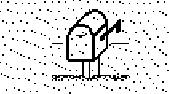
This website is no longer maintained. Its content may be obsolete. Please visit http://home.cern/ for current CERN information.
A new service opened recently: the mail server. It is serving incoming mailboxes to users in a central way. In order to use this service, you must
Moreover one important feature you need to enable is the mail notification: you want to be warned when you receive new mail.
Today this can be done on Unix through the chkmail program for the line mode interface and the xbiff xclient for a graphical interface.
If you need a graphical interface we provide a customisation of the xbiff program which must be called in a special way, using the previous chkmail program (warning it is written on three lines on this text but you should write it only in one line):
xbiff -t MAILSRV -update 180 -bg yellow
-fg blue -geometry 120x70
-xrm '*checkCommand: chkmail -s' \&
When new mail arrives, the mail box in the picture (see below) inverses the colours and it may beep.
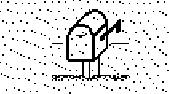
If you want to save this command in the root menu of your X11 environment, on the ``plus'' cernsp, hpplus) servers using the fvwm window-manager (this is the default/recommended environment), you can do so by editing the file
as shown below (warning, the line Exec ...
is split into three lines in this text but you should write it only on one
line in the file):
Popup "UserMenu"
Title "User Menu"
...
Exec "Mail Notif." xbiff -t MAILSRV -update 180
-bg yellow -fg blue -geometry 120x70
-xrm '*checkCommand : chkmail -s' \&
...
EndPopup
If you want to read more information about xbiff
you can access the manual pages
man xbiff
In the future we aim to integrate chkmail into the very popular tkpostage notification program. It requires an extension of the chkmail program code and a modification of the CERN tkpostage code. The preliminary study is promising and we are now in the analysis and design of new options for these two programs.
The chkmail program can be used in line mode, for example, entering
chkmail
on the command line may tell you:
You have 3 new message(s) in your mail server
(mail.cern.ch) inbox.
For expert users, you can also call this program from within a shell periodic command. The following is an example with the tcsh shell and zsh users can find a similar example in the chkmail manual pages.
If you modify your $HOME/.tcshrc file in the following way:
if ( -x "/usr/local/bin/chkmail" ) then set tperiod = 3 alias periodic "/usr/local/bin/chkmail" endifevery three minutes, the shell will check the mail server mailbox and the next time you use the shell you will get a message if you have new mail.
Note that the tperiod variable is expressed in minutes and be careful when you change the periodic alias as it may be used already, for example to check the lifetime of your AFS token. You can check it by issuing:
alias periodic; echo $tperiod
and on any HEPiX machine (cernsp, hpplus, Work Group Servers, Shift machines using AFS) you will get:
/usr/local/lib/hepix/tools/tklife 50If this is the case you could set instead (warning, the line alias periodic ... is split into two lines in this text but you should write it only on one line in the file):
if ( -x "/usr/local/bin/chkmail" ) then
set tperiod = 3
alias periodic "/usr/local/bin/chkmail;
/usr/local/lib/hepix/tools/tklife"
endif
This program has several options and is using the MAILSERVER
environment variable which should be set in your environment.
This is done by default on any machine using HEPIX 3.x.
You can specify a MailServer name with the -m option thus you could be notified for mail sitting on another MailServer like the DESY or the FERMI ones. This can be useful especially if you are coming from these other institutes and want to check if you received new mail there or if you are going to DESY you can be notified about new mail on the CERN mail server.
Today this program is in use at DESY and is part of the official IMAP distribution at the University of Washington.
If you want to read more information about the chkmail notification program you can access the manual pages
man chkmail