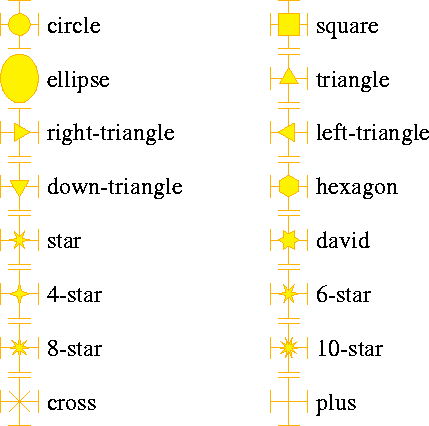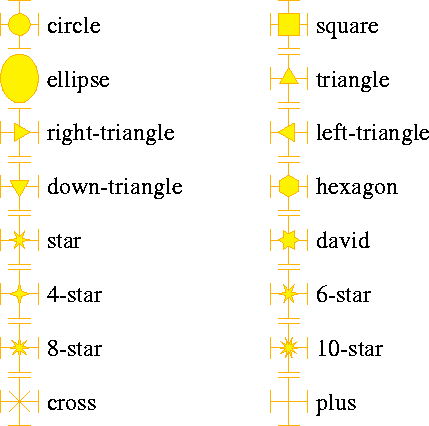Call: PLOT_ERROR_BAR
Each of the coordinates of the centre (x,y) of the error bar can
be of type Number or of type
Matrix.
The 2 do not need to have the same type: if at least one of the
coordinates of the centre or one of the error components is a
Matrix, then all arguments of type Number are expanded to type Matrix.
All arguments of type Matrix must have the same length, but they do
not have to be 1-dimensional.
[The location of the centre is a mandatory argument for which
no default value is provided.]
Lengths of the error bars, measured outwards from the centre of the symbol.
Error bars normally have positive values. If they are negative however,then
they will appear on the opposite side: a negative "left" error bar will
e.g. be plotted on the right of the symbol.
One can either specify only one set of error bars, in which case
the error bar will be symmetric, or two sets, in which case the
first set is taken to be the left resp. lower error whereas the
second set becomes the right resp. upper error.
All components of the error bar can be of type
Number or of type
Matrix.
The components do not need to have the same type: if at least one
of the coordinates of the centre or one of the error components is a
Matrix, then all arguments of type Number are expanded to type Matrix.
All arguments of type Matrix must have the same length, but they do
not have to be 1-dimensional.
[Error components that are missing default to 0. The error components
may be omitted altogether.]
The following error bar types are currently available:
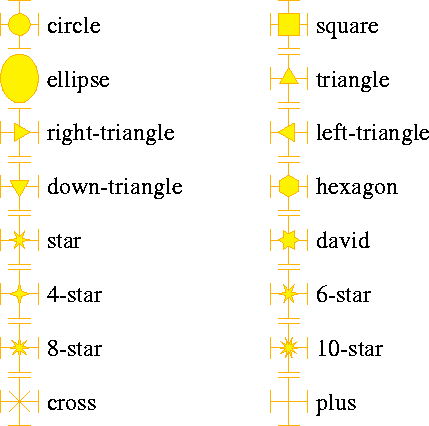
|
- CIRCLE
- A filled circle and a plus indicating the left, right,
up and down errors.
- CROSS
- Like CIRCLE, but with a cross replacing the circle. This
error bar is not filled.
- DAVID
- David's star, like a 6-STAR but fatter.
- ELLIPSE
- Each quadrant is a filled ellipse with half axes
corresponding to the error components.
- HEXAGON
- Like CIRCLE, but using a hexagon instead of a circle.
- PLUS
- Only a + sign showing the 4 error components. This error
bar is not filled.
- 4-STAR
- A star with 4 points, in other respects like CIRCLE.
- 6-STAR
- A star with 6 points, in other respects like CIRCLE.
- 8-STAR
- A star with 8 points, in other respects like CIRCLE.
- 10-STAR
- A star with 10 points, in other respects like CIRCLE.
- SQUARE
- Like CIRCLE, but using a square box instead of a circle.
- TRIANGLE
- Like CIRCLE, but using a triangle instead, 4 models can
be used: LEFT-TRIANGLE, UP-TRIANGLE, DOWN-TRIANGLE and
RIGHT-TRIANGLE, for triangles with a corner pointing to
the left, up, down and to the right respectively.
More error bar types can be added on request.
[The default error bar type is CIRCLE.]
All error bars contain line segments, which are drawn according to
the polyline representation
ERROR-BAR.
Most error bars have in addition an area which is filled according
to the fill area representation of ERROR-BAR and then outlined
with the polyline representation.
By selecting a fill area interior style of
HOLLOW
one gets "empty" markers, while
SOLID
gives "filled" markers of a chosen colour.
The colour of "empty" markers is determined by the colour of the
polyline representation rather than the fill area representation
since the polyline is drawn last.
The radius of the circle (type CIRCLE), the half-size of the cross
and the box (types CROSS and SQUARE), the distance from the centre
to the tips of the STARs, TRIANGLEs and HEXAGON. The size is also
used for the "serifs" at the end of the + sign that indicates the
error bars for all types with the exception of ELLIPSE.
The size is measured in the Normalised Device Coordinates, i.e. the
coordinate system in which the plot has a range of (0,0) to (1,1).
[The default size is 1\ % of the NDC frame.]
Go to the top level,
to Call,
to PLOT_ERROR_BAR,
to the topic index,
to the table of contents, or to the full text.
Formatted on 21/01/18 at 16:55.