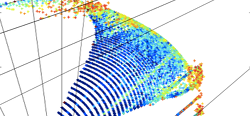European Organization for Nuclear Research
CERN BE/ABP
CERN/SL/94-56
Updated December 2019
SixTrack
Version 5.4.3
Single Particle Tracking Code Treating Transverse Motion with Synchrotron Oscillations in a Symplectic Manner
User’s Reference Manual
F. Schmidt, A. Alekou, V.K. Berglyd Olsen, R. De Maria, M. D’Andrea, M. Fitterer,
S. Kostoglou, A. Mereghetti, T. Persson, K. Sjobak, J.F. Wagner, and S.J. Wretborn,
Abstract
The aim of SixTrack is to track two nearby particles taking into account the full six–dimensional phase space including synchrotron oscillations in a symplectic manner. It allows to predict the long–term dynamic aperture which is defined as the border between regular and chaotic motion. This border can be found by studying the evolution of the distance in phase space of two initially nearby particles. Parameters of interest like nonlinear detuning and smear are determined via a post processing of the tracking data. An analysis of the first order resonances can be done and correction schemes for several of those resonances can be calculated. Moreover, there is the feature to calculate a one–turn map to very high order and the full six–dimensional case, using LBL differential algebra. This map allows a subsequent theoretical analysis like normal form procedures which are provided by É. Forest [1].
The linear elements are usually treated as thick elements in SixTrack. In that case there is at least one non–zero length element in the structure file which is not a drift element. If the accelerator, however, is modelled exclusively with drifts and kicks, SixTrack automatically uses the thin lens formalism according to G. Ripken [2]. A common header of output data and the format of these data has been found for MAD and SixTrack tracking data.
Geneva, Switzerland
December 19, 2019
Acknowledgement
I would like to thank my colleagues at DESY and CERN to help to find nasty bugs and for a thorough check of the program. I would like to thank Mikko Vaenttinen who helped to vectorise the program. He also did most of the typing of the manuscript. Moreover, I want to express my gratitude to F. Zimmermann who helped to finish the differential–algebra part in endless night sessions. Additions concerning Normal Forms have been contributed by M. Giovannozzi. J. Miles helped with the calculation of the 6D Courant–Snyder matrix and its use to transform the tracking data in the post–processing. W. Herr is thanked for providing a software package used for the orbit correction. L.H.A. Leunissen extracted and adapted the 6D beam–beam code of Hirata [20].
– F. Schmidt, for the version 3.x and 4.x manual
Contents:
- 1 Introduction
- 2 Conventions
- 3 General Input
- 4 Initial Conditions for Tracking
-
5 Machine Geometry
-
5.1 Single Elements
- 5.1.1 Linear Elements
- 5.1.2 Non-Linear Elements
- 5.1.3 Multipole Blocks
- 5.1.4 Generalized RF-Multipoles
- 5.1.5 Solenoid
- 5.1.6 Cavities
- 5.1.7 Beam–Beam Lens
- 5.1.8 Wire
- 5.1.9 “Phase-trombone” or Matrix Element
- 5.1.10 AC Dipole
- 5.1.11 Dipole Edge
- 5.1.12 Crab Cavity
- 5.1.13 RF Multipole
- 5.1.14 Electron Lens
- 5.1.15 Scattering Point
- 5.1.16 Beam Position Monitor
- 5.1.17 X-Rotation
- 5.1.18 Y-Rotation
- 5.1.19 S-Rotation
- 5.2 Block Definitions
-
5.1 Single Elements
- 6 Special Elements
- 7 External Tools
- 8 Organising Tasks
-
9 Processing
- 9.1 Linear Optics Calculation
- 9.2 Tune Variation
- 9.3 Chromaticity Correction
- 9.4 Orbit Correction
- 9.5 Decoupling of Motion in the Transverse Planes
- 9.6 Sub-Resonance Calculation
- 9.7 Search for Optimum Places to Compensate Resonances
- 9.8 Resonance Compensation
- 9.9 Differential Algebra
- 9.10 Normal Forms
- 9.11 Corrections
- 9.12 Post-Processing
- 10 Extra Output Files
- A List of Default Values
- B Input and Output Files
- C Data Structure of the Data Files
Chapter 1 Introduction
The Single Particle Tracking Code SixTrack is optimised to carry two particles 11Two particles are needed for the detection of chaotic behaviour. through an accelerator structure over a large number of turns. It is an offspring of RACETRACK [3] written by Albin Wrulich. The input structure is based on RACETRACK, but has been significantly enhanced in SixTrack 4 and 5.
The main features of SixTrack are:
- 1.
-
2.
Detection of the onset of chaotic motion and thereby the long term dynamic aperture by evaluating the Lyapunov exponent.
-
3.
Post processing procedure allowing:
-
–
calculation of the Lyapunov exponent,
-
–
calculation of the average phase advance per turn,
-
–
FFT analysis,
-
–
resonance analysis,
-
–
calculation of the average, maximum and minimum values of the Courant-Snyder emittance and the invariants of linearly coupled motion,
-
–
calculation of smear, and
- –
-
–
-
4.
Calculation of first order resonances and of correction schemes for the resonances [10].
- 5.
-
6.
The code is vectorised, with two particles, the number of amplitudes, the different relative momentum deviations in parallel [13].
-
7.
Operational improvements:
-
–
free format input,
-
–
optimisation of the calculation of multipole kicks,
-
–
improved treatment of random errors,
-
–
each binary data file has a header describing the history of the run (Appendix C)
-
–
1.1 Versions and Service
There are two versions: for element by element tracking there is a vector version, and there is a version to produce a one turn map using the LBL Differential Algebra package. In both cases the input structure file fort.2 is used to determine if the thick or thin linear element mode has to be used.
To use the power of the Differential Algebra, for instance to calculate the 6D closed orbit in an elegant fashion, the tracking versions may also be equipped with a low order map facility to avoid the otherwise huge demand on memory.
It must be mentioned that in the linear thin lens version dipoles have to be treated in a special way. See section 5.1.3 for details.
To convert MAD-X files into SixTrack input, a special conversion command exists the MAD-X. See the MAD-X documentation for further details.
The following subroutines are taken from various packages:
| Package | Routine | Purpose |
|---|---|---|
| HBOOK | HBOOK2, HDELET, HLIMIT, HTITLE | Graphic basics |
| HPLOT | HPLAX, HPLCAP, HPLEND, HPLINT | Graphic options |
| HPLOPT, HPLSET, HPLSIZ, HPLSOF | ||
| HIGZ | IGMETA, ISELNT, IPM, IPL | Graphic output |
All versions can be downloaded from the web. The project webpage is found at http://sixtrack.web.cern.ch/, and primary source repository is located at https://github.com/SixTrack/SixTrack. Older versions can be found at http://cern.ch/Frank.Schmidt/Source.
In case of problems, please see the CERN SixTrack egroups “sixtrack-users” and “sixtrack-developers”. If these are not accessible to you, you are welcome to contact the coordinators: Riccardo De Maria and Kyrre Sjobak, as well as the original developer Frank Schmidt. Our contact details are available from the CERN phonebook.
If you think you have found a defect in the program, please create a report on the issue tracker at https://github.com/SixTrack/SixTrack/issues. Note that for this to be useful, you need to describe what the program is doing, what you expected it to do, and an example which demonstrates the unwanted behaviour. Please also look through the issues that are already listed to see if it has already been reported. If so, you are welcome to add a comment to the issue, which may influence its priority and give additional and useful information to the developers.
The most up to date version of the documentation can always be found on the SixTrack website, and the latest features will be in the documentation in the source on GitHub. Additionally, various older documentation can be found at http://cern.ch/Frank.Schmidt/Documentation/doc.html.
1.2 Evolution of SixTrack
Following, is a short historical overview of how the versions of SixTrack have evolved.
- •
-
•
Version 2 The DA package and the Normal Form techniques [11, 18] have been added to allow the production of high order one turn Taylor maps and their analysis. The 6D thin lens formalism [2] has also been included to speed up the tracking without appreciable deterioration of the accelerator model for very large Hadron colliders like the LHC.
-
•
Version 3 The beam–beam kick à la Bassetti and Erskine [19] has been included together with the 6D part by Hirata et al. [20]. Moreover, this 6D part has been upgraded to include the full 6D linear coupling [21]. Lastly, the LBL DA package has replaced the original one by Berz, and all operations needed to set up the accelerator structure are now performed with the help of Forest’s LieLib package [1].
-
•
Version 5 Machine size and particle numbers are no longer defined by compiler flags but allocated dynamically based on the input files. Merges the Collimation version of SixTrack into the main code. Code-wide implementation of rounding of input float values from text, as well as output of float values to text in critical parts, provided by the CRLIBM library. This also includes a wrapper for consistent rounding of values from mathematical functions. Adds experimental support for HDF5 and ROOT output files. Extensive rewrite of many sections of the code to increase flexibility and modularity, as well as bug fixes to the physics. Includes a full rewrite of the input parsing and upgrade of the source to Fortran 2008. Support for 32, 64 and 128 bit floating point precision. Replaces the astuce preprocessor with the c preprocessor.
For a more detailed list of changes, see CHANGELOG.md in the repository.
1.3 SixTrack Input Structure
The SixTrack input is line oriented. Each line is treated as one string of input in which a certain sequence of numbers and character strings is expected to be found. The numbers and character strings must be separated by at least one blank space. Floating point numbers can be given in multiple formats, see below for further details. Comments can be added starting with the character “!”. SixTrack 5 also supports in-line comments, older versions do not. Empty lines and lines starting with the comment character will be ignored and are not counted towards the line number requirement that apply to many of the input blocks. For beckwards compatibility, lines starting with a slash “/” in the first column will also be ignored by the program.
For detailed questions concerning rounding errors, calculation of the Lyapunov exponent and determination of the long term dynamic aperture, see [14].
1.3.1 Input Format
The input format used in SixTrack has been inherited from RACETRACK, but significantly extended in version 4 and 5 to shift to a keyword/value style format. Many of the older input blocks still use the old format, or support both RACETRACK and keyword/value types arguments.
The idea of the input format is to use a sequence of input blocks, each block with a specific keyword in the first line. The block is terminated by the keyword NEXT in the last line. The input data goes in the lines in between. The keyword ENDE ends the input sequence, and anything after this keyword is ignored. This system makes it easy to read input and allows easy change and addition of input blocks.
Values inside a block can be indented, but the opening and closing keywords cannot. In some blocks, more than 4 space indentation signify a line continuation of the previous line. It is therefore advisable to keep indentation at less than 5 spaces to avoid unpredictable results.
In blocks using a keyword/value format, the keywords are in general case sensitive, and should be provided in upper case. Values are as a rule not case sensitive, but there are some exceptions. Please consult the documentation of the relevant block for further details.
From version 5, SixTrack enforces the proper closing of input blocks, which in the past have been somewhat inconsistent. This does not apply to the first line, which contains the flag to determine which file to read the lattice from. If a NEXT keyword is added after this, an error is raised. Multiple occurrences of the same input block is, as a general rule, not allowed and will cause an error. However, there are a few exceptions. String input variables can be wrapped in either single or double quotes. SixTrack will also accept strings without quotes, provided they do not contain tabs, spaces or the comment character.
Input errors in fort.3 will provide a descriptive error message, the line number and file in which the error was encountered, and a printout of the line where the error was found. Errors in other input files may be less descriptive.
A new SETTINGS block has been added in SixTrack 5 where a DEBUG flag can be added. When this flag is set, most values read from the main input file will be printed back with the value it was converted to internally in SixTrack, and if it was modified, what it was changed to.
1.3.2 Input Values
Integers
must be entered as plain integers.
Floats
can be entered as integers (converted during parsing) and standard Fortran floats.
Examples 1, 1.0, 1.0e3, 1e3, 1.0d3, 1d3, 1.0q3, 1q3.
Strings
can be entered with both single and double quotes, and without quotes if the string contains no tabs, spaces or comment characters.
Flags
accept the following values: .true./.false., true/false, yes/no, on/off, and 1/0. These are not case sensitive.
1.3.3 Command Line Arguments
SixTrack does not require any command line arguments, but can optionally take the file name for the main input file as well as the geometry file. The first file name encountered is taken as the input file, and the second is taken as the geometry file. See also Sections 3.1 and 3.2.
In addition, SixTrack can take the following command line arguments:
| --notrack | SixTrack will run the initialisation of the job, but skip the entire tracking loop. This can be useful for checking initial simulation parameters without having to run the full job. |
|---|---|
| -v, --version | Echo program name and version as a single line, and exit. |
| -V, --VERSION | Echo program name, version, release date, and git hash on four lines, and exit. |
| -nv, --numvers | Echo the numerical version as an integer, and exit, |
Chapter 2 Conventions
2.1 Tracking
The main particle tracking arrays used in SixTrack are listed in Table 2.1. Some of them are relative to the reference particle main values, which are listed in Table 2.1.
| An overview of the reference particle variables used in SixTrack. | |||
|---|---|---|---|
| Name | Variable | Unit | Description |
| numc0 | [MeV] | Reference mass | |
| e0 | [MeV] | Reference energy | |
| e0f | [MeV/c] | Reference momentum | |
| beta0 | [1] | Reference relativistic beta factor | |
| gamma0 | [1] | Reference relativistic gamma factor |
| An overview of the particle arrays used in SixTrack, and their definition. | ||||
|---|---|---|---|---|
| Name | Variable | Unit | Definition | Description |
| xv1(j) | [mm] | – | Horizontal position | |
| xv2(j) | [mm] | – | Vertical position | |
| yv1(j) | [1/1000] | Approximate horizontal angle | ||
| yv2(j) | [1/1000] | Approximate vertical angle | ||
| sigmv(j) | [mm] | Longitudinal offset | ||
| n/a | [1] | Canonical conjugate of | ||
| dpsv(j) | [1] | Canonical conjugate of | ||
| rvv(j) | [1] | Velocity ratio | ||
| oidpsv(j) | [1] | Momentum ratio | ||
| n/a | [mm] | Longitudinal offset conjugate with | ||
| nucm(j) | [MeV/c] | – | Mass | |
| mtc(j) | [1] | Mass-to-charge ratio | ||
| ejfv(j) | [MeV/c] | – | Momentum | |
| ejv(j) | [MeV] | – | Energy |
2.1.1 Normalisation Matrix
The normalisation matrix, referred to in this manual as the T-matrix and in the source code with the variable tas, is a matrix calculated from the eigenvectors of the one-turn map. The T-matrix is used to convert normalised coordinates to physical coordinates, and its inverse converts physical to normaliased.
Chapter 3 General Input
3.1 Main Input Files
SixTrack requires a main input file, which by default must be named fort.3. Alternatively, if a different file name is desired, it can be given to the SixTrack executable as the first command line argument. If a geometry file is requested in the main input file (see Section 3.2), it can be given as the second command line argument. If none is provided, SixTrack will look for a file named fort.2. These files will be referred to as fort.3 and fort.2 in the rest of this document.
Note that you can always add the global DEBUG flag to the SETTINGS block to enable echoing back most of the input parameters set in the fort.3 file. The flag is described in Section 3.4. This can not only verify that SixTrack understood and received the values correctly, but it also often echoes back other parameters computed from the input values. The echoed back lines will start with “INPUT> DEBUG”, so it is sometimes easier to grep for these lines in the output. They contain the name of the block where they were parsed, and their line number within the block if available or relevant.
3.2 Program Version
The Program Version input block determines if all of the input will be in the input file fort.3, or if the geometry part of the machine (see 5) will be in a separate file: fort.2. The latter option is useful if tracking parameters are changed, but the geometry part of the input is left as it is. The geometry part can be produced directly from a MAD-X input file (see 3.7). Note that this line should not have a NEXT keyword after it, and must always be the first line of the file.
| Keyword | FREE or GEOM |
|---|---|
| Data lines | None |
| Format | keyword comment title |
Format Description
| keyword | The first four characters of the first line of the fort.3 input file are reserved for the keyword. FREE for free format input with all input in fort.3, and GEOM if the geometry part is in file fort.2. |
|---|---|
| comment | Following the first four characters, 8 characters are reserved for comments |
| title | The next 60 characters are interpreted as the title printed at the top of the output file fort.6. |
3.3 Print Selection
The PRIN flag is deprecated, and replaced by the PRINT flag in the SETTINGS block.
3.4 Settings
The Print Selection input block available in earlier version has been replaced with the SETTINGS block. This was done to allow for more options related to what output SixTrack produces in fort.6. The PRIN flag is available as one of several options in this block. However, for backwards compatibility, the PRIN flag is still accepted.
| Keyword | SETT |
|---|---|
| Data lines | Variable |
Format Description
| This causes the printing of the input data to the output file fort.6. | |
| DEBUG | A global debug flag that causes the majority of the blocks to echo back the value read from the input file after parsing. It may also print out secondary values set based on input values read, or modification made to input values based on other dependencies and criteria. |
| QUIET | Followed by an integer specifying how “quiet” the output should be. A higher value causes less information to be printed back out. If the keyword is not present, the default value is 0, which means it is disabled. If it is present, but the integer value is omitted, it is set to be 1. This flag does not interfere with the PRINT flag. |
| PRINT_DCUM | This will cause the calculated s-coordinate of each structure element to be printed to the file machine_length.dat. |
| PARTSUMMARY | Enable or disable the printing of a particle summary after tracking. The flag takes an optional parameter to explicitly state whether it is ON or OFF. If omitted, it is assumed the user requests it to be ON. If the flag is omitted entirely, the default behaviour is determined by the particle count. If SixTrack is running with 64 particles or less, it is ON by default, otherwise OFF. |
| WRITEFORT12 | Enable or disable the writing of fort.12 after tracking. The flag takes an optional parameter to explicitly state whether it is ON or OFF. If omitted, it is assumed the user requests it to be ON. If the flag is omitted entirely, the default behaviour is determined by the particle count. If SixTrack is running with 64 particles or less, it is ON by default, otherwise OFF. |
| INITIALSTATE | Followed by either “binary” or “text”. This will write a file before tracking containing the initial state of all particles to either a binary or a text file. Adding “ions” as a second keyword will also dump the additional ion columns (see Section 4.5). The file header also contains the settings of the reference particle, the 4D and 6D closed orbit, the tunes, and the TA matrix. (Note that the values are not scaled by a factor 1000 in this file.) |
| FINALSTATE | Followed by either “binary” or “text”. This will write a file after tracking containing the final state of all particles, including those lost during tracking, to either a binary or a text file. Adding “ions” as a second keyword will also dump the additional ion columns (see Section 4.5). The file header also contains the settings of the reference particle, the 4D and 6D closed orbit, and the TA matrix. (Note that the values are not scaled by a factor 1000 in this file.) |
3.5 Comment Line
An additional comment can be specified with the Comment block. The comment will be written to the binary data files (Appendix C), and will appear in the post processing output as well.
| Keyword | COMM |
|---|---|
| Data lines | 1 |
| Format | A string of up to 80 characters. |
3.6 Iteration Errors
For the processing procedures, the number of iterations and the precision to which the processing is to be performed are chosen with the Iteration Errors input block. If the input block is left out, default values will be used.
| Keyword | ITER |
|---|---|
| Data lines | 1 to 4 |
| Format | Each data line holds three values as in table 3.1, except for the fourth line where the horizontal and vertical aperture limits can be additionally specified. This has been added to avoid artificial crashes for special machines. |
| Variable | Type | Default | Description |
| Data Line 1 | |||
| ITCO | int | 50 | Number of Iterations for closed orbit calculation. |
| DMA | dbl | 1e-12 | Demanded Precision of closed orbit displacements. |
| DMAP | dbl | 1e-15 | Demanded Precision of derivative of closed orbit displacements. |
| Data Line 2 | |||
| ITQV | int | 10 | Number of Iterations for Q Adjustment. |
| DKQ | dbl | 1e-10 | Variations of quadrupole strengths. |
| DQQ | dbl | 1e-10 | Demanded Precision of tunes. |
| Data Line 3 | |||
| ITCRO | int | 10 | Number of Iterations for chromaticity correction. |
| DSM0 | dbl | 1e-10 | Variations of sextupole strengths. |
| DECH | dbl | 1e-10 | Demanded Precision of chromaticity correction. |
| Data Line 4 | |||
| DE0 | dbl | 1e-9 | Variations of momentum spread for chromaticity calculation. |
| DED | dbl | 1e-9 | Variations of momentum spread for evaluation of dispersion. |
| DSI | dbl | 1e-9 | Demanded Precision of desired orbit r.m.s. value; compensation of resonance width. |
| APER(1) | dbl | 1000 [mm] | Demanded Precision of horizontal aperture limit. |
| APER(2) | dbl | 1000 [mm] | Demanded Precision of vertical aperture limit. |
3.7 MAD-X to SixTrack Conversion
A converter has been developed [15], which is directly linked to MAD-X. It produces the geometry file fort.2; an appendix to the parameter file fort.3, which defines which of the multipole errors are switched on; the error file fort.16, and the file fort.8 which holds the transverse misalignments and the tilt of the non-linear kick elements. It also produce a file fort.34 with linear lattice functions, phase advances and multipole strengths needed for resonance calculations for the program SODD [22].
In addition, the flag aperture will produce an aperture limitations file. The flag multicol will produce an alternative fort.2 file with more information on the machine structure (see Section 5.2.1).
Chapter 4 Initial Conditions for Tracking
For the study of non-linear systems, the choice of initial conditions is of crucial importance. The input structure for the initial conditions was therefore organised in such a way as to allow for maximum flexibility. SixTrack is optimised to reach the largest possible number of turns. In order to derive the Lyapunov exponent, and thereby to distinguish between regular and chaotic motion, the particle has a close by companion particle. Moreover, experience has shown that varying only the amplitude while keeping the phases constant is sufficient to understand the non-linear dynamics, as a subsequent detailed post-processing allows to find the dependence of the parameter of interest on these phases.
A number of features have over time been deprecated or replaced by other modules in SixTrack. Therefore there are a number of parameters that are no longer in use, but nevertheless have to be set to dummy values. The Simulation (SIMU) and Distribution (DIST) blocks are intended to replace all of the blocks in this chapter. These blocks take keyword/value sets instead of blocks of numbers, and are therefore easier to maintain. The SIMU block (Section 4.1) can currently be used to replace the TRAC, INIT, and HION blocks (Section 4.2), but note that the implementation may still have bugs, and is therefore considered experimental.
4.1 Simulation Parameters
Note: This input block is experimental. It provides an alternative interface to the most used parameters of the TRAC, INIT, and HION blocks, and is intended to be used in combination with the DIST block.
The Simulation block (SIMU) is intended to take the main simulation parameters, and replaces the TRAC, INTI, and HION blocks. If the SIMU block is present in fort.3, these blocks cannot be present.
If the reference particle mass is set in the SIMU block, the value provided in the SYNC block is ignored.
| Keyword | SIMU |
|---|---|
| Data lines | Variable |
| Format | Keyword/value format. See Table 4.1. |
Some settings provided by the TRAC and INIT blocks are not supported by the SIMU block. These are listed below. The option to add closed orbit to generated particles is only supported for the amplitude scan, which is not supported by the SIMU block. If you need this feature, please use the old input format.
| TRAC | ntwin | Fixed to a value of 2. |
| TRAC | idy(1), idy(2) | Fixed to a value of 1. |
| TRAC | idfor | Fixed to a value of 1. |
| TRAC | amp(1), amp0 | Fixed to a value of 0. |
| Keyword | Argument(s) | Default | ||||||
|---|---|---|---|---|---|---|---|---|
|
Particles and Turns |
||||||||
|
PARTICLES |
n_particles(int) | 0 | ||||||
| The number of particles to be tracked. The value must be an even number. This is due to several parts of SixTrack dealing with particles as pairs. | ||||||||
|
TURNS |
forward(int) [backward(int)] | 0 0 | ||||||
| The number of turns in the forward, and optionally, backward direction. | ||||||||
|
CRPOINT |
interval(int) | 1000 | ||||||
| How often to write checkpoint files. This parameter is ignored if SixTrack was not built with checkpoint/restart functionality. Checkpoint files are always written on turn 1, then with the interval specified here, and then a last time at the end of tracking. | ||||||||
|
Reference Particle |
||||||||
|
REF_ENERGY |
energy(float,MeV) | 0.0 | ||||||
| The reference particle energy in MeV. | ||||||||
|
REF_PARTICLE |
mass(float,MeV) [charge A Z] | 938.271998 1 1 1 | ||||||
| REF_PARTICLE | name [charge A Z] | proton 1 1 1 | ||||||
| The reference mass can either be provided as a value in MeV, or as a named particle. Currently this can only be set to “proton”. This value defaults to the proton mass set in the SixTrack physical constants module in source/constants.f90. Optionally, the reference particle charge and atomic mass (A), and atomic number (Z) can be set. If A is set, Z must also be set. If only charge is set, Z is set to the same value. The default values are all 1 (proton). | ||||||||
|
PDG_YEAR |
year(int) | 2002 | ||||||
| This can be used to set the PDG year to use for the mass if a name is provided in REF_PARTICLE. The default value is the 2002 proton mass, the other value currently supported is 2018. More will be added in the future. Note that this value affects how the proton radius is calculated as it uses the PDG year to select the relevant constant for calculating this. Even when setting a reference particle mass in MeV, the PDG year is used for this. | ||||||||
|
Lattice and Optics |
||||||||
|
LATTICE |
thin|thick 4D|6D | thin 4D | ||||||
| The first argument must be either thick or thin, and this must match the content of the geometry file. The second argument must be either 4D or 6D. These arguments are not case sensitive. When 6D tracking is requested, closed orbit and optical functions at the starting point are calculated using the differential algebra package. | ||||||||
|
OPTICS |
first(int) last(int) | 1 nblz | ||||||
| Start and stop structure element index for optics calculation. If set to 0 or omitted, the optics calculation defaults to the full machine. | ||||||||
|
Closed Orbit |
||||||||
|
6D_CLORB |
on|off | off | ||||||
| Compute the 6D closed orbit. If the simulation is running 4D, this option is ignored. | ||||||||
|
INIT_CLORB |
on|off | off | ||||||
| INIT_CLORB | x xp y yp [sigma dpsv] (float) | 6 * 0.0 | ||||||
| Initialise closed orbit. This keyword can be called either with a flag, in which case it turns on or off the reading of a closed orbit suggestion from file fort.33, or it can provide 4 or 6 values for the closed orbit suggestion. If omitted, the values are initialised to zero, and the 4D closed orbit is used to seed the first four values of the 6D closed orbit. These settings are ignored when running in 4D. | ||||||||
|
Particle and Track Files |
||||||||
|
READ_FORT13 |
on|off | off | ||||||
| Read the particle distribution from file fort.13. This file is not intended for reading an initial distribution, but for continuing tracking from a previous simulation from a fort.12 file. Note that if the file is used as an input file for the initial distribution, the closed orbit is not added, even if requested with the ADD_CLORB flag. | ||||||||
|
WRITE_FORT12 |
interval(int) | 10000 | ||||||
| How often, in terms of turns, to write the particle distribution to file fort.12. This file can be renamed to fort.13 and used as an input file for continued tracking. | ||||||||
|
WRITE_TRACKS |
interval(int) [rewind(flag)] | nturn+1 on | ||||||
| How often, in terms of turns, to write to the tracking file singletrackfile.dat (see Appendix B). The optional rewind flag specifies whether or not to rewind the tracking files on each write. | ||||||||
|
Various Flags and Options |
||||||||
|
EXACT |
on|off | off | ||||||
| Switch to enable exact solution of the equation of motion into tracking and 6D (no 4D) optics calculations.
|
||||||||
|
CURVEFF |
on|off | off | ||||||
| Enable or disable the effect of the curvature in a combined function magnet (bending + quadrupole). Note that the weak focusing effect is always included. | ||||||||
|
|
||||||||
|
|
||||||||
4.2 Tracking Parameters
All tracking parameters are defined with this input block. The initial coordinates are generally also set here. A fine tuning of the initial condition is done with Initial Coordinates block (4.3), and the parameters for the synchrotron oscillation are given in block (4.4).
| Keyword | TRAC | |
|---|---|---|
| Data lines | 3 | |
| Format | Line 1: | numl numlr napx amp(1) amp0 ird imc |
| niu(1) niu(2) numlcp numlmax | ||
| Line 2: | idy(1) idy(2) idfor irew iclo6 | |
| Line 3: | nde(1) nde(2) nwr(1) nwr(2) nwr(3) nwr(4) | |
| ntwin ibidu iexact curveff |
Format Description
| numl | integer | Number of turns in the forward direction. | |||
| numlr | integer | Number of turns in the backward direction. | |||
| napx | integer | Number of amplitude variations (i.e. particle pairs). | |||
| amp(1),amp0 | floats | Start and end amplitude (any sign) in the horizontal phase space plane for the amplitude variations. The vertical amplitude is calculated using the ratio between the horizontal and vertical emittance set in the Initial Coordinates block (4.3), where the initial phase in phase space are also set. Additional information can be found in the Remarks. | |||
| imc | integer | Number of variations of the relative momentum deviation has been removed. This value must be 1. | |||
| niu(1),niu(2) | integer | Start and stop structure element index for optics calculation. If 0, defaults to the full machine. | |||
| numlcp | integer | Checkpoint/restart version: How often to write checkpointing files. | |||
| numlmax | integer | No longer in use. | |||
| idz(1),idz(2) | integers | A tracking where one of the transversal motion planes shall be ignored is only possible when all coupling terms are switched off. The part of the coupling that is due to closed orbit and other effects can be turned off with these switches. | |||
| idz(1), idz(2) = 1: coupling on. | |||||
| idz(1), idz(2) = 0: coupling to the horizontal and vertical motion plane respectively switched off. | |||||
| idfor | integer | Usually the closed orbit is added to the initial coordinates. This can be turned off using idfor, for instance when a run is to be prolonged. | |||
| idfor = 0: closed orbit added. | |||||
| idfor = 1: initial coordinates unchanged. | |||||
| idfor = 2: prolongation of a run, taken the initial coordinates from fort.13. | |||||
| irew | integer | To reduce the amount of tracking data after each amplitude and relative momentum deviation iteration the binary track file singletrackfile.dat (see Appendix B) are rewound. This is always done when the post-processing is activated (9.12). For certain applications it may be useful to store all data. The switch irew allows for that. | |||
| irew = 0: track file rewound. | |||||
| irew = 1: all data on track file. | |||||
| iclo6 | integer | This switch allows to calculate the 6D closed orbit and optical functions at the starting point, using the differential algebra package. It is active in all versions that link to the Differential Algebra package. Note that iclo6 > 0 is mandatory for 6D simulations, and that iclo6 = 0 is mandatory for 4D simulations. | |||
| iclo6 = 0: switched off. | |||||
| iclo6 = 1: calculated. | |||||
| iclo6 = 2: calculated and added to the initial coordinates (4.3). | |||||
| iclo6 = 5 or 6: like for 1 and 2, but in addition a guess closed orbit is read (in free format) from file fort.33. | |||||
| nde(1) | integer | Number of turns at flat bottom, useful for energy ramping. | |||
| nde(2) | integer | Number of turns for the energy ramping. numl-nde(2) gives the number of turns on the flat top. For constant energy with the particles are considered to be on the flat top. | |||
| nwr(1) | integer | Every nwr(1)’th turn the coordinates will be written to track file in the flat bottom part of the tracking. | |||
| nwr(2) | integer | Every nwr(2)’th turn the coordinates in the ramping region will be written to track file. | |||
| nwr(3) | integer | Every nwr(3)’th turn at the flat top a write out of the coordinates to track file will occur. For constant energy this number controls the amount of data in track file, as the particles are considered on the flat top. | |||
| nwr(4) | integer | In cases of very long runs it is sometimes useful to save all coordinates for a prolongation of a run after a possible crash of the computer. Every nwr(4)’th turn the coordinates are written to unit 6. | |||
| ntwin | integer | For the analysis of the Lyapunov exponent it is usually sufficient to store the calculated distance of phase space together with the coordinate of the first particle (ntwin set to one). You may want to improve the 6D calculation of the distance in phase space with sigcor, dpscor (see 4.3) when the 6D closed orbit is not calculated with iclo6 . If storage space is no problem, one can store the coordinates of both particles (ntwin set to two). The distance in phase space is then calculated in the post-processing procedure (see 9.12). This also allows a subsequent refined Lyapunov analysis using differential algebra and Lie algebra techniques ([29]). | |||
| ibidu | integer | No longer in use. Value ignored. | |||
| iexact | integer | Switch to enable exact solution of the equation of motion into tracking and 6D (no 4D) optics calculations. | |||
|
iexact = 0: approximated equation
|
|||||
|
iexact = 1: exact equation
|
|||||
| curveff | integer | curveff = 0: the effect of the curvature in a combined function is neglected. Note that the weak focusing effect is always included. | |||
| curveff = 1: switch to enable the curvature effect in a combined function magnet (bending + quadrupole). |
Remarks
-
1.
This input data block is usually combined with the Initial Coordinates input block (4.3) to allow a flexible choice of the initial coordinates for the tracking.
-
2.
For a prolongation of a run the following parameters have to be set:
-
(a)
in this input block: idfor = 1
-
(b)
in the Initial coordinates input block:
-
*
itra = 0
-
*
take the end coordinates of the previous run as the initial coordinates (including all digits) for the new run.
-
*
-
(a)
-
3.
A feature is installed for a prolongation of a run by using idfor = 2 and reading the initial data from file fort.13. The end coordinates are now written to fort.12 after each run. Intermediate coordinates are also written to fort.12 in case the turn number nwr(4) is exceeded in the run. The user takes responsibility to transfer the required data from fort.12 to fort.13 if a prolongation is requested. This feature can be used to effectively read in a custom-made beam distribution. The format of the file is one line per pair of particles; the meaning of the columns is exactly that of the Initial Coordinates input block (see Sec. 4.3 and Tab. 4.2).
-
4.
As of version 5.2 the particle momentum offset from fort.13 is re-calculated from the particle energy to ensure these are consistent. The particle momentun offset in fort.13 is therefore ignored.
-
5.
Some illogical combinations of parameters have been suppressed.
-
6.
The initial coordinates are calculated using a proper linear 6D transformation: amp(1) is still the maximum horizontal starting amplitude (excluding the dispersion contribution) from which the emittance of mode 1 is derived, rat (see 4.3) is the ratio of of the emittances of the two modes. The momentum deviation is used to define a longitudinal amplitude. The 6 normalized coordinates read:
-
(a)
horizontal:
-
(b)
vertical:
-
(c)
longitudinal:
and are then transformed with the 6D linear transformation into real space. Note that results may differ from those of older versions.
-
(a)
-
7.
The amplitude scan is performed from amp(1) to amp0 in steps of . For the intermediate amplitudes, delta is added up for each step, however the last amplitude is guaranteed to be fixed to the given value. This enables “control calculations” by setting the first amplitude of one simulation equal to the last amplitude of another simulation, and unless there are calculation errors, they shall produce exactly the same results.
-
8.
Note that if iclo6 = 2 and idfor = 0 in the input file, then idfor is internally set to 1, as is seen in some outputs. This does not mean that the closed orbit is not added; the setting of iclo6 = 2 simply takes precedence.
4.3 Initial Coordinates
The Initial Coordinates input block is meant to manipulate how the initial coordinates are organise, which are generally set in the tracking parameter block (4.2). Number of particles, initial phase, ratio of the horizontal and vertical emittances and increments of 2 6 coordinates of the two particles, the reference energy and the starting energy for the two particles.
| Keyword | INIT |
|---|---|
| Data lines | 16 |
| Format | Line 1: itra chi0 chid rat iver |
| Lines 2 to 16: 15 initial coordinates as listed in Table 4.2 |
Format Description
| itra | integer | Number of particles: |
| itra = 0: Amplitude values of tracking parameter block (4.2) are ignored and coordinates of data line 2–16 are taken. itra is set internally to 2 for tracking with two particles. This is necessary in case a run is to be prolonged. | ||
| itra = 1: Tracking of one particle, twin particle ignored. | ||
| itra = 2: Tracking the two twin particles. | ||
| chi0 | float | Starting phase of the initial coordinate in the horizontal and vertical phase space projections. |
| chid | float | Phase difference between first and second particles. |
| rat | float | Denotes the emittance ratio () of horizontal and vertical motion. For further information see the Remarks of the TRAC input block in Section 4.2. |
| iver | integer | In tracking with coupling it is sometimes desired to start with zero vertical amplitude which can be painful if the emittance ratio rat is used to achieve it. For this purpose the switch iver has been introduced: |
| iver = 0: Vertical coordinates unchanged. | ||
| iver = 1: Vertical coordinates set to zero. |
| Line | Contents |
|---|---|
| 2 | [mm] coordinate of particle 1 |
| 3 | [mrad] coordinate of particle 1 |
| 4 | [mm] coordinate of particle 1 |
| 5 | [mrad] coordinate of particle 1 |
| 6 | path length difference 1 () [mm] of particle 1 |
| 7 | of particle 1 |
| 8 | [mm] coordinate of particle 2 |
| 9 | [mrad] coordinate of particle 2 |
| 10 | [mm] coordinate of particle 2 |
| 11 | [mrad] coordinate of particle 2 |
| 12 | path length difference () [mm] of particle 2 |
| 13 | of particle 2 |
| 14 | energy [MeV] of the reference particle |
| 15 | energy [MeV] of particle 1 |
| 16 | energy [MeV] of particle 2 |
Remarks
-
•
These 15 coordinates are taken as the initial coordinates if itra is set to zero (see above). If itra is 1 or 2 these coordinates are added to the initial coordinates generally defined in the tracking parameter block (4.2). This procedure seems complicated but it allows freely to define the initial difference between the two twin particles. It also allows in case a tracking run should be prolonged to continue with precisely the same coordinates. This is important as small difference may lead to largely different results.
-
•
The reference particle is the particle in the centre of the bucket which performs no synchrotron oscillations.
-
•
The energy of the first and second particles is given explicitly, again to make possible a continuation that leads precisely to the same results as if the run would not have been interrupted.
-
•
There is a refined way of prolonging a run, see the Tracking Parameters input block (4.2).
4.4 Synchrotron Oscillation
The parameters needed for treating the synchrotron oscillation in a symplectic manner are given in the Synchrotron Oscillation input block.
| Keyword | SYNC |
|---|---|
| Data lines | 2 |
| Format | Line 1: harm alc u0 phag tlen pma ition dppoff |
| Line 2: dpscor sigcor |
Format Description
| harm | integer | Harmonic number. |
| alc | float | Momentum compaction factor, used here only to calculate the linear synchrotron tune . |
| u0 | float | Circumference voltage in [MV]. |
| phag | float | Acceleration phase in degrees. |
| tlen | float | Length of the accelerator in meters. |
| pma | float | Rest mass of the particle in . |
| ition | integer | Transition energy switch: |
| ition = 0: for no synchrotron oscillation (energy ramping still possible). | ||
| ition = 1: for above transition energy. | ||
| ition = -1: for below transition energy. | ||
| dppoff | float | Offset Relative Momentum Deviation : a fixpoint with respect to synchrotron oscillations. It becomes active when the 6D closed orbit is calculated (see item iclo6 in section 4.2). |
| dpscor,sigcor | floats | Scaling factor for relative momentum deviation and the path length difference () respectively. They can be used to improve the calculation of the 6D distance in phase space, but is only used when ntwin = 1 in the tracking parameter input block (4.2). Please set to 1 when the 6D closed is calculated. |
Note: The value of tlen is also calculated internally by SixTrack (in dcum), and a warning is issued if the given value is different from the calculated value.
4.5 Tracking with Ions
The default tracking in SixTrack is for protons. In case tracking of ions is wanted the following input block should be used. The HION block only specifies the reference particle. By default, all particles are initialised to the same values, but if multiple ion species are needed, these can be provided by an input file in the DIST block.
| Keyword | HION |
|---|---|
| Data lines | 1 |
| Format | Line 1: A Z Q |
Format Description
| A | integer | Total number of nucleons (atomic mass number). |
| Z | integer | Total number of protons. |
| float | Mass of the ion [GeV/]. | |
| Q | integer | Electrical charge. |
4.6 Random Numbers
The RAND block configures and initialises the pseudo-random number generator used by some parts of SixTrack. The block allows the user to set a master seed that generates a reproducible sequence of numbers, or alternatively seed the generator with a clock seed by providing the word TIME in place of a seed number. The SEED keyword is required, and if it is a number, it must be larger than 0.
The main random number generator in this module is RANLUX [52]. The RANECU [53, 54] generator used by the magnet error code is also available. It is possible to override the default generator for the block with the OVERRIDE keyword. This will force the initialisation of all random number series to set the generator provided.
The “Luxury level” of the RANLUX generator is by default set to 3. This can be overridden by the LUXLEVEL keyword.
Some modules in SixTrack uses its own seeds and initialisation of random numbers. Please refer to the sections for the individual blocks for which feature requires this module. The original magnet error block is one such module (see Secyion 8.1).
| Keyword | RAND |
|---|---|
| Data lines | Variable |
| Format | Keyword/value |
Example
RANDOM NUMBERS SEED 42 LUXLEVEL 3 OVERRIDE ranlux NEXT
4.7 Initial Distribution
The DIST block adds the ability to read a beam distribution from file, or generate it internally in SixTrack. The file format is very flexible and can be specified column-wise with the FORMAT keyword to support many file layouts. It is also possible to specify the unit of the data in the input file, within a limited range. If no format is specified, the DIST block falls back to the fixed 14 column format read by the original simple DIST block prior to version 5.3.1 (see Table 4.6).
| Keyword | DIST |
|---|---|
| Data lines | Variable |
| Format | Keyword/value |
Format Description
There are several approaches available for initiating the beam distribution. It can be read in its entirety from a file, selecting a set of many available conventions for describing the particle coordinates, ion values and meta data. For a small number of particles, the coordinates can be set directly in the DIST block as well.
The DIST block is linked to the external DISTlib library for beam distributions, and the filled particle coordinates can be passed on to this library for further processing, like applying the T-matrix (see Section 2.1.1). In the future, more features will be added to this library, and made available through the DIST block interface.
Table 4.3 lists the currently available keywords of the DIST block. Table 4.4 lists all the column formats the block supports. Table 4.5 lists all the available fill methods for populating the particle arrays without having to read from file.
For an overview of the definitions used for the particle tracking variables in SixTrack, see Section 2.1.
Default Behaviour
Since there are multiple ways to set the particle coordinates, a few default behaviours and precedences have been coded into the parsing.
-
•
All particle coordinates are initially set to 0, with the exception of particle energy, which defaults to the reference energy. That is, the particle momentum is 0.
-
•
The particle mass and ion parameters also default to those of the reference particle.
-
•
The particle ID, if not provided, is set as a range from 1 to the number of particles as specified in the TRAC or SIMU block.
-
•
The particle parent ID is set to equal that of its ID. This is the correct way to indicate that a particle is a primary particle.
It is only possible to set each particle coordinate using one method. If conflicting methods are selected in the FORMAT keyword and in FILL methods, an error will be raised. Since SixTrack uses multiple arrays for different values related to the particle energy, these are calculated after initialisation from the input format chosen.
The default normalisation method is to use the internal T-matrix in SixTrack (see Section 2.1.1). Alternatively, Twiss and dispersion can be set in the block, or a new T-matrix provided. These will then take precedence over the internal matrix.
All emittances default to 0, so if these are not set, the normalisation will also return arrays of zeros.
| Keyword | Argument(s) | Default |
|---|---|---|
|
Input, Output and Format |
||
|
FORMAT |
[list_of_columns] | OLD_DIST |
| A list of column formats for the input. The available column values are listed in Table 4.4. This format is applied to either the input file or to particles specified directly in the DIST block. The number format columns must match the file columns or particle entries. If no format is specified, the parser assumes it will receive a 14 column file matching the format described in Table 4.6. | ||
|
READ |
filename(char) [use_distlib(flag)] | |
| The filename of the file to read. An optional logical flag sets whether the filename is passed on to the external DISTlib, in which case the file must conform to the DISTlib file format. This is not covered here. If the file contains more particles than requested in the TRAC or SIMU block, the remaining particles will be ignored. If the file contains less particles, an error will be raised. | ||
|
PARTICLE |
[list_of_values] | |
| A list of values to be parsed as a particle. This requires a format to be specified. It provides the option to add particles to the simulation without having to use the INIT block or a distribution file. Although not intended for initialising a large number of particles, there is no limit on how many times this keyword can be used. | ||
|
ECHO |
[filename] | echo_distribution.dat |
| Echos the distribution back to a file. The format of the file is described in Table 4.7. This keyword is kept for legacy support, but a much more detailed file is written by the INITIALSTATE keyword in the SETTINGS block. | ||
|
Beam Parameters |
||
|
EMITTANCE |
emit1[mm mrad] emit2[mm mrad] | 0.0 0.0 |
| The transverse beam emittance values in units of mm mrad. | ||
|
LONGEMIT |
emit3 unit[eVs|um] | 0.0 |
| Longitudinal emittance and its unit. The emittance can either be provided in m or in eVs. | ||
|
TWISS |
betaX[m] alphaX[1] betaY[m] alphaY[1] | 1.0 0.0 1.0 0.0 |
| The horizontal and vertical twiss parameters. | ||
|
DISPERSION |
dx dpx dy dpy | 0.0 0.0 0.0 0.0 |
| Beam dispersion | ||
|
TMATRIX |
val1 val2 val3 val4 val5 val6 | |
| Specify the normalisation matrix in its entirety. The keyword needs to be repeated 6 times, once for each row. | ||
|
Internal Generator |
||
|
FILL |
[list_of_parameters] | |
| The different columns can also be filled by a set of fill functions controlled with this keyword. The settings provided by this keyword are applied after the file is read or the arrays are populated by the PARTICLES keyword. The FILL feature can therefore be used to overwrite the data read from the file. The various fill methods available are listed in Table 4.5. If a fill method using random numbers is used, note that the random number generator also must be initialised with the RAND block. See Section 4.6. | ||
|
|
||
|
|
||
4.7.1 Column Formats
The FORMAT keyword allows the user to specify their own file format by providing a list of columns it contains. The available formats and how they are converted to internal SixTrack particle coordinates are listed in Table 4.4.
Each column can optionally take a unit in square brackets, appended to the column name itself with no space in between. The available units are also listed in the table for the column formats that support units. If no unit in square brackets is provided, the parser defaults to the internal SixTrack units which are mm, mrad and MeV.
For units of energy such that for instance MeV, MeV/c and MeV/c are equivalent. The parser accepts the following notation: MeV, MeV/c, MeV/c^2, and MeV/c**2. Units are not case sensitive.
For units of length, the parser accepts the character u as an alternative to .
Multi-Column Formats
To avoid the need for specifiying common combinations of columns, a set of multi-column keywords are also available. They are translated directly into a group of columns in a pre-defined order. using these keywords does not prevent the user from adding more columns to extend the format.
Note, however, that conflicting columns cannot be provided. Only one column for each of the 6 particle coordinates is allowed at the same time. If the file contains multiple columns for the same coordinate, the columns not in use can be disabled with the SKIP flag.
For backwards compatibility with the old DIST block, a format that matches the old 14 colum file is also provided. For the recent addition of charge and PDGID, these columns must be added to this format. If no format is specified, the default is the old 14 column format described in Table 4.6.
Example
Below is an example of a DIST block using a 7-column input file with the length unit in millimetres.
DIST FORMAT ID X[mm] PX Y[mm] PY ZETA[mm] DELTA READ partDist.dat NEXT
| Column Name | Units |
|---|---|
|
Meta Columns |
|
|
SKIP |
N/A |
| Disables the column in the file, that is, during parsing, the column is skipped. | |
|
ID |
N/A |
| The particle ID. Currently, this number must be in the range 1 to number of particles in the simulation, and they must be unique. There is no restriction on the order. | |
|
PARENT |
N/A |
| The particle’s parent ID. If the parent ID is the same as the particle ID, the particle is considerd a primary particle. | |
|
Transverse Coordinates |
|
|
X, Y |
m or mm |
| The particle coordinate in the horizontal and vertical plane, respectively. These are the internal values used for tracking in SixTrack, and are read in as provides. | |
|
XP, YP |
[1] |
| The particle transverse momentum ratio relative to its total momentum, , . These are the internal values used for tracking in SixTrack, and are read in as provides. | |
|
PX, PY |
eV, keV, MeV, GeV or TeV |
| The particle transverse momentum. These values will be converted to SixTrack internal values. | |
|
PX/P0, PXP0, PY/P0, PYP0 |
[1] |
| The particle transverse momentum relative to the reference momentum, , . The slash in the column name is optional. These values will be converted to SixTrack internal values. | |
|
Longitudinal Position |
|
|
SIGMA |
m or mm |
| The particle offset relative to the reference particle, . This is the internal value used for tracking in SixTrack, and is read in as provided. | |
|
ZETA |
m or mm |
| The particle offset relative to the reference particle, with relative velocity correction, . This value will be converted to SixTrack internal value SIGMA (). | |
|
DT |
ps, ns, s, ms or s |
| The particle time delay, . This value will be converted to SixTrack internal value. | |
|
Energy and Momentum |
|
|
E, P |
eV, keV, MeV, GeV or TeV |
| The particle total energy or momentum, respectively. These are values used by SixTrack for tracking. Only one can be set, and the other is computed from the first. | |
|
DE/E0, DEE0 |
[1] |
| The particle total energy relative to reference energy, . This is converted to SixTrack internal value after input. | |
|
DP/P0, DPP0, DELTA |
[1] |
| The particle total momentum relative to reference momentum, . This is a value used by SixTrack for tracking. If provided as input, particle total energy and momentum is calculated from this value. | |
|
PT |
[1] |
| The particle total momentum relative to reference energy, . This is converted to SixTrack internal value after input. | |
|
PSIGMA |
[1] |
| The particle total momentum relative to reference energy and relativistic velocity, . This is converted to SixTrack internal value after input. | |
|
Normalised Coordinates |
|
|
XN, YN, ZN, PXN, PYN, PZN |
N/A |
| The six coordinates in nurmalised coordinates in units of . These are transformed by the beam parameters given in the DIST block after input. | |
|
JX, JY, JZ, PHIX, PHIY, PHIZ |
N/A |
| NOT YET IMPLEMENTED! The six coordinates in action coordinates. These are transformed by the beam parameters given in the DIST block after input. | |
|
Ion Parameters |
|
|
MASS, M |
eV, keV, MeV, GeV or TeV |
| The mass of the particle. The default value is the reference particle mass set in the SIMU, SYNC or HION block. | |
|
CHARGE, Q |
N/A |
| The charge of the particle in units of elementary charge. The default value is the reference particle mass set in the SIMU or HION block. | |
|
ION_A, ION_Z |
N/A |
| The ion A and Z values (atomic mass and atomic charge). The default value is the reference particle mass set in the SIMU or HION block. Both columns must be provided if one of them is. | |
|
PDGID |
N/A |
| The Particle Data Group ID of the particle. If it is not provided, it is either calculated from A and Z if given, or set to that of the reference particle in the SIMU or HION block. | |
|
Spin Vector |
|
|
SX, SY, SZ |
N/A |
| The three components of the particle spin vector. This information is currently not used for tracking, but is available for future additions to SixTrack. | |
|
Multi-Columns Keywords |
|
|
4D |
N/A |
| Equivalent to setting X PX Y PY with default units. | |
|
6D |
N/A |
| Equivalent to setting X PX Y PY ZETA DELTA with default units. | |
|
NORM |
N/A |
| Equivalent to setting XN PXN YN PYN ZN PZN. | |
|
ACTION |
N/A |
| Equivalent to setting JX PHIX JY PHIY JZ PHIZ. | |
|
IONS |
N/A |
| Equivalent to setting MASS CHARGE ION_A ION_Z PDGID with mass in units GeV. | |
|
SPIN |
N/A |
| Equivalent to setting SX SY SZ. | |
|
OLD_DIST |
N/A |
| Gives the old file format as described in Table 4.6. That is, it’s equivalent to ID PARENT SKIP X[M] Y[M] SKIP XP[RAD] YP[RAD] SKIP ION_A ION_Z MASS[GEV] P[GEV] DT. | |
|
|
|
|
|
|
4.7.2 Filling the Columns
The FILL keyword allows the user to fill the particle arrays with values generated based on a set of parameters. These can be both pseudo-random distributions, value ranges, or fixed values.
The fills are processed after particles are read from file or from direct PARTICLE declarations in the DIST block. This makes it possible to overwrite certain values after reading from file. The FILL feature can also be used to populate the arrays from scratch, which can be useful for filling the normalised arrays (see example below).
The different fill methods are listed in Table 4.5.
Note that the PARENT column cannot be filled. The SPIN columns are also currently disabled with this feature.
Also note that the FILL methods cannot create corrolated distributions. This can be achieved by using the normalised column formats, which triggers a normalisation after they have been filled.
If a fill method using random numbers is used, the random number generator also must be initialised with the RAND block. See Section 4.6.
The general format for this feature is:
FILL column method param1 ... paramN [firstIDX lastIDX]
| FILL | The keyword selecting this feature. |
|---|---|
| column | The target column format. Must be one of the columns described in Table 4.4. |
| method | The fill method. Must be one of the methods described in Table 4.5. |
| params | The fill method parameters. These vary from method to method. See Table 4.5. |
| firstIDX | Optional: The first paricle index for this fill method. Defaults to particle 1. |
| lastIDX | Optional: The last paricle index for this fill method, where -1 indicates the last particle as request in the SIMU or TRAC block. Defaults to particle -1. |
Example
The example below fills the normalised coordinate arrays with Gaussian distributions with a sigma cut, and fills the particle ID and ion columns. Writing to the normalised coordinate arrays in this manner triggers the normalisation routine to be called, here defaulting to use the internal T-matrix since no TWISS or TMATRIX keywords are set.
DIST EMITTANCE 2.5 2.5 SEED 12 FILL ID COUNT 1 1 FILL XN GAUSS 1.0 0.0 5.0 FILL PXN GAUSS 1.0 0.0 5.0 FILL YN GAUSS 1.0 0.0 5.0 FILL PYN GAUSS 1.0 0.0 5.0 FILL ZN GAUSS 0.8 0.0 3.0 FILL PZN GAUSS 0.5 0.0 3.0 FILL ION_A INT 1 FILL ION_Z INT 1 FILL CHARGE INT 1 FILL MASS FLOAT 938.272046 NEXT
| Method | Argumnent(s) |
|---|---|
|
INT |
value [first last] |
| Sets all values to a fixed integer. Can be used with column formats ION_A, ION_Z, CHARGE, and PDGID. | |
|
FLOAT |
value [first last] |
| Sets all values to a fixed floating point value. Can be used with all floating point column formats. | |
|
GAUSS |
sigma mu [cut] [first last] |
| Generates a normal random distribution with width sigma and offset mu, with an optional sigma cut. Can be used with all floating point column formats except MASS, JX,JY, and JZ. | |
|
RAYLEIGH |
sigma [maxcut] [mincut] [first last] |
| Generates a Rayleigh random distribution with width sigma, with an optional sigma maxcut and sigma mincut. Can be used with floating point column formats JX,JY, and JZ. | |
|
UNIFORM |
lower upper [first last] |
| Generates a uniform random distribution between the values lower and upper. Can be used with all floating point column formats except MASS. | |
|
LINEAR |
lower upper [first last] |
| Fills the array with floating point values ranging between the values lower and upper in equal steps. Can be used with all floating point column formats except MASS. | |
|
COUNT |
start step [first last] |
| Fills the array with integer values starting from start, with a given step. Can be used with column format ID. | |
|
|
|
|
|
|
4.7.3 Support for the Old DIST Format
Tables 4.6 and 4.7 describe the old input file and echo file for the DIST block. These formats are still supported for backwards compatibility.
| # | Description |
|---|---|
| 1 | particle id |
| 2 | parent particle id |
| 3 | statistical weight (unused) |
| 4 | [m] |
| 5 | [m] |
| 6 | (unused) |
| 7 | [1e-3] |
| 8 | [1e-3] |
| 9 | (unused) |
| 10 | mass number |
| 11 | atomic number |
| 12 | mass [GeV/c] |
| 13 | linear momentum [GeV/c] |
| 14 | time lag [s] |
| # | Variable | Unit |
|---|---|---|
| 1 | xv1 | [mm] |
| 2 | yv1 | [1e-3] |
| 3 | xv2 | [mm] |
| 4 | yv2 | [1e-3] |
| 5 | sigmv | [mm] |
| 6 | ejfv | [MeV/c] |
Chapter 5 Machine Geometry
5.1 Single Elements
The Single Elements input block defines the name and type of linear and non-linear elements, the inverse bending radius or multipole strength respectively, and the strength and length of the elements. Linear and non-linear elements are distinguished by length – linear elements have a non-zero length and non-linear elements have zero length. Both kinds of elements can appear in the input block in arbitrary order. The input line has a different format for linear and non-linear elements. Moreover, the multipoles, being a set of non-linear elements, are treated in a special way. The maximum number of elements is set as a parameter (see Appendix A.2).
| Keyword | SING |
|---|---|
| Data lines | Variable |
| Format | Described in the following sections. |
5.1.1 Linear Elements
Each linear single element has a name, type, inverse bending radius, focusing and a non-zero length.
Format
name type K length
| name | May contain up to 47 characters. |
|---|---|
| type | As shown in the table 5.1 . |
| Inverse bending radius in . | |
| K | Focusing strength in . |
| length | Magnet length in meters. |
| Type | Description | ||
| 0 | 0 | 0 | Drift length magnet |
| 1 | X | 0 | Horizontal (rectangular) bending |
| 2 | 0 | X | Quadrupole (– focusing, + defocusing) |
| 3 | X | 0 | Horizontal (sector) bending |
| 4 | X | 0 | Vertical (rectangular) bending |
| 5 | X | 0 | Vertical (sector) bending |
| 6 | X | X | Horizontal combined function magnet |
| 7 | X | X | Vertical combined function magnet |
| 8 | X | 0 | Edge focusing |
Remarks
-
1.
For the horizontal plane the bending radius is defined to be negative (). This is different from other programs like MAD-X [23].
-
2.
corresponds to a horizontal focusing quadrupole.
-
3.
For the length of an edge focusing element (type=8) the same value must be used as for the corresponding bending magnet. A sector bending magnet is transformed into a rectangular magnet with an edge focusing element of positive length on either side, while for the opposite transformation a negative length is required.
-
4.
It is important to note that the splitting of a rectangular magnet, which is sometimes necessary if multipole errors are to be introduced, does change the linear optics. It is therefore advisable to replace the rectangular magnet with a sector magnet, which can be split without affecting the linear optics, and make an overall transformation into a rectangular magnet via edge focusing elements. Do not forget to use the total length of dipole as the length of the edge focusing element.
5.1.2 Non-Linear Elements
Format
name type -strength rms-strength length
| name | May contain up to 47 characters. |
|---|---|
| type | As shown in table 5.2. |
| -strength | Average multipole strength. |
| rms-strength | Random multipole strength. |
| length | Must be 0. |
| Type | Strength | Description |
|---|---|---|
| 0 | – | Observation point (for instance for aperture limitations). |
| 1 | Horizontal bending kick. | |
| -1 | Vertical bending kick. | |
| 2 | Normal quadrupole kick. | |
| -2 | Skew quadrupole kick. | |
| ⋮ | ||
| 10 | Normal pole. | |
| -10 | Skew pole. |
Remarks
-
1.
Because the horizontal bending magnet is defined to have a negative bending radius, the sign for normal elements is different from other programs like MAD-X, while skew elements have the same sign.
-
2.
Again contrary to other programs the factor ! is already included in the multipole strength, which is defined as follows:
-
–
for normal elements:
-
–
for skew elements:
-
–
-
3.
Unlike in RACETRACK, the horizontal and vertical displacements do not fit into the 80 character input lines of SixTrack. They have to be introduced in a separate Displacements of Elements input block (5.2.2).
5.1.3 Multipole Blocks
A set of normal, normal-r.m.s., skew, and skew-r.m.s. errors can be combined effectively. The actual values for the strengths have to be given in a separate Multipole Coefficient input block (6.1) which must have the same name. To consider the curvature of dipoles which are replaced by drifts and dipole kicks this block is used in two different ways.
Format
name type cstr cref length
- Marker for high order kick (default)
-
name May contain up to 47 characters. type Must be 11. cstr The bending strength given in the Multipole Coefficient input block (6.1) is multiplied with this factor. cref The reference radius given in the Multipole Coefficient input block (6.1) will be multiplied by this factor. If it is zero the multipole block will be ignored. length Must be 0. - Default + dipole curvature
-
name May contain up to 47 characters. type Must be 11. cstr The bending strength [rad] of horizontal or vertical dipole. Internally the value is set to one to allow the processing of a multipole block (6.1). cref The length [m] of the dipole that is approximated by a kick. Internally this value is set to one to allow the processing of a multipole block (6.1). length length = -1: horizontal dipole. length = -2: vertical dipole.
Remarks
The definition of the multipole strength in a block will be given in (6.1).
5.1.4 Generalized RF-Multipoles
A set of normal and skew RF-multipoles. The actual values for the strengths have to be given in a separate Generalized RF-multipoles input block (6.2) which must have the same name.
Format
name type
| name | May contain up to 47 characters. |
|---|---|
| type | Must be 11. |
5.1.5 Solenoid
Format
name type
| name | May contain up to 47 characters. |
|---|---|
| type | Type identifier is 25. |
| ks | The strength of the solenoid |
| ks*l | The strength of the solenoid multiplied with the length of the corresponding thick solenoid. |
Remarks
The solenoid is modeled as thin solenoid but a length the length of the real solenoid is still needed. This is different from the case with a multipole.
5.1.6 Cavities
Format
name type u0 harm lag
| name | May contain up to 47 characters. |
|---|---|
| type | Type identifier is and for above and below transition energy respectively. |
| u0 | Circumference voltage in [MV]. |
| harm | Harmonic number. |
| lag | Lag angle [degrees] in the cavity (zero is default). |
5.1.7 Beam–Beam Lens
Depending on the setting in the BEAM block of fort.3 (Section 6.6), there are two ways to define a beam beam lens in the SINGLE ELEMENTS list.
When the EXPERT flag is set in the BEAM block: The parameters of the beam–beam lens is defined there. In this case, only the element name and type and the location within the lattice remain in the fort.2 element definition.
Format
name type 0 0 0 0 0 0
| name | May contain up to 47 characters. |
|---|---|
| type | 20 |
| The rest of the parameters are ignored and should be set to zero. |
When the EXPERT flag is not set: The “traditional” format is used.
Format
name type h-sep v-sep strength-ratio
| name | May contain up to 47 characters. |
|---|---|
| type | 20 |
| h-sep | Horizontal beam–beam separation [mm]. |
| v-sep | Vertical beam–beam separation [mm]. |
| strength-ratio | Strength ratio with respect to the nominal beam–beam kick strength. This is useful, in particular for 4D, to allow for splitting one beam–beam kick into several (longitudinally close by) kicks. |
| When the flag lhc=2 is set in the BEAM block of the fort.3 file, this column represent the horizontal for the strong beam . | |
| When the flag lhc=2 is set in the BEAM block of the fort.3 file, this column represent the vertical for the strong beam . | |
| When the flag lhc=2 and ibbc=1 is set in BEAM block of the fort.3 file, this column represent the coupled for the strong beam . |
Remarks
These beam–beam elements become active when the “Beam–Beam” input block 6.6 is used.
5.1.8 Wire
Format
name type
| name | May contain up to 47 characters. |
|---|---|
| type | 15 |
Remarks
The “wire” elements become active when the WIRE input block 6.7 is used. All parameters except name and type have to be set to zero, otherwise SixTrack aborts. The parameters for the wire are defined in the WIRE input block.
5.1.9 “Phase-trombone” or Matrix Element
Format
name type
| name | May contain up to 47 characters |
|---|---|
| type | 22 |
Remarks
These “trombone” elements become active when the “Phase Trombone Element” input block 6.8 is used.
5.1.10 AC Dipole
Format
name type ACdipAmp Qd ACdipPhase
| name | May contain up to 47 characters. |
|---|---|
| type | Type identifier is and for horizontal and vertical AC dipoles respectively. |
| ACdipAmp | Maximum excitation amplitude [Tm]. |
| Qd | Excitation frequency in units of []. |
| ACdipPhase | Phase of the harmonic excitation in radians. |
Remarks
5.1.11 Dipole Edge
Format
name type
| name | May contain up to 47 characters. |
|---|---|
| type | 24 |
| Horizontal edge focusing. | |
| Vertical edge focusing. |
Remarks
MAD-X is outputting the correct format when using the dipedge element. An example of the hard edge model is described in the physics guide [16], which gives . Note that the values of the vertical edge focusing is dependent on the modeling of the fringe fields [24]. A particle with position and angle will have the angle after passing through the dipedge element. The following equations describe their relation:
| (5.1) | |||
| (5.2) |
5.1.12 Crab Cavity
Format
name type voltage frequency phase
| name | May contain up to 47 characters. |
|---|---|
| type | Type identifier is and for horizontal and vertical crab cavities respectively. |
| voltage | Crab Cavity voltage [MV]. |
| frequency | Crab Cavity frequency [MHz]. |
| phase | Phase of the excitation in radians. |
Remarks
How to use the crab cavity from MAD-X (using rfmultipole) to SixTrack:
In the MAD-X script write:
MULT.1, FREQ=<freq in MHz>., KNL=\{V [MV]/E0[MeV]\}, PNL=\{phase\}, TILT=<H: 0; V:PI/2.>;
where phase is (phase for multipoles in SixTrack).
As an example, to have the effect of a vertical Crab Cavity of , , beam energy [MeV]: BEAM -> PC/1e3, use the following line:
MULT.1, FREQ=400., KNL={6./BEAM -> PC/1e3}, PNL={0.25}, TILT=PI/2.;
This creates the following line in fort.2:
mult.1d -23 6.00000000e+00 4.00000000e+02 0.00000000e+00 0.00000000e+00 0.00000000e+00 0.00000000e+00
If you donât want to have a vertical Crab Cavity then just remove the TILT. If you donât want to have CC but a simple dipole field then remove the FREQ parameter.
5.1.13 RF Multipole
Provides a kick in the form of
| (5.3) | ||||
| (5.4) |
Format
name type name kick frequency phase
| name | May contain up to 47 characters. |
|---|---|
| type | 26: normal quadrupole, -26 skew quadrupole, |
| 27: normal sextupole, -27 skew sextupole, | |
| 28: normal octupole, -28 skew octupole. | |
| kick | maximum normalized kick . |
| frequency | frequency in [MHz]. |
Remarks
How to use the RF multipoles (from MAD-X to SixTrack):
2nd order multipole (quadrupole):
In the MAD-X script write:
MULT.1, KNL=\{0,-0.06*1e-3/brho\}, PNL=\{0, 0.25\};
where -0.06*1e-3 is the value in units of .
This gives the following single element in fort.2:
mult.1q 26 6.00000000e-05 400.00000000e+00 -1.570796327e+00 0.00000000e+00 0.00000000e+00 0.00000000e+00
3rd order multipole (sextupole):
In the MAD-X script write:
MULT.1, FREQ=400., KNL=\{0,0,1159.*1e-3/brho\}, PNL=\{0,0,0.25\};
where 1159.*1e-3 is the value in units of .
This gives the following single element in fort.2:
mult.1s 27 -5.79500000e-01 4.00000000e+02 -1.570796327e+00 0.00000000e+00 0.00000000e+00 0.00000000e+00
4th order multipole (octupole):
In the MAD-X script write:
MULT.1, FREQ=400., KNL=\{0,0,0,-4.*1e-3/brho\}, PNL=\{0,0,0,0.25\};
where -4.*1e-3 is the value in units of .
This gives the following single element in fort.2:
mult.1o 28 6.666666667e-04 4.00000000e+02 -1.570796327e+00 0.00000000e+00 0.00000000e+00 0.00000000e+00
The values of , , and used in the above examples were taken from Table II of paper [37] and normalized by the beam rigidity.
The effect of these multipoles was checked on a beam of particles with , and , with different positions. The effect on was linear, quadratic and cubic with when using , , or , respectively, as expected. Furthermore, the amplitude of the agrees with the analytical formulas found in the appendix of this paper [37] under “Normal quadrupole/sextupole/octupole”.
Important note: and the factorial are already included in K2, K3 etc of MAD-X, i.e. in MAD-X results in a kick as if is . So in order for this paper’s [37] analytical equations to be compatible with MAD-X, the equations for normal quadrupole should read as
5.1.14 Electron Lens
Format
name type
| name | May contain up to 47 characters. |
|---|---|
| type | 29 |
Remarks
The “e-lens” elements become active when the ELEN input block 6.10 is used. All parameters except name and type have to be set to zero in the list of single elements, otherwise SixTrack aborts. The parameters for the e-lens are defined in the ELEN input block.
5.1.15 Scattering Point
Format
name type
| name | May contain up to 47 characters. |
|---|---|
| type | 40 |
Remarks
The “scattering” elements become active when the SCATter input block 6.11 is used. All parameters except name and type have to be set to zero in the list of single elements, otherwise SixTrack aborts. The parameters of the scattering are defined in the SCATter input block.
5.1.16 Beam Position Monitor
Format
BPMname 0 0 0 0
| BPMname | Must start with “BP” and maybe followed by 46 characters. |
Remarks
This element dumps the coordinates of the 1st particle to the file with name “BPMname”. The file contains 7 columns: ,, ,, , and . Usual SixTrack units are used. Any number of BPM elements can be used but the names must differ.
5.1.17 X-Rotation
Format
name type angle
| name | May contain up to 47 characters. |
|---|---|
| type | 43 |
| angle | The rotation angle in radians. |
Remarks
A positive angle rotates the reference system in the clockwise direction.
5.1.18 Y-Rotation
Format
name type angle
| name | May contain up to 47 characters. |
|---|---|
| type | 44 |
| angle | The rotation angle in radians. |
Remarks
A positive angle rotates the reference system in the clockwise direction.
5.1.19 S-Rotation
Format
name type angle
| name | May contain up to 47 characters. |
|---|---|
| type | 45 |
| angle | The rotation angle in radians. |
Remarks
A positive angle rotates the reference system in the clockwise direction.
5.2 Block Definitions
In four-dimensional transverse tracking, the linear elements between non-linear elements can be combined to a single linear block to save computing time.
| Keyword | BLOC |
|---|---|
| Data lines | |
| Format | First line: mper msym(1) … msym(mper) (integers) |
| From second line: block-name {element-name} |
Format Description
| mper | Number of super periods. The following set of blocks is considered a super-period. The accelerator consists of mper super-periods. |
|---|---|
| msym(i) | 1 for each super-period. If , the ’th super-period will be built up in the order in which linear elements appear in the blocks below. If , the super-period will be built up in reverse order. |
| block-name | The name of the block with up to 47 characters. |
| element-name | The element names have to appear as a linear element in the list of “single elements” (5.1.1). If one line is too short to contain all the elements of a block, a line with additional elements to the same block can be added. At least 5 (five) blanks must appear at the beginning of the extra line so that names of blocks and names of linear elements in a block can be distinguished. |
Remarks
-
1.
When synchrotron oscillation is introduced, the linear elements can no longer be lumped into one block, because in that case even a drift length magnet is a non-linear element with respect to the longitudinal plane. However, the block structure is still kept to make use of the speed-up in case one can restrict the studies to the four-dimensional case.
-
2.
The maximum number of blocks and the maximum number of entries in each block are defined as parameters (Appendix A.2).
-
3.
The inversion of a super-period () is presently no longer allowed.
5.2.1 Structure Input
The model of the accelerator is put together by constructing a sequence of blocks of linear elements, non-linear elements, observation points, and possibly a cavity with the keyword CAV used if this name does not appear in the list of single elements (5.1) with type . In that case, its parameters are given in the Synchrotron Oscillations input block (4.4).
The Structure Elements block can either be specified as a list of Single Element names with multiple elements per line, or in a multi-column format with one element per line.
Format 1: List of Single Elements
The single column format defines a list of Single Elements in the order they appear in the machine. The maximum number of elements per line is 40.
Format
{ structure-element CAV GO }
| structure-element | Structure elements must appear as non-linear and observation elements in the single element list or in the list of blocks of the Block Definition input block (5.2). |
|---|---|
| CAV | A cavity can be introduced by a keyword CAV. This element does not appear in the single element list (5.1). |
| GO | Starting point: the keyword GO denotes where the tracking is started and where the tracked coordinates are recorded at each turn. |
Remarks
Repetition of parts of the structure is indicated by parentheses with a multiplying factor N in front of them. If the left parenthesis “(” occurs in a line of input, the factor N is expected to be found in the preceding characters. If the characters are blank, N is set to 1. The right parenthesis “)” signals the end of the sequence to be repeated.
Format 2: Multi-Column List of Elements
This mode is enabled by the MULTICOL flag, which has to appear on the first line of the block. The block then takes a list of elements, one per line, with at least three values. The GO keyword is supported as in the list format, and has to appear alone on a single line. Note: Generating these imput files requires MadX version 5.05 or higher.
Format
ElemName FamName S
| ElemName | string | The unique element name (uniqueness is not enforced). |
| FamName | string | The single element name, or “family name”. |
| S | float | The s-coordinate of the centre of the element. |
The multi-column Structure block is generated automatically by the SixTrack converter in MadX when the flag multicol is present. The ElemName column is populated with the lower case version of the element name as defined in MadX. The FamName column is populated with the Single Element name as defined in the Single Element block. The S column is the s-coordinate at the centre of the element as defined in MadX.
5.2.2 Displacement of Elements
This block allows to displace nonlinear elements in horizontal and vertical positions. With the r.m.s. values of the horizontal and vertical displacements it is possible to achieve a displacement that is different from element to element.
To simulate a measured closed orbit at the position of non-linear elements, it is convenient to use the Displacement of Elements input block instead of trying to produce a closed orbit by dipole kicks.
| Keyword | DISP |
|---|---|
| Data lines | Variable |
Format
name xd xdrms yd ydrms
| name | Name of the element which is displaced. |
|---|---|
| xd | Horizontal displacement [mm]. |
| xdrms | r.m.s. of horizontal displacement [mm]. |
| yd | Vertical displacement [mm]. |
| ydrms | r.m.s. of vertical displacement [mm]. |
In the case of an AC dipole these variables are not meant for displacing this element but are used for the following AC dipole parameters:
Format
name nfree nramp1 nplato nramp2
| name | May contain up to 47 characters. |
|---|---|
| nfree | Number of turns free of excitation at the beginning of the run. |
| nramp1 | Number of turns to ramp up the excitation amplitude from 0 to ACdipAmp. |
| nplato | Number of turns of constant excitation amplitude. |
| nramp2 | Number of turns to ramp down the excitation amplitude. |
Remarks
In RACETRACK the displacements had been included in the Single Element input block (5.1). In SixTrack they must be given in the separate Displacement of Elements input block because of the limited length of one line of input.
Chapter 6 Special Elements
One advantage of SixTrack, that has been adopted from RACETRACK, is that it easily allows to define elements for a specific purpose. The special elements implemented util now are found in this section. All Special Elements should be written in the fort.3 file.
6.1 Multipole Coefficients
Sets of normal and skew multipoles of up to tenth order, each with an r.m.s. value, can be combined with this block. The multipole kick is calculated using a Horner scheme, which saves considerably in computation time. Moreover, using the multipole block reduces the number of elements in the single element list (5.1).
| Keyword | MULT |
|---|---|
| Data lines | 2 to 12 |
| Format | First line: name . |
| Lines 2 to 12: rms- rms-. |
Format Description
| name | Name of the multipole block which must appear in the list of single elements (5.1.3). |
|---|---|
| Reference radius (in mm) at which the magnet errors are calculated. This makes it convenient to use values from field measurements. | |
| Bending strength of the dipole (in mrad). Field errors of line 2–11 are taken to be relative to the bending strength. |
Remarks
-
1.
The and are related to the of the single nonlinear element (5.1.2) in the following way:
-
2.
The sign convention and the factorial (!) are treated as for the single non-linear elements in (5.1.2).
-
3.
Multipoles of different names can be set to be equal using the ORG input block.
-
4.
22-poles are included (). By enlarging the parameter MMUL (Appendix A.2) up to 40-poles (MMUL=20) can be treated. To make the change of MMUL effective, it is of course necessary to recompile the program.
6.2 Generalized RF-Multipoles
| Keyword | RFMU |
|---|---|
| Data lines | 2 to 21 |
| Format | First line: name frequency . |
| Lines 2 to 21: . |
Format Description
| name | Name of the block which must appear in the list of single elements (5.1.4). |
|---|---|
| Strength of the normal multipole of order n. | |
| Phase (in radians) of the normal multipole of order n. | |
| Strength of the skew multipole of order n. | |
| Phase (in radians) of the skew multipole of order n. |
6.3 Aperture Limitations
The aperture LIMItation block allows to define aperture limitations in the machine and hence describe the mechanical acceptance of the machine. In this way, it is possible to check if particles being tracked still remain inside the machine mechanical aperture or will be lost against the beam pipe.
In addition to the check against the detailed model of the machine, there is also a general (rectangular) aperture check at each non-zero length element. The general aperture check is always on, but in general values of the specifiers are set large enough (A.1) to define the short term dynamic aperture and be outside of any factual machine mechanical aperture.
6.3.1 General Description
Each non-linear (zero length) element defined in the Single Element input block (5.1.2) except multipole blocks (5.1.3) can be used to define aperture limitations, but it is highly recommended to use dedicated markers. Several aperture types are available to the user (see later).
The aperture limitations are taken into account during tracking by the online aperture checking algorithm, which verifies that the tracked particles falls within the mechanical acceptance of the machine. When a particle does not fit into the mechanical acceptance, it is removed from tracking; its coordinates at the point of loss are reported in a text file. A back-tracking algorithm finds the actual loss location interpolating the aperture profile by means of a bi-section method; the user can set the precision with which the longitudinal position is found (default is 10 cm). While on by default, the algorithm can be switched off by the user; in this case, the particle coordinates reported in the loss file are those at the aperture marker where the particle is found out of the mechanical aperture of the machine. Particles outside of the mechanical acceptance will be mercilessly killed, unless explicitly requested by the user (see Sec. 6.3.3).
The present implementation extends the functionalities developed in the context of the Fluka-SixTrack coupling [47, 48]. Please note that, if aperture markers are defined in the LIMI block, the aperture check is triggered only by the markers. On the other hand, the general aperture check is performed at every element and it is always on. Finally, no matter if the LIMI block is present or not, or if the back-tracking algorithm is on or off, SixTrack dumps all particles at their loss point in the aperture_losses.dat file (see Sec. 6.3.4).
Format Description
| Keyword | LIMI |
|---|---|
| Data lines | Variable |
| Format | Each aperture marker is fully specified by means of its type and numerical parameters (see Sec. 6.3.2). Other input options are available to the user, headed by specific keywords, to control the respective parameters. |
6.3.2 Specifying Aperture Marker
An aperture profile can be assigned to a SINGLE ELEMENT specifying its type and numerical specifiers:
Format:
name type aper_1 aper_2 aper_3 aper_4 x_off y_off angle
| name | The name of any non-linear (zero length) element in the Single Element input block (5.1.2) except multipole blocks (5.1.3). |
|---|---|
| type | Type of aperture limitation (string). See Tab. 6.1 for the types presently available. |
| aper_1 to aper_4 | Aperture specifiers (floats). Their actual meaning depend on the aperture type. The aperture specifiers are aligned to those of MAD-X [23], with the exception of the Racetrack, that can have an ellyptical corner. See Tab. 6.1 for their meanings. Only the Transition type needs 8 specifiers (hence from aper_1 to aper_8). |
| x_off and y_off | Hor. and ver. offsets in mm. |
| angle | Tilt angle is in degrees. The tilt is around the offset point. |
The last three numerical specifiers are optional, whereas the others are mandatory, depending on the type. Tab. 6.1 summarises the aperture types presently available and the meaning of the respective numerical specifiers; see also Fig. 6.2 for further geometrical clarifications. The list of aperture markers and specifiers can be given directly in the fort.3 file, in the LIMI block, or via a text file, the name of which must be specified in the LIMI block with the LOAD keyword (see Sec. 6.3.3). For the convention on signs for the last three (optional) aperture specifiers, please see Fig. 6.2.
| Aperture specifier | |||
|---|---|---|---|
| Name | Type | name | meaning |
|
Circle |
CR | aper_1 | radius [mm] |
|
Rectangle |
RE | aper_1 | hor. half-size [mm] |
| aper_2 | ver. half-size [mm] | ||
|
Ellipse |
EL | aper_1 | hor. semi-axis [mm] |
| aper_2 | ver. semi-axis [mm] | ||
|
RectEllipse |
RL | aper_1 | hor. half-size [mm] |
| aper_2 | ver. half-size [mm] | ||
| aper_3 | hor. semi-axis [mm] | ||
| aper_4 | ver. semi-axis [mm] | ||
|
Octagon |
OC | aper_1 | hor. position of ver. side [mm] |
| aper_2 | ver. position of hor. side [mm] | ||
| aper_3 | angle of first cut corner [degree] | ||
| aper_4 | angle of second cut corner [degree] | ||
|
Ractetrack |
RT | aper_1 | hor. displ. of ellypse centre [mm] |
| aper_2 | ver. displ. of ellypse centre [mm] | ||
| aper_3 | hor. semi-axis [mm] | ||
| aper_4 | ver. semi-axis [mm] | ||
|
Transition |
TR | aper_1 | hor. half-size [mm] |
| aper_2 | ver. half-size [mm] | ||
| aper_3 | hor. semi-axis [mm] | ||
| aper_4 | ver. semi-axis [mm] | ||
| aper_5 | hor. displ. of ellypse centre (a-la RACETRACK) [mm] | ||
| aper_6 | hor. displ. of ellypse centre (a-la RACETRACK) [mm] | ||
| aper_7 | angle of first cut corner [rad] | ||
| aper_8 | angle of second cut corner [rad] | ||
|
|
|||
 Figure 6.1: Sketch of the most general aperture profile currently treated by the aperture module. The purple line marks the actual aperture restriction as interpreted by the code with the given parameters.
Figure 6.1: Sketch of the most general aperture profile currently treated by the aperture module. The purple line marks the actual aperture restriction as interpreted by the code with the given parameters.
 Figure 6.2: Sketch of the octagon aperture shown in the example. While both offsets are negative,
the tilt angle is positive.
Figure 6.2: Sketch of the octagon aperture shown in the example. While both offsets are negative,
the tilt angle is positive.
6.3.3 Other Input Options
The user can customize the behavior of the LIMI block concerning the back-tracking algorithm. The syntax is via keywords, followed by positional arguments. Tab. 6.2 lists all available options, their syntax and meaning.
| keyword | argument | description |
|---|---|---|
|
BACKTRKOFF |
to disable back-tracking. | |
| Consequently, particle losses will occur only at aperture markers. | ||
|
DEBUG |
to enable debugging output for the aperture code. | |
| For the moment, this flag only increase the verbosity during parsing of fort.3. | ||
|
LOAD |
to load specifications of apertures from a file. | |
| filename | ASCII file containing the specifications of apertures | |
|
PREC |
to set custom accuracy in finding the actual loss location | |
| precision | precision of back-tracking [m] | |
|
PRIN |
to echo the profile of the machine aperture with to a file. | |
| The precision set for back-tracking is used also as precision of the echo. | ||
| filename | ASCII file where to echo the machine aperture | |
| MEM | optional flag to dump aperture profile as in memory | |
|
SAVE |
to avoid killing particles out of the mechanical aperture. | |
| Use this option for direct comparisons against BeamLossPattern profiles. | ||
|
XSEC |
to dump aperture cross sections at specific -locations | |
| (NOT OPERATIONAL YET!) | ||
| filename | ASCII file where to echo the cross section | |
| first -location where to get the cross-section [m] | ||
| last -location where to get the cross-section [m] (optional) | ||
| longitudinal steps where to calculate the cross-section [m] (optional) | ||
| N | number of azimuthal angles (optional) | |
|
|
||
6.3.4 Format of aperture_losses.dat File
The aperture_losses.dat file lists all lost particles, along with their coordinates at the loss point. The file is generated no matter if the LIMI block has been inserted in the fort.3 or not, or if the back-tracking algorithm is on or off. Table 6.3 shows the format of the file. If the code is compiled with the FLUKA compilation flag, the particle ID is complemented by the parent particle ID and the statistical weight.
| # | Description |
|---|---|
|
1 |
turn number |
| 2 | index of entry in accelerator sequence |
| 3 | index of element in the SINGLE ELEMENT array |
| 4 | name of SINGLE ELEMENT |
| 5 | -coordinate of loss point [m] |
| 6 | particle id |
| - (7) | parent particle id |
| - (8) | statistical weight |
| 7 (9) | at loss point [m] |
| 8 (10) | at loss point [] |
| 9 (11) | at loss point [m] |
| 10 (12) | at loss point [] |
| 11 (13) | linear momentum [GeV/c] |
| 12 (14) | energy deviation [eV] |
| 13 (15) | time lag [s] |
|
|
6.3.5 Example
The following example shows a typical use of the LIMI block. Debug messages are requested by the user. The description of the aperture markers is provided by the fort3.limi file, and the aperture profile is echoed and saved in the ape_dump.dat file. The back-tracking algorithm is kept on (BACKTRKOFF option being commented out). Precision of the back-tracking alghoritm is set at 1 mm.
LIMITATION OF APERTURE-------------------------------------------------- DEBUG / SAVE PREC 0.001 PRIN ape_dump.dat LOAD fort3.limi / BACKTRKOFF NEXT
In the above example, the content of fort3.limi is the following:
aper.1 EL 29.0 29.0 aper.2 OC 40.0 30.0 0.5236 1.0472 -10.0 -2.0 0.174533 aper.3 RL 18.95 23.85 23.85 23.85
-
•
aper.1 specifies an ellyptical aperture with both axes of 29 mm. Effectively, it is a circular aperture;
-
•
aper.2 specifies an octagon aperture, 40 mm wide horizontally (half-width), and 30 mm height (half-height). The cut corner angles are 30 and 60 degrees. The aperture maker is offset by 10 mm and 2 mm on the horizontal and vertical planes, respectively. The aperture is tilted by 10 degrees;
-
•
aper.3 specifies a rectellipse aperture. It is actually equivalent to a circular aperture of 23.85 mm of radius, and vertical bars at x=18.95 mm.
Fig. 6.2 shows a sketch of the ocatogon aperture described by the aper.2 marker, to show the convention on signs.
6.4 Power Supply Ripple
Note: The RIPP block is deprecated since release 4.5.20, and the functionality is now provided by the DYNK block (6.5). A fort.3 file containing a RIPP block is therefore no longer valid, and will result in an error message. The description below is therefore only provided as a reference for those who need to convert old input files.
If power supply ripple is to be considered this input data block can be used. A non-linear quadrupole is expected as a ripple element (type=2 and zero length in the single element list (5.1.2)), but in principle other non-linear elements are also allowed. Ripple depth, ripple frequency and starting phase of the ripple frequency are the input parameters.
| Keyword | RIPP |
|---|---|
| Data lines | Variable |
| Format | name depth frequency start-phase nrturn |
Format Description
| name | Name of the non-linear element in the single element block (5.1.2). |
|---|---|
| depth | Maximum kick strength of the ripple element. A quadrupole kick is usually expected. |
| frequency | Given in number of turns (a real value is allowed) of one ripple period. |
| start-phase | Initial phase of the ripple element. |
| nrturn | Initial number of turns, for prolongation runs the number of turn already done. |
6.5 Dynamic Kicks
The DYNamic Kicks module [38, 39] allows time-dependent modification of the settings of single elements. The supported elements and attributes are listed in Table 6.5. The settings can be computed on-the fly using several functions, loaded from input files or a combination, as described in Table 6.4.
If the DYNKSETS flag is present, DYNK produces an output file dynksets.dat. This file contains the setting of all elements and attributes for which DYNK is active. It is written in all turns of the simulation, even if DYNK is not active in that exact turn.
| Keyword | DYNK |
|---|---|
| Data lines | Variable |
| Format | There are four types of statements possible in a DYNK block, listed in the following subsections. |
6.5.1 FUN Statements
Format:
FUN function-name function-type arg1 arg2 arg3 …
This statement defines a function, i.e. something which when evaluated, produces a numerical value, which can be used to set the value of an element attribute. The functions in DYNK all have a unique name, and they may take up to 7 arguments (a limitation imposed by the internal parameter getfields_n_max_fields). The function type must be one of those listed in Table 6.4.
A function may be defined so that it uses the result of another function, which must be defined above it in the DYNK block. This requirement avoids any possibility for infinite recursion. The functions are only evaluated when needed, i.e. when used by a SET statement in that turn (6.5.2). The functions may thus be evaluated multiple times in one turn (if used by multiple SET statements which are active in that turn, or referenced by multiple other FUN statements which are themselves used more than once in that turn), or it may not be evaluated at all. The functions are always evaluated as a function of the current turn number , which may be shifted by a turn-shift specified in a SET statement (6.5.2).
Function names have a maximum length of 20 characters.
| Type name | Arguments | Description |
|---|---|---|
|
“System” functions |
||
|
GET |
element-name[string] attribute-name[string] | Extracts the original value of a setting, i.e. as specified in the SINGLE ELEMENT section (Sec. 5.1). Attributes as used for SET, see Table 6.5. |
|
FILE |
filename[string] | Loads the settings from file; the file is expected to be an ascii file with two columns where the first column is the turn number (should start at 1 and include all turns up to as long as is wanted), and the second column is the value for that turn number. |
|
FILELIN |
filename[string] | Similar to FILE, but any double can be used as the turn number as long as they are monotonically rising. When evaluated, the function interpolates from the line-segments specified in the file. |
|
PIPE |
inPipeName[string] outPipeName[string] ID[string] | Uses a pair of UNIX FIFOs, through which it can communicate with an external program. When evaluated, it sends a message through the outpipe, and then waits for a message on the inpipe which should contain the value the FUN should returned. The ID is used in case several DYNK PIPE FUNs are using the same outPipe and inPipe, so that the controlling external program can choose what to calculate. For more details, see the example below. Also note that PIPE is not available in the checkpoint/restart version of SixTrack. |
|
RANDG |
seed1[int] seed2[int] mu[real] sigma[real] mcut[int] | Returns a pseudorandom number generated from a Gaussian distribution. The mean value and width is controlled by mu and sigma, while mcut is the maximum number of sigmas to generate numbers up to; set to 0 to disable this cut. The integers seed1 and seed2 are the seed used to initialize the RANECU generator. Note that every RANDG function defined in DYNK uses its own separate random number stream. |
|
RANDU |
seed1[int] seed2[int] | Returns a pseudorandom number generated from a uniform distribution. The integers seed1 and seed2 are the seed used to initialize the RANECU generator. Note that every RANDU function defined in DYNK uses its own separate random number stream. |
|
RANDON |
seed1[int] seed2[int] P[float] | Returns the value of 1.0 or 0.0 resulting of the weighting with the probability P of a pseudorandom number generated from a uniform distribution . The integers seed1 and seed2 are the seed used to initialize the RANECU generator. Note that every RANDON function defined in DYNK uses its own separate random number stream. |
|
Filters |
||
|
FIR |
N[int] filename[string] baseFun[string] | Applies a Finite Impulse Response (FIR) filter of order vN to the function baseFun. The output is given as , where is the current turn and is the result of the most recent call to baseFun. The coefficients and initial values of are loaded from the given file filename, which is a space-separated ascii file with three columns. These columns are (1) row index [int], (2) coefficients [float] and (3) initial values of the array [float]. The row indices are expected to go from to at least in steps of . Note that the filter is stepped once per call, i.e. the array is shifted once every time the FUN is called. Also note that when called, the filter is first stepped, then the new value is filled into the first position in , and finally the sum is evaluated. This means that the last value in the array is never used, while the first value () is immediately pushed into before the first evaluation. |
|
IIR |
N[int] filename[string] baseFun[string] | Applies an Infinite Impulse Response (IIR) filter of order N to the function baseFun. This is very similar to FIR, except that it also uses its own previous outputs. The sum is thus written as . The file filename is identical to that which is used for FIR, except for adding two more columns. These columns are (4) [float] and (5) initial values for the array [float]. Note that is never used, and the value of is pushed back to before the first evaluation of the sum, such that is never used. |
|
2-operand operators |
||
|
ADD |
function-name-1[string] function-name-2[string] | Evaluate the functions referenced by function-name-1 and function-name-2, and return the sum of the results. |
|
SUB |
function-name-1[string] function-name-2[string] | Similar to ADD, but return the result of function1 minus function2. |
|
MUL |
function-name-1[string] function-name-2[string] | Similar to ADD, but return the product of the results. |
|
DIV |
function-name-1[string] function-name-2[string] | Similar to ADD, but return the result of function1 divided by function2 |
|
POW |
function-name-1[string] function-name-2[string] | Similar to ADD, but return the result of function1 raised to the power of function2. |
|
1-operand operators |
||
|
MINUS |
function-name | Returns the value of the named function, with the opposite sign. |
|
SQRT |
function-name | Returns the square root of the value generated by the named function. |
|
SIN |
function-name | Returns the sine of the value generated by the named function. |
|
COS |
function-name | Returns the cosine of the value generated by the named function. |
|
LOG |
function-name | Returns the natural logarithm of the value generated by the named function. |
|
LOG10 |
function-name | Returns the common logarithm of the value generated by the named function. |
|
EXP |
function-name | Returns the natural exponential function , where is the value generated by the named function. |
|
ABS |
function-name | Returns the absolute value of the value generated by the named function. |
|
Polynomial and elliptical functions |
||
|
CONST |
value[real] | Always returns the value specified. |
|
TURN |
(none) | Return the turn number, i.e. . |
|
LIN |
a[real] b[real] | Computed value from the linear function . |
|
LINSEG |
x1[real] x2[real] y1[real] y2[real] | The function is defined by a line segment between the points and , and undefined for and . It is required that . |
|
QUAD |
a[real] b[real] c[real] | Computed value from the quadratic function . |
|
QUADSEG |
x1[real] x2[real] y1[real] y2[real] deriv1[real] | The quadratic function is defined by overlapping the quadratic curve segment which passes through the points and , and at is deriv1. The quadratic coefficients are calculated as , and . |
|
Trancendental functions |
||
|
SINF |
A[real] omega[real] phi[real] | Computes . |
|
COSF |
A[real] omega[real] phi[real] | Computes . |
|
COSF_RIPP |
A[real] period[real] phi[real] | Computes . This specialized cosine is provided for compatibility, to be used when replacing old RIPP blocks. |
|
Specialized functions |
||
|
PELP |
tinj[real] Iinj[real] Inom[real] A[real] D[real] R[real] te[real] |
This function describes a patched “Parabolic-Exponential-Linear-Parabolic” function, as used for ramping the LHC dipoles and described in [40, Appendix C] and [41].
The parameters are:
|
|
ONOFF |
p1[int] p2[int] | This function is a periodic “pulse width modulation” with period p2 and pulse length p1. It may be described as . The reason for using is that the modulus is naturally zero-based, while SixTrack counts turns starting from 1. Note that it is expected that , , and . Also note that for negative , the function will always return 1.0. |
|
|
||
6.5.2 SET Statement
Format:
SET element-name attr-name func-name first-turn last-turn turn-shift
This statement defines an element setpoint, which changes an element/attribute, attr-name, to the value computed by the given function, func-name. The SET statement becomes active when the turn number reaches first-turn, and switches off once last-turn has been passed. When switched off, the value applied in last-turn stays for the rest of the simulation, or until overwritten by another SET. If last-turn equals , the SET is active until the end of the simulation.
The element type and attribute combinations that can be used in DYNK are shown in Table 6.5.
The argument turn-shift is an integer (positive, negative, or zero) number which is added to the current turn number before computing the function. Thus, in order to (as an example) apply an exponential decay from the value starting in turn using the function defined as , a turn-shift should be applied.
In addition to changing single element attributes, it is also possible to use DYNK to change certain global attributes such as the reference energy. This is done through the “element” GLOBAL VARS; for example one may want to simulate an energy ramp following the function eramp throughout the whole simulation. For this, one would use the SET command
SET GLOBAL-VARS E0 eramp 1 -1 0
Because of this, SixTrack does not accept a real single element in fort.2 named GLOBAL-VARS if DYNK is active.
| Element type (idx) | Attribute | Units | Description |
| [-1mm] Standard thin elements (1 – 10), Section 5.1.2 [-3mm] | average_ms | radians * m-n | See Table 5.2 |
| Multipoles (11), Section 6.1 | scaleall | - | Multiplies all order by this factor |
| a{ORDER}rms, e.g a1rms | radians * m-n | Corresponds to the 4th column in the multipole block. | |
| b{ORDER}rms, e.g b2rms | radians * m-n | Corresponds to the 2nd column in the multipole block. | |
| a{ORDER}str, e.g a3str | radians * m-n | Corresponds to the 1th column in the multipole block. | |
| b{ORDER}str, e.g b4str | radians * m-n | Corresponds to the 3rd column in the multipole block. | |
| RF cavities (12), Section 5.1.6 | voltage | MV | One-turn accelerating voltage |
| harmonic | – | Harmonic number of the cavity | |
| lag_angle | degrees | Lag angle of the cavity | |
| Beam-Beam 6d (expert) (20), Section 6.6 | h-sep | mm | Horizontal offset |
| v-sep | mm | Vertical offset | |
| strength | - | Strength-ratio | |
| Sxx | - | ||
| Sxxp | - | ||
| Sxpxp | - | ||
| Syy | - | ||
| Syyp | - | ||
| Sypyp | - | ||
| Sxy | - | ||
| Sxyp | - | ||
| Sxpy | - | ||
| Sxpyp | - | ||
| Beam-Beam 4d (expert) (20), Section 6.6 | h-sep | mm | Horizontal offset |
| v-sep | mm | Vertical offset | |
| strength | - | Strength-ratio | |
| 4dSxx | - | ||
| 4dSyy | - | ||
| 4dSxy | - | ||
| RF multipoles (23, 26 – 28), Section 5.1.12 | voltage | MV | Kick voltage |
| frequency | MHz | Frequency | |
| phase | radians | Offset between zero-crossing and ideal bunch center | |
| Electron lens (29), Section 6.10 | theta_R2 | mrad | Angular kick at R2 |
| elens_I | A | Electron current | |
| elens_Ek | keV | Electron kinetic energy | |
| Scattering (40), Section 6.11 | scaling | – | Scaling of probability, see Section 6.11, paragraph about ELEM command. |
| a{ORDER}amp, e.g a1amp | m-n | Corresponds to the 3rd column in the generalized RF-multipole blocks. | |
| b{ORDER}amp, e.g b2amp | m-n | Corresponds to the 1st column in the multipole block. | |
| a{ORDER}pha, e.g a3pha | radians | Corresponds to the 4th column in the multipole block. | |
| b{ORDER}pha, e.g b4pha | radians | Corresponds to the 2nd column in the multipole block. | |
| GLOBAL-VARS Not a real element, changes global variable | E0 | MeV | Reference energy of synchronous particle |
6.5.3 Additional Flags
Flag
DYNKSETS
The presence of this statement in a DYNK block switches on the writing of the output file dynksets.dat in every line. This can be useful to save disk space in very long simulations.
This flag replaces the NOFILE flag that in version 5.3.4 and earlier was used to disable the writing of dynksets.dat. The file is now disabled by default, and has to be explicitly requested.
Flag
DEBUG
This statement switches on extra “debugging” output from DYNK. This can be useful if debugging the code or if debugging the input.
6.5.4 Output File dynksets.dat
When the DYNKSETS flag is present in the DYNK block, a file dynksets.dat is created and in the current working directory. This file contains first a header
# turn element attribute SETidx funname value
followed by rows of data in the format specified in the header. This data is written for all element/attribute combinations and in all turns, wether a SET is active for this element/attribute in this turn or not. If no SET is active when the line is written out, the SETidx is written as , and the funname is “N/A”. If a SET is active when the line is written out, the SETidx is the index of the currently active SET statement, where the first statement occurring in fort.3 has index 1, etc. Similarly, the funname is the name referencing the currently active FUN statement.
6.5.5 Examples
Replacement of RIPP Block
One use of the DYNK block is to replace the functionality of the RIPP block (Section 6.4). The FUN type COSF_RIPP is provided for exactly this purpose, and provides an exact replacement. As an example, the RIPP block in the SixTest test-case prob1 looks like (slightly reduced in size):
RIPPLE OF POWER SUPPLIES dmqx1f50l5+2 3.2315D-10 224.9 dmqx2af50l5+2 -3.2315D-10 224.9 dmqx1f10mel5+2 2.5246D-16 0.0011245 NEXT
This can be replaced by the following:
DYNK FUN RIPP-dmqx1f50l5+2 COSF_RIPP 3.2315D-10 224.9 0.0 SET dmqx1f50l5+2 average_ms RIPP-dmqx1f50l5+2 1 -1 0 FUN RIPP-dmqx2af50l5+2 COSF_RIPP -3.2315D-10 224.9 0.0 SET dmqx2af50l5+2 average_ms RIPP-dmqx2af50l5+2 1 -1 0 FUN RIPP-dmqx1f20kl5+2 COSF_RIPP 2.5246D-12 0.56225 0.0 SET dmqx1f20kl5+2 average_ms RIPP-dmqx1f20kl5+2 1 -1 0 NEXT
Here, each RIPP data line is replaced with two lines, one FUN statement for generating the function, and one SET statement for applying the value. Note that the SET statements have an end time -1, meaning it is used until the end of the simulation.
Starting tracking inside a bump
This example was taken from the paper [38], and demonstrates how a bump can be temporarily disabled if the starting point of the tracking is inside of it. The reason for doing this is removing the necessity of generating a starting distribution with the bump already applied. Here, the HL-LHC v1.1 lattice is used, with vertical crab cavities around the first interaction point (IP1, ATLAS), which is also the point where the tracking is started. The crab cavities opening the bump are called CRAB_IP1_L14, while the closing cavities are CRAB_IP1_R14. The DYNK block for this looks like:
DYNK FUN zero CONST 0.0 FUN CV_1R1 Get CRAB_IP1_R1 voltage FUN CV_1R2 GET CRAB_IP1_R2 voltage FUN CV_1R3 GET CRAB_IP1_R3 voltage FUN CV_1R4 GET CRAB_IP1_R4 voltage SET CRAB_IP1_R1 voltage zero 1 1 0 SET CRAB_IP1_R2 voltage zero 1 1 0 SET CRAB_IP1_R3 voltage zero 1 1 0 SET CRAB_IP1_R4 voltage zero 1 1 0 SET CRAB_IP1_R1 voltage CV_1R1 2 2 0 SET CRAB_IP1_R2 voltage CV_1R2 2 2 0 SET CRAB_IP1_R3 voltage CV_1R3 2 2 0 SET CRAB_IP1_R4 voltage CV_1R4 2 2 0 NEXT
Here, the function zero is defined such that it always returns , and is used to switch off the closing cavities in the first turn, i.e. when the beam exits the bump. Further, the functions CV_1R11R4 and CV_1L are used to store the original value of the voltages, without having to explicitly enter them into the DYNK block.
The SET statements then first sets the voltage of all the cavities to zero in turn 1, and then in turn 2 sets it to their respective “switched on” voltages. The SET statements end after turn 2, but the last values are retained.
This means that when the simulation starts with the bunch in IP1, it exits the bump without any kicks from the closing crab cavities. It then comes around (still in turn 1), and encountered the switched-on opening cavities CRAB_IP1_L14, which crabs the beam. After passing through IP1, the turn counter is increased from 1 to 2, triggering the SET statements to switch on the closing cavities CRAB_IP1_R14 as well.
Ramp and exponential decay of crab voltage, combined with a linear drift of crab phase

This slightly more complicated example builds on the example given above. It shows how to change two parameters (voltage and phase) of several objects. It also demonstrates how functions can be chained together, making more complicated functions. Some of the resulting functions are shown in Figure 6.3, and the DYNK block here looks like:
DYNK DEBUG FUN zero CONST 0.0 FUN CV_R1 GET CRAB_IP1_R1 voltage FUN CV_R2 GET CRAB_IP1_R2 voltage FUN CV_R3 GET CRAB_IP1_R3 voltage FUN CV_R4 GET CRAB_IP1_R4 voltage FUN CV_L GET CRAB_IP1_L1 voltage FUN ramp LIN 0.02 0 FUN ramp_R1 MUL CV_R1 ramp FUN ramp_R2 MUL CV_R2 ramp FUN ramp_R3 MUL CV_R3 ramp FUN ramp_R4 MUL CV_R4 ramp FUN ramp_L MUL CV_L ramp SET CRAB_IP1_R1 voltage zero 1 10 0 SET CRAB_IP1_R2 voltage zero 1 10 0 SET CRAB_IP1_R3 voltage zero 1 10 0 SET CRAB_IP1_R4 voltage zero 1 10 0 SET CRAB_IP1_L1 voltage zero 1 9 0 SET CRAB_IP1_L2 voltage zero 1 9 0 SET CRAB_IP1_L3 voltage zero 1 9 0 SET CRAB_IP1_L4 voltage zero 1 9 0 SET CRAB_IP1_R1 voltage ramp_R1 11 61 -11 SET CRAB_IP1_R2 voltage ramp_R2 11 61 -11 SET CRAB_IP1_R3 voltage ramp_R3 11 61 -11 SET CRAB_IP1_R4 voltage ramp_R4 11 61 -11 SET CRAB_IP1_L1 voltage ramp_L 10 60 -10 SET CRAB_IP1_L2 voltage ramp_L 10 60 -10 SET CRAB_IP1_L3 voltage ramp_L 10 60 -10 SET CRAB_IP1_L4 voltage ramp_L 10 60 -10 ! Voltage decay and detuning FUN expCore LIN -0.05 0.0 FUN decay EXP expCore FUN decayScaled MUL decay CV_L SET CRAB_IP1_L1 voltage decayScaled 70 100 -70 SET CRAB_IP1_L2 voltage decayScaled 70 100 -70 SET CRAB_IP1_L3 voltage decayScaled 70 100 -70 SET CRAB_IP1_L4 voltage decayScaled 70 100 -70 FUN phasedrift LIN 0.3141592654 0.0 SET CRAB_IP1_L1 phase phasedrift 70 100 -70 SET CRAB_IP1_L2 phase phasedrift 70 100 -70 SET CRAB_IP1_L3 phase phasedrift 70 100 -70 SET CRAB_IP1_L4 phase phasedrift 70 100 -70 NEXT
The first functions defined here are the same as above, storing the default values (as defined in the single element list) for the relevant elements and also zero. Then follows a normalized linear ramp function ramp, with gradient . This is then used by the “specialized” ramp functions ramp_R1R4, which scales ramp so that the end point is the standard voltages for .
These functions are used to first set the crabs to for the first revolutions, and in the 10th revolution the ramp starts. As the ramp function is defined starting at turn , a shift or is applied to the ramps. The ramp is switched off after turn 60/61, leaving the crabs to be operating at the last SET value.
Further, we want to demonstrate a failure in the crab voltage. This is done using an exponential decaying function , which is implemented as three chained functions:
| expCore | |
|---|---|
| decay | |
| decayScaled |
For the SET, the time is then shifted by turns, so that the functions are evaluated starting at .
Using the PIPE function
To use the PIPE functionality, add a FUN and SET to the DYNK block such as:
FUN pipe1 PIPE /tmp/pip1 /tmp/pip2 myID1 4242 SET ACFCA.AR1.B1 voltage pipe1 10 -1 -9
Then create the two pipes using the mkfifo UNIX command, e.g. mkfifo pip1 and mkfifo pip2 in the chosen directory. When starting SixTrack, it will first open the input pipe (while reading the DYNK block), and wait for the external program to do the same. This can be simulated by running cat > pip1; it is also possible to open the input pipe before starting SixTrack. After opening the input pipe, SixTrack will open the output pipe, again this can be simulated by running cat pip2, and again this pipe may be opened before starting SixTrack. Note that when SixTrack ends, the output pipe will be closed, so the receiving cat process is terminated.
After opening the output pipe, SixTrack writes the line DYNKPIPE !******************! to this file. It then writes a line similar to INIT ID=myID1 for FUN=pipe1 for each FUN using this output pipe.
During tracking, when one of the PIPE FUNs are called SixTrack writes a line similar to GET ID=myID1 TURN= 1 to the output pipe. Note that the turn number is the one passed to the FUN from SET, i.e. including any turn-shift. It then waits for a single floating point number to be written (in ascii) to the input pipe, which is then read and returned from the FUN.
6.6 Beam–Beam Element
The beam–beam kick, including a separation of the beams, is treated à la Basetti and Erskine [19] and implemented as in MAD-X [23]. However, a much faster but nevertheless precise calculation using interpolation can be used [25]. Since SixTrack version 3, the beam–beam is also available in the 6D form à la Hirata [20]. Lastly, the linear coupling has been considered in 4 and 6 dimensional phase space [21].
| Keyword | BEAM |
|---|---|
| Data lines | |
| Format | Two different input formats are available, “traditional” and “EXPERT”. If “EXPERT” mode is wanted, this is triggered by adding the flag EXPERT on the first line of the block. |
Traditional format
| First line: | partnum emitnx emitny sigz sige ibeco ibtyp lhc ibbc |
|---|---|
| Further lines: | name ibsix xang xplane xstr |
| partnum | float | Number of particles in bunch |
| emitnx,emitny | floats | Horizontal and vertical normalised emittance respectively [] |
| sigz,sige | floats | r.m.s. bunch length [m] and r.m.s. energy spread |
| ibeco | integer | Switch (0 = off; 1 = on) to subtract the closed orbit introduced by the separation of the beams. It is recommended to always subtract it as it is not yet calculated in a selfconsistent manner. The ibeco switch also acts on the “wire” elements 6.7 in the same way as on the beam-beam elements. It subtracts the closed orbit introduced by the wire if ibeco=1 and applies it if ibeco=0. |
| ibtyp | integer | Switch (0 = off; 1 = on) to use the fast beam–beam algorithms developed in collaboration with G.A. Erskine and E. McIntosh. The linear optics are calculated with “exact” beam–beam kicks. |
| lhc | integer | For the LHC with its anti-symmetric IR the separation of the beams in one plane can be calculated by the -function of the other plane. For flat beams (not anti-symmetric optics) the separation can be loaded from the fort.2 file. (0 = off; 1 = anti-symmetric; 2 = load from file). |
| ibbc | integer | Linear coupling considered in 4D and 6D (0 = off; 1 = on). |
| name | Name of 6D beam–beam element. Beam–beam elements that do not appear will be treated as 4D kicks. | |
| ibsix | integer | Number of slices of the 6D beam–beam element. If ibsix is set to 0 this element is treated as a 4D element. |
| xang | float | Half crossing angle (angle the between the trajectories of the two beams) at this particular element [rad]. |
| xplane | float | Crossing plane angle [rad]. |
| xstr | float | Angle of the position of the slices in the boosted frame [rad] (i.e. , ). In absence of crabbing user should make sure xstr=xang; in case the xstr flag is not set then xstr=xang is assumed and a warning is printed (since version 4.5.45). |
EXPERT format
| First line: | EXPERT |
|---|---|
| Second line: | partnum emitnx emitny sigz sige ibeco ibtyp lhc ibbc |
| Further lines | 4D BB lens (1 line per element): |
| name ibsix h-sep v-sep strength-ratio | |
| 6D BB lens (3 lines per element): | |
| name ibsix xang xplane h-sep v-sep | |
| strength-ratio |
Some parameters are new or defined in a different way:
| lhc | integer | This parameter is kept for now only for RHIC studies when equal to 9. |
| name | Name of the beam–beam element. | |
| ibsix | integer | Number of slices of the 6D beam–beam element. |
| If ibsix is set to 0, this element is treated as a 4D element. | ||
| If ibsix is larger or equal 1, this element is treated as a 6D element. | ||
| float | Horizontal for the strong beam . | |
| float | Vorizontal for the strong beam . | |
| float | Coupled for the strong beam . Optional, used only if ibbc=1. | |
| h-sep | float | Horizontal beam–beam separation [mm] |
| v-sep | float | Vertical beam–beam separation [mm] |
| strength-ratio | float | Strength ratio with respect to the nominal beam–beam kick strength. This is useful to allow for splitting one beam–beam kick into several (longitudinally close by) kicks. |
| float | Second order momenta matrix for the strong beam, in units of mm and mrad. For example in [mm mrad] |
Conversion from traditional to EXPERT format
An automatic converter from the “traditional” input block to the new “expert” format is built into SixTrack; every time a non-EXPERT input block is encountered, a conversion is printed to the standard output. Therefore, all the user needs to do is to run SixTrack (number of turns does not matter) on an input file that should be converted, and follow the instructions which are printed at the beginning of the program output.
Remarks
Sign Convention
Some clarifications regarding the sign convention used for the separation and crossing angle variables.
Separations:
-
1.
The separation is added to the transverse coordinates of each particles just before the beam-beam subroutines (see Fig. 6.4).
-
2.
Lorentz boost applied to the updated coordinates.
-
3.
The separation used for the actual beam-beam kick (sep) is the difference between the centroid of the strong slice (X,Y) and the each particle (x,y).
-
4.
Antiboost to return to accelerator frame.
-
5.
The separation is removed and the closed orbit is added back. Tracking continues.

Crossing angles:
-
1.
The closed orbit is removed just before the beam-beam subroutines.
-
2.
Lorentz boost applied to the updated coordinates.
-
3.
Apply Synchro-Betatron Mapping.
-
4.
Antiboost to return to accelerator frame.
-
5.
The closed orbit is added back. Tracking continues.

6.7 Wire
The wire block serves for reading in the input parameters for the wire. Each wire also needs to be added as single element in the list of single elements.
| Keyword | WIRE |
|---|---|
| Data lines | Variable |
| Format | name flag_co current int_length phys_length disp_x disp_y tilt_x tilt_y |
| A description of the input parameters for the wire is given in Table 6.6. |
| Arguments | Unit | Description |
|---|---|---|
|
name |
- | Name of wire. Must be the same as in list of single elements. |
|
flag_co |
- | flag to define the displacement of the wire in respect to the closed orbit or x=y=0. For flag_co=+1 disp_* is the distance between x=y=0 and the wire. For flag_co=-1 disp_* is the distance between the closed orbit and the wire. |
|
current |
A | wire current |
|
int_length |
m | integrated length of the wire |
|
phys_length |
m | physical length of the wire |
|
disp_x |
mm | hor. displacement of the wire |
|
disp_y |
mm | vert. displacement of the wire |
|
tilt_x |
degrees | hor. tilt of the wire (uses same defintion as DISP block) |
|
tilt_y |
degrees | vert. tilt of the wire (uses same defintion as DISP block) |
|
|
Remarks
The user has to check that the wires defined in the WIRE block are also defined in the list of single elements and vice versa. All parameters, except for the type (type 15), are ignored in the single element definition and the execution is aborted if the parameters are non-zero. In addition to the parameters defined in the WIRE block, the ibeco parameter in the BEAM block (see Section 6.6) imposes the same behavior on the wire as for beam-beam. Explicitly, the closed orbit introduced by the wire is subtracted if ibeco=1 and not subtracted if ibeco=0.
Example:
In the following we give some examples for wire definitions. This example defines two wires wire_1 and wire_2.
The input block in fort.3 is given by:
WIRE wire_1 -1 +98.9 2.0 1.0 10.0 10.0 1.1 1.1 wire_2 -1 +98.9 2.0 1.0 10.0 10.0 0.0 0.0 NEXT
The single and structure element definition in fort.2 is given by:
SINGLE ELEMENTS--------------------------------------------------------- ... wire_1 15 0.000000000e+00 0.000000000e+00 0.000000000e+00 0.000000000e+00 0.000000000e+00 0.000000000e+00 wire_2 15 0.000000000e+00 0.000000000e+00 0.000000000e+00 0.000000000e+00 0.000000000e+00 0.000000000e+00 ... STRUCTURE INPUT--------------------------------------------------------- ... BLOC56 wire_1 wire_2 ...
Note that all parameters except for the type have to be set to 0 in the single element definition.
6.8 “Phase Trombone” Element
The linear “phase trombone” allows for the introduction of an arbitrary transfer matrix. It can be used to introduce a change in the transverse phases without spoiling the linear optics of the rest of the machine, i.e. the Twiss parameters are the same at entrance and exit of the element. Note that it is up to the user to construct the matrix. The coordinates used as inputs are: , , ,, , .
| Keyword | TROM |
|---|---|
| Data lines | 1 line with name and then in blocks of 14 lines with 3 entries each. |
| Format | First line: name |
| Second line: , , | |
| Third line: , , | |
| Fourth util : M() matrix |
| name | char | May contain up to 48 characters. |
| cx, cx', cy, cy', cz, cz' | floats | 6D closed orbit to be added to the coordinates. |
| M() | floats | matrix elements. |
Remarks
The user has to make sure that the above stated conditions are fulfilled. When using the [15] converter from MAD-X to SixTrack, this is guaranteed to be the case. Note also that the crossterms between the transverse plains are not considered for the time being.
6.9 Beam Distribution EXchange (BDEX)
The Beam Distribution EXchange allows an external program to read and modify the beam distribution in SixTrack. This can be used for tracking part of the machine in an external program, for example for including physics processes that are normally not available in SixTrack. Another possible use is for multi-bunch tracking, i.e. with an external program “swapping” the bunch at a some point in the ring. This would be useful for studying (for example) beam loading, where the external program would read the position of a bunch in the cavity, use that to compute an update of the cavity voltage (which can be sent to SixTrack using DYNK FUN PIPE), swap the bunch with another one and track that to the cavity (still at “physics turn” 1, but “SixTrack turn” 2) etc.
Please note that BDEX is currently not supported in the checkpoint/restart version or in the collimation version. Including BDEX in one of these versions results in a run-time error.
| Keyword | BDEX |
|---|---|
| Data lines | Variable |
| Format | There are three types of statements possible in a BDEX block, listed below. |
ELEM
ELEM chanName elemName action
This associates a given element with an already existing channel and an action. The element must appear in the SINGLE ELEMENT block, and be of type 0 (marker). The action indicates what should be done with the particle distribution when it reaches this element. Currently, the only allowed action is “1”, which means “particle exchange”, i.e. output the beam distribution and read back another one at the same point.
CHAN
CHAN chanName chanType …
This creates a new channel through which the BDEX can communicate. Currently, the only implemented chanType is PIPE, however TCPIP is also foreseen.
For the PIPE type, the statement including arguments is CHAN PIPE inPipeName outPipeName format fileUnit. This uses a pair of UNIX FIFOs, through which SixTrack can communicate with an external program. When the channel is used, it sends a message on the outpipe, then waits for a reply with the new distribution over the inPipe. The format is an integer used to indicate the output/input format, and is currently unused. The fileUnit is the Fortran unit number that should be used to open the inPipe. The outPipe is opened on the next unit, so both units fileUnit and fileUnit+1 must be free.
DEBU
This statement switches on extra “debugging” output from BDEX. This can be useful if debugging the code or if debugging the input.
6.9.1 Communication protocols
The communication protocols used by the different channel types are listed below:
PIPE communication protocol
When a pair of pipes are first initialized, a header “BDEX-PIPE !******************!” is written to the output pipe. Then, when the tracking reaches an element which is marked as active for this channel, it writes another header like “BDEX TURN= 1 BEZ=ip1 I= 1 NAPX= 64”, where TURN is the number of the current SixTrack turn, BEZ the name of the SINGLE ELEMENT, I the index of the STRUCTURE ELEMENT, and NAPX the number of particles to be written out. After this follows NAPX lines with the particle information (one per particle), each line of the format xv(1,j) yv(1,j) xv(2,j) yv(2,j) sigmv(j) ejv(j) ejfv(j) rvv(j) dpsv(j) oidpsv(j) dpsv1(j),nlostp(j) where all but the last floating point numbers, the last being an integer. Finally, it writes “BDEX WAITING...” to the output pipe, and waits for data on the input pipe.
The first line expected on the input pipe should be an integer containing the number of particles to write back. If this integer is -1, the current particle distribution is kept. Otherwise, a number of lines of the same format as with the output is expected. After reading in the expected number of particles, the string “BDEX TRACKING...” is written to the output pipe and tracking is resumed.
TCPIP communication protocol
TCPIP is not yet implemented, as it would require an external library. The FLUKA version implements this, we should make sure that we are compatible with their requirements and ideally their protocol.
6.10 Electron Lens
The electron lens module serves for reading in the input parameters of electron lenses. Each e-lens also needs to be added as single element in the list of single elements. Currently, the ideal electron lens is implemented, i.e.
-
•
no errors in the e–beam distribution;
-
•
the kick is only due to the transverse components of the electric and magnetic fields generated by the electron beam;
-
•
electrons travel all parallel to the e-lens axis;
-
•
no longitudinal component of the kick is considered.
| Keyword | ELEN |
|---|---|
| Data lines | Variable |
| Format | name type theta_r2 r2 r1 offset_x offset_y (L I E_k) |
| The last three parameters are optional, but if specified, all of them must be present; they allow to re-compute the angle at r2 theta_r2, taking into account also the beam energy. | |
| Additional parameters specific to the electron distributions (see later) must be specified before the optional ones. |
Currently, three types of electron beam profiles on the transverse plane (i.e. in the -plane) are supported:
| UNIFORM | e–beam with constant density of electrons. |
|---|---|
| GAUSSIAN | e–beam with a radial Gaussian profile. |
| RADIAL | e–beam follows a radial distribution as described in a plain ASCII file. |
| Type Name | Arguments | Unit | Description |
|---|---|---|---|
|
Valid for all types |
|||
|
|
name | – | Name of e-lens. Must be the same as that in the list of single elements. |
|
|
type | – | Type of e-lens - either UNIFORM or GAUSSIAN. |
|
|
theta_r2 | mrad | Kick22Total, not per charge. received at where is the outer radius of the e-lens. |
|
|
r2 | mm | Outer radius of the e-lens. |
|
|
r1 | mm | Inner radius of the e-lens. |
|
|
offset_x | mm | Horizontal offset of the e-lens. |
|
|
offset_y | mm | Vertical offset of the e-lens. |
|
Specific to GAUSSIAN type |
|||
|
|
sig_el | mm | of the electron beam. |
|
Specific to RADIAL type |
|||
|
|
filename | filename of the radial profile. Please see Sec. 6.10.1 for proper formatting of the file. The profile is read from the file, radially integrated and normalised to the total current. Hence, the kick at r2 is given by the value of theta_r2 (or by the optional parameters) and not by integration of the radial profile. The domain of the profile must be larger than the domain identified by and . | |
|
Optional arguments (all types) |
|||
|
|
L | m | Length of the e-lens. Must be positive. |
|
|
I | A | Electron current of the e-lens. Must be non–zero. If negative, the electron beam is considered travelling in the direction opposite to that of the main beam. |
|
|
E_k | keV | kinetic energy of electrons in the e-lens. Must be positive. |
|
|
|||
|
|
|||
The spatial charge density of all profiles is defined between r1 and r2:
| (6.1) |
For the time being, r_1 cannot be 0; hence, the electron lens can only be hollow.
Remarks
-
1.
The user has to check that the e-lens defined in the ELEN block is also defined in the list of single elements and vice versa. All parameters in the single element definition except the type (type 29) are ignored.
-
2.
The current implementation (ideal e-lenses) has no explicit energy–dependency, except for the user defined parameter theta_r2 (see [16]), in case the user specifies L, E_k and I. In fact, in this case, theta_r2 is re-calculated after input parsing, taking into account the beam energy. This parameter is re-computed also during energy ramping by the DYNK module.
-
3.
The implementation is fully chromatic and hence compatible with ion tracking and tracking of species different from the synchronous one only if the three main optional parameters (i.e. length, kinetic energy of electrons and current) are specified by the user. In fact, only in this case, the code knows the value of the normalised relativistic speed ;
-
4.
In case of energy ramping, if not DYNK-ed, the kick stays constant, as if the e-lens was ramped in beam current in synch with the rest of the machine. On the contrary, if the user specifies the three main optional parameters (i.e. length, kinetic energy of electrons and current), if not DYNK-ed, the kick is recomputed at any update of the reference energy, as if the e-lens was not ramped. Hence, it is responsibility of the user to define the way the e-lens is ramped with beam energy.
-
5.
Note that if the user specifies theta_r2 with DYNK, then, starting with the first turn where it is set via DYNK, theta_R2 is no longer ramped with the energy, as if the elens was specified using only this parameter in fort.3. However note that the chromatic behaviour, which requires E_k, is still handled in a physically correct way.
Examples
In the following we give an example of e-lens definition. The example defines two electron lenses hel1 and hel2 for cleaning purposes; the former has a uniform electron density whereas the latter has an electron beam with a Gaussian profile with =1.1547 mm. While the former has an explicit definition of the kick at r2, the latter triggers the re-computation of the kick, given the length of the electron lens of 4 m, the electron current of 2 A (opposite wrt the main beam) and the electron kinetic energy of 1 keV. The input block in fort.3 is then given by:
ELEN hel1 UNIFORM 4.920e-03 6.928 4.619 1.1547 2.3093 hel2 GAUSSIAN 4.920e-03 6.928 4.619 1.1547 2.3093 1.1547 4 -2 1 NEXT
The single and structure element definition in fort.2 are given by:
SINGLE ELEMENTS--------------------------------------------------------- ... hel1 29 0.000000000e+00 0.000000000e+00 0.000000000e+00 0.000000000e+00 0.000000000e+00 0.000000000e+00 hel2 29 0.000000000e+00 0.000000000e+00 0.000000000e+00 0.000000000e+00 0.000000000e+00 0.000000000e+00 ... STRUCTURE INPUT--------------------------------------------------------- ... BLOC56 hel1 hel2 ...
Note: All parameters except for the type are set to 0 in the single element definition.
6.10.1 Format of Radial Profile
The file format of the radial profile is
| Data lines | Variable |
|---|---|
| Comment character | # (only as first char of the line) |
| Format | R (mm) J (A cm) |
Formatting rules:
-
•
every non-commented line is taken as a point in the profile;
-
•
values of the radius must be in increasing order. Otherwise, the program stops.
An example of radial profile is contained in each test of e-lenses.
6.11 Scattering
Note: The PYTHIA implementation in this module should be considered experimental! It is not yet fully tested for correct physics.
The SCATTER module is a framework for scattering particles through Monte Carlo processes at various points in the machine.
The Scatter Module currently supports interfacing with PYTHIA8 to generate scattering events. In order to use PYTHIA as an event generator, SixTrack must be built with the PYTHIA flag. If this is enabled, the PYTHIA block becomes available as an input block in fort.3. The PYTHIA block provides access to the SoftQCD module of PYTHIA8 through a minimal interface. See Section 7.1 for how to use this block.
In addition, the Scatter Module has an internal generator for elastic scattering events that does not rely on any external tools.
The Scatter Module uses the internal random number generator in SixTrack, both with and without PYTHIA integration. It therefore requires the RANDOM NUMBERS block to be present. See Section 4.6.
| Keyword | SCAT |
|---|---|
| Data lines | Variable |
| Format | Name/value sets, see below. |
6.11.1 Module Flags
These are the main settings and flags to control the general flow of the Scatter Module, and allows for additional debugging options to ensure the simulation is set up correctly. Especially when scattering against a realistic Beam 2, it can be tricky to ensure that the beams actually interact. The additional output files below are intended to help verifying that they do.
Module Debugging
DEBUG
This statement switches on extra “debugging” output from SCATTER. This can be useful if debugging the code or if debugging the input.
Particle Losses
LOSSES
This statement switches on particle losses in the scatter module. This flag is propagated to the PYTHIA module (see Section 7.1), allowing for selecting double diffractive and non-diffractive processes. In addition, this will allow losses with single diffractive when the tracked prticle is destroyed and the target particle survives. If losses are disabled, the event generator will only accept events where the tracked particle survives.
Particle losses are off by default.
Beam 2 Sample Log
WRITE_PLOG
If the PYTHIA block has the REALBEAM flag enabled (see Section 7.1), the Scatter Module will generate a random three-momentum vector of Beam 2 particles that is then fed to the PYTHIA event generator. This flag enables the logging of these generated events to the scatter_momentum.dat file.
Density Dump
DENSITY_DUMP element_name turn
This setting allows for a dump of the target PDF in a 500 by 500 matrix to the file scatter_pdf.dat, and a dump of the target density seen by each particle to the file scatter_density.dat. This is intended as a debug tool to check that Beam 1 and Beam 2 are actually interacting. The dump can only be used once, on a given element, on a given turn.
Beam Dump
BEAM_DUMP element_name turn
This setting dumps a particle state file (see Section 3.4) immediately before and after the scatter point. This information is written to the files scatter_beam_before.dat and scatter_beam_after.dat. This is intended as a debug tool to check the effect of the scatter element on the beam. The dump can only be used once, on a given element, on a given turn.
6.11.2 Element, Target and Process Definitions
This section describes the keywords needed to set up the actual scattering points. The target density profile for scattering, and the scattering event generators, are defined separately. The profiles and the generators are then applied to the scattering elements (of type 40) in the lattice. This ensures that the input block is reasonably human readable, and avoids redundant configurations.
Note:
If using very low scattering probabilities, ensure that the probability is within the scope of the resolution of the random number generator. To select whether a scattering event has occured, the probability is evaluated against a uniformly distributed random number between 0 and 1. However, the default random number generator has a resolution of just below , meaning the smallest number that can be sampled is . Scattering probabilities below should be avoided.
The Scatter Module allows for statistical scaling of scattering probabilities. In the scatter_log.dat file, there is a column keeping track of the statistical weight through multiple scattering of the same particle.
Beam 2 Emittance
BEAM2_EMIT emitX emitY
If the target profile is a model of Beam 2, defined by Twiss parameters, this keyword is required to set the x and y normalised emittance. The emittance is in units of m.
Beam 2 Length
BEAM2_LEN sigmaZ
If the target profile is a model of Beam 2, defined by Twiss parameters, this keyword is required to set the beam length, assuming a Gaussian longitudinal profile. The length is in units of mm.
Density Profiles
PRO name type (arguments)
This keyword defines a profile, that is a density profile and its general properties. This is the target the tracked particles are colliding with.
Several different types are available:
PRO name FIXED density[targets/cm]
A uniform density profile with infinte extent.
PRO name GAUSS1 beamtot[particles] sigmaX[mm] sigmaY[mm] offsetX[mm] offsetY[mm]
The simple, round, Gaussian target profile with a given number of particles. The GAUSS1 profile parameters are given by
| (6.2) |
REFBEAM density [crossX crossY]|[MIRROR]
Each particle is collided against the reference particle. The density determins the scattering probability, and is a fixed number. Optionally, the x and y crossing angles can be added, or the MIRROR flag used to take the same crossing angles as for Beam 1. If neither is specified, the crossing angle is taken to be 0. The crossing angle is only relevant when the PYTHIA option REALBEAM is enabled.
UNCORRBEAM nbeam betaX betaY alphaX alphaY crossX crossY [offsetX offsetY] | MIRROR
The target is a Beam 2 described by a set of uncorrelated Twiss parameters, and a total beam particle count. The target beam is effectively a “thin” beam, in that it appears as an infinitely thin foil at the centre of the interaction point. The crossing angle is taken into account using an effective sigma, as is commonly done for luminosity calculations. The probability is then corrected using the particle time offset and assuming a longitudinal Gaussian distribution. If the keyword MIRROR is specified, the Twiss, offset and crossing angle is taken from Beam 1.
Event Generator
GEN name type [arguments]
The generator block takes a name and a generator type input, followed by the parameters for the generator type.
GEN name PPBEAMELASTIC a b1 b2 phi tmin crossSection
Takes five or six input arguments, and generates the probability distribution given by
| (6.3) |
where the first expression is a soft scatter data fit, the third expression a hard scatter fit, and the second expression is the interference. is the amplitudes of the expressions. These are combined into the first four input arguments , , , and , as well as which provides a cut-off limit. The sixth argument defines a fixed cross section for the scattering probability in units of millibarn. If all elements have ratio set to a fixed value, the cross section set here is ignored.
Input example with values for a fit to 13 TeV LHC.
GEN sc_thin PPBEAMELASTIC 0.046 18.52 4.601 2.647 0.0 30.0
GEN name PYTHIA crossSection
If SixTrack is built with PYTHIA support, it is available as a generator, taking only the total cross section as input parameter. The generator itself is configured through the PYTHIA block. See Section 7.1.
Scatter Elements
ELEM elemname profile ratio scaling gen1 ... genN
This statements associates a PROfile and one or more GENerators with a SINGLE ELEMENT. The element must be of type 40.
The ratio argument (string/float) can be used to set a fixed scattering probability at the element. Alternatively, the field can be set to “auto”, in which case the scattering probability is calculated from the cross section and density profile.
The scaling argument (float) is used to scale the probability of an interaction when using cross section to claculate the scattering probability. This field can be controlled through DYNK (see Section 6.5), for example in order to scale only at one specified turn, or to switch off and on scattering at the element by scaling it by 0 and 1 respectively.
The profile, generator(s), and single elements are referenced through their names. The generators and profile must be defined above the ELEM defintiion where they are used. When using multiple generators, a branching ratio between them is calculated, and sampled by the scatter routine.
6.12 Collimation
Collimation and beam cleaning studies are carried out with the well established SixTrack code, extended for tracking large numbers of halo particles, and to take into account halo interaction with arbitrarily placed collimators. Particles are transported through the lattice element by element and their phase space coordinates are transformed according to the type of element. When a particle hits a collimator jaw, it is randomly scattered through matter. The effect of collimator scattering is modeled using COLLTRACK/K2 [42, 43] routines.
The main characteristics of the SixTrack used for collimations studies are:
-
•
Proton scattering in various collimator materials, including:
-
–
Multiple Coulomb scattering,
-
–
Ionization of the collimator material,
-
–
Elastic proton-proton (pp) scattering, and inelastic diffractive pp scattering (single diffractive scattering),
-
–
Inelastic proton-nucleon scattering,
-
–
Elastic and inelastic proton-nucleus scattering,
-
–
Rutherford scattering.
-
–
-
•
Various types of halo and possibility of including diffusion.
-
•
Tracking of large particle ensembles ( 106 protons) over hundreds of turns.
-
•
Multiple imperfections on the beam and the collimator properties (setting errors, tilts, orbit, beta beat, â¦)
Input parameters are divided in 3 files:
-
•
fort.2 (generated by MAD-X), defining the lattice of the machine without magnetic field errors.
-
•
Collimator database file, containing the details of collimators geometry, material, settings (opening)
-
•
fort.3 (modified from the one used for SixTrack without collimation), including tracking parameters (number of particles and turns), type of beam, type of halo.
MAD-X is used to generate the LHC lattice, the optics and eventual orbit and focusing errors. BeamLossPattern: Implementation of the LHC aperture model with analysis of loss locations for all tracked protons.
SixTrack for collimation studies tracks particles populating an halo (with typically ) throughout the LHC lattice (as defined by the MAD-X output file fc.2). The halo is represented in the phase diagram (offset from beam orbit axes), (angle with respect to the beam orbit axes) in Figure 6.6.

One defines the Impact Parameter (see Figure 6.6) as the transverse offset between the jaw surface and the impact point. typically equals at the first impact.
These changes implied to modify/add some input files:
-
•
the generic SixTrack parameter file fort.3 now has a new block for collimation parameters,
-
•
a separate collimator database file is now mandatory if collimation studies are to be done.
This database including the name, length, orientation and material of every single collimator of the ring (1 file per Collimation System Phase though). Apart from these two, the other required SixTrack files are produced via MAD-X and its conversion module.
6.12.1 Collimation Input Block
The collimation module is controlled by the COLL block in fort.3.
| Keyword | COLL |
|---|---|
| Data lines | Either 17 lines (old format), or free (new format) |
| Format | See below. |
Format Description:
From SixTrack version 5.2.5 and on, the main format of the (COLL) block is a set of keyword/value lines.
For backwards compatibility, the old format is still supported, and it is described in Section 6.12.4. When encountering the COLL block, the parser will check if the first line of the block is a single value, and if it is, it will conclude that the block is in the old format. The old block format consists of 17 lines of varying number of values, and the full description is laid out in Table 6.8.
Note that the old and new format cannot be inter-mixed. The old format is parsed based on the line number, and must follow exactly the format described in Table 6.8.
The keyword/value formated block is described below. The keywords mostly correspond to the keywords listed in Table 6.8.
Do Collimation (Required)
DO_COLL true|false
The collimation module can be switched on and off in its entirety with this flag, without having to comment in and out the entire block. When the flag is off, the collimation routines are skipped in tracking, and the additional memory needed for collimation is not allocated. This entry is required for collimation to be enabled, but if ommitted, defaults to false.
Collimator Database (Required)
COLLDB filename
The filename of the database of collimators. This entry is required. The format of the database is described in Section 6.12.2. It is also possible to load the old style database format. If so, a converted database is written to the simulation folder with an added file extension .new.
Beam Energy (Required)
ENERGY energy[MeV]
The energy of the beam to be tracked. This is independent of the energy specified in other blocks, and is a required value.
Emittance (Required)
EMIT eX_d eY_d eX_g eY_g
Specifies the normalised emittance for the distribution [eX_d, eY_d], and for the collimator gaps [eX_g, eY_g]. These are required.
Random Seed
SEED seed
Set the seed for the random number generator. If set to 0 (default) a new seed will be selected for each run.
Distribution Generator Type
DIST_TYPE 0-6
The type of the distribution generator to use. Setting this to larger than 0 will overwrite the distribution generated by the initialisation routines in SixTrack, including the distribution read from the DIST block (see Section 4.7). This feature will be deprecated in the future, and the functionality taken over by an extended DIST module. The different options are listed below. The default value is 0.
-
0.
The internal collimation distribution generator is disabled and the general SixTrack distribution is used instead (default).
-
1.
Distribution in the plane for which the parameters are specified ONLY: flat distribution in the selected plane between (horizontal) or (vertical). The amplitude in the other plane is zero. The parameters must be provided with the DIST_PARAM keyword. Values 1 to 4 are used.
-
2.
Distribution in the plane for which the parameters are specified + a Gaussian distribution cut at in the other plane. The parameters must be provided with the DIST_PARAM keyword. Values 1 to 4 are used.
-
3.
Distribution in the plane for which the parameters are specified + a Gaussian distribution cut at in the other plane. The parameters must be provided with the DIST_PARAM keyword. Values 1 to 4 are used. In addition an energy spread is given as value 5, and a longitudinal component given by value 6.
-
4.
Reads an external file that contains the beam distribution to be tracked. The file is specified by DIST_FILE.
-
5.
Radial transverse distribution of radius . This corresponds to a flat distribution both in the horizontal and vertical planes between and , with .
-
6.
Reads a normalised distribution from an external file. The file is specified by DIST_FILE.
Distribution Generator Parameters
DIST_PARAM [enerror bunchlen]
The parameters for the distribution generator DIST_TYPE. The required values are determined by the type selected. All values default to 0.
Recomended values are at 450 GeV and at 7 TeV for energy error (enerror), and 11.24 cm at 450 GeV and 7.55 cm at 7TeV for bunch length (bunchlen).
Distribution Generator Input File
DIST_FILE filename
Name of the distribution file to be read in for distribution type 4 or 6.
Special Radial Distribution
DO_RADIAL true|false amp smear
Alternative radial beam distribution where amp is the amplitude of the beam in numbers of radial sigmas, and smear is the smear of the beam in radial sigma. Setting this to true will override DIST_TYPE.
This distribution is equivalent to DIST_TYPE = 1 with the DIST_PARAM values:
.
Special Radial Distribution
DO_MINGAP true|false
If true, the particle distribution is generated at the collimator with the smallest gap (to be used with sheet/pencil beam). Default value is false.
Do Change Collimator Gaps
DO_NSIG true|false
If true, the collimator gaps specified in the imput block by keyword NSIG_FAM are used instead of those in the collimator database file. Default value is false.
Set Collimator Gaps
NSIG_FAM name collgap
Family name and collimator gap in units of sigma for each collimator family specified below. This is only applied to the collimators themselves if the DO_NSIG is true.
The collimator family name is extracted from the collimator name in the collimator database. The default collimator families are listed below. A new collimation database format will be added in the near future where the families can be specified independently in the database, and not locked to the naming convention for the LHC.
The default value is the sigma gap specified in the collimator database.
| tcp3 | The primary collimator in IR3. |
|---|---|
| tcsg3 | The secondary graphite collimator in IR3. |
| tcsm3 | The secondary metallic collimator in IR3. |
| tcla3 | The active absorbers in IR3. |
| tcp7 | The primary collimators in IR7. |
| tcsg7 | The secondary graphite collimator in IR7. |
| tcsm7 | The secondary metallic collimator in IR7. |
| tcla7 | The active absorbers collimator in IR7. |
| tclp | The physics debris collimator. |
| tcli | The absorbers for injection protection. |
| tcdq | The beam dump protection collimator33One-sided collimators (only positive x). |
| tcstcdq | The secondary collimator dedicated to beam dump. |
| tdi | The injection protection collimator. |
| tcth1 | The horizontal tertiary collimator in IR1. |
| tcth2 | The horizontal tertiary collimator in IR2. |
| tcth5 | The horizontal tertiary collimator in IR5. |
| tcth8 | The horizontal tertiary collimator in IR8. |
| tctv1 | The vertical tertiary collimator in IR1. |
| tctv2 | The vertical tertiary collimator in IR2. |
| tctv5 | The vertical tertiary collimator in IR5. |
| tctv8 | The vertical tertiary collimator in IR8. |
| tcxrp | The Roman Pots44One-sided collimators (only positive x). |
| tcryo | The collimators in the DS regions. |
Jaw Slicing
This feature has been removed from the main collimation block. The collimators or collimator families that are to be sliced are now set in the collimator database file. See Section 6.12.2.
One-Sided Collimators
This feature has been removed from the main collimation block. The collimators or collimator families that are to be treated as one-sided are now set in the collimator database file. See Section 6.12.2.
Beta-Beating
BETA_BEAT xbeat xbeat_phase ybeat ybeat_phase
In case of beta-beating:
| xbeat | float | Offset in for the computation of collimator. |
| xbeat_phase | float | Phase offset in for the computation of collimator. |
| ybeat | float | Offset in for the computation of collimator. |
| ybeat_phase | float | Phase offset in for the computation of collimator. |
These values default to 0.
Pencil Beam
PENCIL ipencil offset rmsx rmsy distr
Resets original distribution to pencil beam distribution on the collimator database ID specified by ipencil. The formats are described below. Setting ipencil to 0, disables this feature. These values default to 0.
| distr = 0 | offset = 0 |
|---|---|
| Pencil Beam Distribution | rmsx = 0 |
| rmsy = 0 | |
| distr = 0 | offset = center of rectangle |
| Rectangular Distribution | rmsx = spread of impact parameter (uniform) |
| rmsy = spread parallel to jaw surface | |
| distr = 1 | offset = mean of Gaussian distribution |
| Gaussian Distribution | rmsx = spread of impact parameter (Gaussian) |
| rmsy = spread parallel to jaw surface (Gaussian) | |
| distr = 2 | offset = mean of Gaussian distribution |
| Half Gaussian Distribution | rmsx = spread of impact parameter (uniform) |
| rmsy = spread parallel to jaw surface (Gaussian) |
Note: The distribution with distr = 2 is used when wanting to simulate the loss of a magnet.
Dedicated Collimator Study
DO_SELECT true|false name
Do a dedicated study of selected collimator. This value defaults to false.
Nominal Beta
DO_NOMINAL true|false
Switches on or off the use of design values of collimators. This value defaults to false.
Emittance Drift
EMIT_DRIFT driftx drifty
Apply an emittance drift in the and direction, respectively. These values default to 0.
Alignment Errors
ALIGNERR_[PRIM|SEC] rms_tilt sys_tilt rms_offset sys_offset
Apply errors to primary or secondary collimator tilt and offset. These values default to 0.
| rms_tilt | float | RMS value of tilt to apply. |
| sys_tilt | float | Systematic value of tilt to apply. |
| rms_offset | float | RMS value of offset to apply. |
| sys_offset | float | Systematic value of offset to apply. |
Alignment Errors to Gaps
ALIGNERR_GAP rmserror_gap
The RMS error of collimator gap. These values default to 0.
Alignment Errors Random Seed
ALIGNERR_SEED seed
The random number seed to use for alignemnt errors. This value defaults to 0.
Systilt
SYSTILT_ANTI true|false
Deduce SYSTILT to RMSTILT instead of adding. This value defaults to false.
Cut Sigmas
SIGSECUT sigma_xy sigma_r
Sigma cuts for tracks2.dat controlled by the WRITE_TRACKS flag. Cut in square sigmas / for saving particles (e.g. 64 for a cut at 8 /). Cut in square sigmas radial for saving particles (e.g. 90.25 for a cut at 9.5 ). These values default to 1.
File Write Flags
WRITE_* true|false
Switches on or off the writing of various output files, listed below. All flags default to false.
| WRITE_DIST | Writes the beam distribution to file before and after tracking. |
| WRITE_IMPACT | Writes the impact parameters for each collimator. |
| WRITE_SECOND | Writes a secondary halo file based on normalised amplitude. |
| WRITE_AMPL | Writes checking files for amplitude, closed orbit. |
| WRITE_EFFIC | Writes the efficiency files. |
| WRITE_TRACKS | Writes secondary/tertiary halo files. |
| WRITE_CRYCOORD | Writes crystal coordinate file(s). |
6.12.2 The Collimator Database
Collimators require specific settings, which are provided in a dedicated collimator database. The file is specified with the COLLDB keyword in the COLL block in fort.3. See Section 6.12.1.
Only the new database format is described in this section, but it is possible to load a file with the old format. The old format has been deprecated due to having a single column of parameters that are not straight-forward to read (by humans) and difficult to extend with new features. If an old database file is specified, a converted database is written with the same file name plus an added extension .new. New features added to the collimation module will not be supported by the old format.
Database Structure
The database is split into two sections. The first (main) section lists all the collimators and their default parameters. The second section, separated from the first by the keyword SETTINGS, contains additional settings for specific collimators or families of collimators. The second section is parsed following similar logic to the fort.3 input block, but has a different set of keywords. The second section is optional.
Main Database Section
The main section of the database consists of a list of collimator family declarations, followed by a list of collimators. The family declaration is optional, but it makes it easier to assign parameters to a group of collimators instead of specifying each one individually. In the main section, this is used to provide the default collimator opening.
The collimator family settings are povided similarly to the NISG_FAM keyword in the COLL block in fort.3. The keyword takes a family name, a collimator opening setting, and a collimator stage as input parameters. Note that the sigma settings in fort.3 overrides the settings of the database.
The collimator stage is not required, and defaults to UNKNOWN. Each collimator stage has a number associated with it that is an exponent of 2 (se table below). In files like coll_ellipse.dat and tracks2.dat, the sum of these are printed, meaning the information of what collimator stages a particle (that has not been absorbed) has hit can be extracted. Only the first three characters of the collimator stage is required, the rest of the word is optional for clarity.
| PRIMARY | 1 | Primary collimators |
| SECONDARY | 2 | Secondary collimators |
| TERTIARY | 4 | Tertiary collimators |
| OTHER | 8 | Any other collimator |
| CRYSTAL | 16 | Crystal collimators |
| UNKNOWN | 32 | The collimator stage is unknown (default) |
The collimator key settings are provided in a table of either 6 or 8 columns. The latter two columns are optional. The formats are as follows:
| elemname | char | The single element name of the collimator. |
| opening | char/float | The family name as defined above, or if no family, the collimator opening in units of sigma. |
| material | char(4) | The material of the collimator. |
| length | float | The length of the collimator in metres. |
| angle | float | The skew angle (i.e. about the longitudinal axis) of the collimator in degrees. |
| offset | float | The offset of the collimator on the cleaning plane in metres. |
| beta_x | float | The Twiss of the collimator in metres (optional). |
| beta_y | float | The Twiss of the collimator in metres (optional). |
Example
# Families NSIG_FAM tcp3 12.000000 PRIMARY NSIG_FAM tcsg3 15.600000 SECODNARY NSIG_FAM tcsm3 999.000000 SECODNARY NSIG_FAM tcla3 17.600000 TERTIARY # Collimators # name opening mat. length[m] angle[deg] offset[m] beta_x[m] beta_y[m] tclx.4r1.b1 tclp Iner 1.000000 0.000000 0.000000 6812.605863 4597.092632 tcl.5r1.b1 tclp CU 1.000000 0.000000 0.000000 902.616764 1935.588447 tcl.6r1.b1 tclp Iner 1.000000 0.000000 0.000000 142.965006 1166.200842 tctph.4l2.b1 tcth2 Iner 1.000000 0.000000 0.000000 84.519178 104.259232 tctpv.4l2.b1 tctv2 Iner 1.000000 90.000000 0.000000 86.619339 103.111681 tdi.4l2.b1 tdi CU 4.000000 90.000000 0.000000 144.175250 96.678174 tclia.4r2 tcli C 1.000000 90.000000 0.000000 98.565386 160.118523 tclib.6r2.b1 tcli C 1.000000 90.000000 0.000000 149.324152 63.396485 tcp.6l3.b1 tcp3 C 0.600000 0.000000 0.000000 131.520626 144.694013 tcsg.5l3.b1 tcsg3 C 1.000000 0.000000 0.000000 54.604612 298.623904 tcsg.4r3.b1 tcsg3 C 1.000000 0.000000 0.000000 26.209714 395.196297 tcsg.a5r3.b1 tcsg3 C 1.000000 170.799865 0.000000 35.867692 344.111324 tcsg.b5r3.b1 tcsg3 C 1.000000 11.400000 0.000000 45.537821 312.677533 tcla.a5r3.b1 tcla3 Iner 1.000000 90.000000 0.000000 142.529342 176.013077 tcla.b5r3.b1 tcla3 Iner 1.000000 0.000000 0.000000 151.614782 168.687046 tcla.6r3.b1 tcla3 Iner 1.000000 0.000000 0.000000 129.435749 168.706418 tcla.7r3.b1 tcla3 Iner 1.000000 0.000000 0.000000 66.935067 92.241046 tcth.6l5.b1 tcth5 CuCD 1.000000 0.000000 0.000000 1262.953872 303.824116 tctv.6l5.b1 tctv5 CuCD 1.000000 90.000000 0.000000 1322.390819 361.810773 tctxh.4l5.b1 tcth5 CuCD 1.000000 0.000000 0.000000 4673.450003 7076.790857
Additional Collimator Settings
Further collimator settings can be provided at the bottom of the database file separated by the SETTINGS keyword. Currently, only one-sided collimators can be specified in this section.
One-Sided Collimators
ONESIDED name 1|2
One-sided treatment of collimators can be achieved by setting this flag. The name can either be a collimator name or a family name. The last parameter specifies either jaw 1 (i.e. at ¿0 in the collimator reference system) or jaw 2 (i.e. at ¡0 in the collimator reference system). If jaw 2 is selected, the collimator is rotated by 180 degrees, as only the positive side is treated when one-sided is enabled.
Example
SETTINGS ONESIDED tcdqa.a4r6.b1 1 ONESIDED tcdqa.c4r6.b1 1 ONESIDED tcdqa.b4r6.b1 1
Jaw Fit Profile
JAW_PROFILE name fac0 [... fac5]
Adds a named fit profile with factors up to fifth order on the form:
| (6.4) |
where is the profile of the -th slice, is a scaling factor, is the length of the collimator, and
| (6.5) |
where is the number of slices. The scaling factors default to zero, and only the -th order factor is required.
Jaw Fit
JAW_FIT target nslices fit1 fit2 [scale1 scale2 [recentre1 recentre2]]
Apply a fit defined with JAW_PROFILE to the two jaws of a target collimator or family of collimators. The number of slices is required, and so are the prfoile names fit1 and fit2 for collimator jaw 1 and 2, respectively. The scaling factors scale1 and scale2 are optional, and default to one. It is also possible to move the collimator such that the opening corresponds to the smallest gap after the jaw fit profile has been applied. This can be enabled by setting the logical flags recentre1 and recentre2 for the two jaws. These flags default to off.
Example
SETTINGS JAW_PROFILE FIT_A -1.0e-5 -2.4e-3 4.3e-3 -4.1e-3 1.8e-3 3.0e-4 JAW_PROFILE FIT_B -1.0e-5 -2.4e-3 4.3e-3 -4.1e-3 1.8e-3 3.0e-4 JAW_FIT tcsg7 15 FIT_A FIT_B 1.0 1.0 on on
Crystal Collimators
CRYSTAL name Bend XDim YDim Thick Tilt MisCut Orient
This flag enables the collimator or collimator family specified in name to be treated as a crystal collimator. Crystal collimators require an additional set of parameters described in the following:
| Bend | float | Bending radius of the crystal collimator in [m]. |
| XDim | float | Transverse dimension along the X axis of the crystal collimator in [m]. |
| YDim | float | Transverse dimension along the Y axis of the crystal collimator in [m]. |
| Thick | float | Thickness of the amorphous layer of the crystal collimator in [m]. |
| Tilt | float | Tilt of the crystal collimator in [rad] with respect to its default orientation (calculated as the divergence of the beam at that location, i.e. optimal orientation for channeling). |
| MisCut | float | Miscut angle of the crystal collimator in [rad]. |
| Orient | integer | Used only for Si crystal collimators. Its value is either 1 (strip crystal, 110 planes) or 2 (quasi-mosaic crystal, 111 planes). |
All the parameters default to zero. Additional details on the physics principles of crystal collimation and benchmark against experimental data can be found in [55, 56, 57, 58, 59, 60].
The main output file is the cry_interaction.dat file. This file is enabled with the WRITE_CRYCOORD flag in fort.3. In addition, if the DEBUG flag is set in the SETTINGS block (see Section 3.4), a cry_entrance.dat and cry_exit.dat file is written as well.
Example
SETTINGS CRYSTAL cry.h.b1 61.54 2.0e-3 50.0e-3 0.0 0.0 0.0 1
6.12.3 Collimation with Geant4
It is possible to use the particle-matter scattering physics of Geant4 within SixTrack. To do this, the G4COLLIMATION flag must be added at build time, with an appropriate Geant4 library existing in your path. Many standard collimation features are currently not implemented. Particle longitudinal dynamics are also not currently implemented. The GNT4 block specified below must be used in addition to the standard collimation block in the standard fort.3 file.
| Keyword | GNT4 |
|---|---|
| Data lines | Variable, see below. |
| Format | This module uses a keyword, value format. See below. |
Select Physics List
PHYSICS phys
The PHYSICS flag selects which physics list to use in Geant4. If no flag is specified, the simulation will default to FTFP_BERT. Any Geant4 physics list is allowed. Please see http://geant4-userdoc.web.cern.ch/geant4-userdoc/UsersGuides/PhysicsListGuide/html/index.html for more details.
| phys | char | The name of the physics list to use. |
Select Particles to Return to SixTrack
RETURN type
The RETURN flag selects which types of particles to return back to SixTrack after performing collimation. Only charged particles are returned; neutral particles are always killed. Possible options are STABLE, which will return all stable particles, IONS, which takes back all ions (not including protons), and to specify by individual PDG id numbers. Both particles and anti-particles should be specified separately. Multiple copies of the RETURN flag can be used to precisely select which particles are of interest.
If no flag is specified, all particles are returned, including ones that should decay.
| type | char/int | The particles to send back to SixTrack after tracking through Geant4. |
Select Relative Energy Cut
RELENERGYCUT cut
The RELENERGYCUT flag selects an energy cut as a fraction of the energy of the reference particle. For example, 0.5 will cut at half the energy of the reference particle.
| cut | float | The cut value to use. |
Select Absolute Energy Cut
ABSENERGYCUT cut
The ABSENERGYCUT flag selects an absolute energy cut, and if a particle’s energy goes below this value, it will be killed. This value is specified in GeV.
| cut | float | The cut value to use in GeV. |
Select Range Cut
RANGECUT_MM cut
The RANGECUT_MM flag selects a range cut for particle production in Geant4. This value is specified in mm. The unit of this cut may change in the future.
| cut | float | The cut value to use in mm. |
Enable Debugging Output
DEBUG
The DEBUG flag enables some additional debugging output in Geant4. Warning: the level of output can be very verbose with a large number of particles.
6.12.4 Old Input Format
The old input block format is illustrated in the following example, and the associated variable which each value is described in Table 6.8.
COLLIMATION .true. 50 7000000 3 5 0.958 0.0015 0.0 0.0 "nothing" 1.0 129e-4 75.5 .true. 15.0 18.0 18.0 20.0 6.0 7.0 7.0 10.0 1 0.0 999.0 8.0 7.5 999.0 8.3 8.3 8.3 8.3 8.3 8.3 8.3 8.3 5.0 15.0 0 19789.0 20150.0 1 1 -1.3899e-6 -9.345e-5 5.05324e-3 -1.6595e-2 2.15955e-2 -9.96261e-3 1.0 -1.3899e-6 -9.345e-5 5.05324e-3 -1.6595e-2 2.15955e-2 -9.96261e-3 1.0 0.503E-09 0.503E-09 .false. .false. 0 .true. TCP.C6L7.B1 .false. .true. .true. .true. .true. 0.0 0.0 0.0 0.0 0 0 0 0 0 0 0 0 0 0 .false. .false. 6.003 0.0015 0.0 0.0 .false. .false. 0 0.0025 0.0 0.0 0 "CollDB_V6.500_lowb_st.b1.data" 1 .true. .false. WAbsVertLowbcoll 101 1 1. NEXT
Old Collimator Database Format
The collimator database is stored in files named CollDB_V6.500_[type]_st.[beam].data, with [type] being either inj for injection case or low for collision case, and [beam] being or . These files contain mechanical and optical data related to the collimators planned for LHC. (Note that at present only Phase I collimators have a length different from zero)
A sample block of either one of these input files follows:
TCP.D6L7.B1 <-- collimator name in capital letters tcp.d6l7.b1 <-- collimator name in minimal letters 5.7 <-- collimator nominal opening (in sigma units) C <-- collimator material (C = graphite, CU = copper, W=tungsten) 0.2000000000000000 <-- collimator length [m] 1.5710000000000000 <-- collimator angle [rad] 0.0000000000000000 <-- collimator offset [m] 90.4467000000000070 <-- design Beta x [m] 156.4360000000000070 <-- design Beta y [m] # <-- line jump to next block
The introduction of the optic parameter allows studies of error scenarios (orbit distortion, beta-beating) and/or to see the effect of misaligned collimators. This structure is then repeated within the file for each of the collimators to be included in the study.
| Ln | Keyword | Type | Description |
|---|---|---|---|
|
1 |
DO_COLL | logical | Switches on/off the collimation studies. |
|
2 |
NLOOP | integer | Number of samples. No longer in use. Fixed to 1. |
| MYENOM | float | Energy of the beam to be tracked. | |
|
3 |
DO_THISDIS | integer | Selects the type of distribution of the particles to be tracked (see below). |
| MYNEX | float | normalized amplitude of particles (in sigma units) in the direction. | |
| MDEX | float | smear (in sigma units) of the beam halo around (in direction). | |
| MYNEY | float | normalized amplitude of particles (in sigma units) in the direction. | |
| MDEY | float | smear (in sigma units) of the beam halo around (in direction). | |
| FILENAME_DIS | char | Name of the distribution file to be read if DO_THISDIS = 4/6. | |
| ENERROR | float | Energy spread of the tracked beam. Read only if DO_THISDIS = 3. | |
| BUNCHLENGTH | float | Bunch length of the tracked beam in millimeters. Read only if DO_THISDIS = 3. | |
|
4 |
DO_NSIG | logical | If TRUE use collimators settings from fort.3. If FALSE from CollDB_V6.500_[type]_st.[beam].data. |
| NSIG_TCP3 | float | Opening of the primary collimator in IR3 in sigma units. | |
| NSIG_TCSG3 | float | Opening of the secondary graphite collimator in IR3 in sigma units. | |
| NSIG_TCSM3 | float | Opening of the secondary metallic collimator in IR3 in sigma units. | |
| NSIG_TCLA3 | float | Opening of the active absorbers in IR3 in sigma units. | |
| NSIG_TCP7 | float | Opening of the primary collimators in IR7 in sigma units. | |
| NSIG_TCSG7 | float | Opening of the secondary graphite collimator in IR7 in sigma units. | |
| NSIG_TCSM7 | float | Opening of the secondary metallic collimator in IR7 in sigma units. | |
| NSIG_TCLA7 | float | Opening of the active absorbers collimator in IR7 in sigma units. | |
| NSIG_TCLP | float | Opening of the physics debris collimator in sigma units. | |
| NSIG_TCLI | float | Opening of the absorbers for injection protection in sigma units. | |
| NSIG_TCDQ | float | Opening of the beam dump protection collimator in sigma units55One-sided collimators (only positive x). | |
| NSIG_TCSTCDQ | float | Opening of secondary collimator dedicated to beam dump in sigma units. | |
| NSIG_TDI | float | Opening of the injection protection collimator in sigma units. | |
|
5 |
NSIG_TCTH1 | float | Opening of the horizontal tertiary collimator in IR1 in sigma units. |
| NSIG_TCTH2 | float | Opening of the horizontal tertiary collimator in IR2 in sigma units. | |
| NSIG_TCTH5 | float | Opening of the horizontal tertiary collimator in IR5 in sigma units. | |
| NSIG_TCTH8 | float | Opening of the horizontal tertiary collimator in IR8 in sigma units. | |
| NSIG_TCTV1 | float | Opening of the vertical tertiary collimator in IR1 in sigma units. | |
| NSIG_TCTV2 | float | Opening of the vertical tertiary collimator in IR2 in sigma units. | |
| NSIG_TCTV5 | float | Opening of the vertical tertiary collimator in IR5 in sigma units. | |
| NSIG_TCTV8 | float | Opening of the vertical tertiary collimator in IR8 in sigma units. | |
| NSIG_TCXRP | float | Opening of the Roman Pots in sigma units66One-sided collimators (only positive x). | |
| NSIG_TCRYO | float | Opening of the collimators in the DS regions in sigma units. | |
|
6 |
N_SLICES | float | Surface model of the jaw: number of slices in which each jaw should be cut. |
| SMIN_SLICES | float | Surface model of the jaw: s position for the start of the slicing. | |
| SMAX_SLICES | float | Surface model of the jaw: s position for the end of the slicing. | |
| RECENTER1 | float | Surface model of the jaw: moving the 1st jaw to the new smallest opening. | |
| RECENTER2 | float | Surface model of the jaw: moving the 2nd jaw to the new smallest opening. | |
|
7 |
FIT1_1 | float | Surface model of the jaw: Polynomial fit 0th order for the 1st jaw. |
| FIT1_2 | float | Surface model of the jaw: Polynomial fit 1st order for the 1st jaw. | |
| FIT1_3 | float | Surface model of the jaw: Polynomial fit 2nd order for the 1st jaw. | |
| FIT1_4 | float | Surface model of the jaw: Polynomial fit 3rd order for the 1st jaw. | |
| FIT1_5 | float | Surface model of the jaw: Polynomial fit 4th order for the 1st jaw. | |
| FIT1_6 | float | Surface model of the jaw: Polynomial fit 5th order for the 1st jaw. | |
| SSF1 | float | Surface model of the jaw: Polynomial fit scaling for the 1st jaw. | |
|
8 |
FIT2_1 | float | Surface model of the jaw: Polynomial fit 0th order for the 2nd jaw. |
| FIT2_2 | float | Surface model of the jaw: Polynomial fit 1st order for the 2nd jaw. | |
| FIT2_3 | float | Surface model of the jaw: Polynomial fit 2nd order for the 2nd jaw. | |
| FIT2_4 | float | Surface model of the jaw: Polynomial fit 3rd order for the 2nd jaw. | |
| FIT2_5 | float | Surface model of the jaw: Polynomial fit 4th order for the 2nd jaw. | |
| FIT2_6 | float | Surface model of the jaw: Polynomial fit 5th order for the 2nd jaw. | |
| SSF2 | float | Surface model of the jaw: Polynomial fit scaling for the 2nd jaw. | |
|
9 |
DISTEMITX0 | float | Normalised emittance in the horizontal plane for distribution. |
| DISTEMITY0 | float | Normalised emittance in the vertical plane for distribution. | |
| COLGAPEMITX0 | float | Normalised emittance in the horizontal plane for collimator gaps. | |
| COLGAPEMITY0 | float | Normalised emittance in the vertical plane for collimator gaps. | |
|
10 |
DO_SELECT | logical | Does dedicated study of selected collimator, see NAME_SEL. |
| DO_NOMINAL | logical | Switches on/off the use of design values of collimators. | |
| RND_SEED | integer | Seed studied. If set to 0, seed will be selected from system clock for every run. | |
| DOWRITE_DIST | logical | Saves the initial distribution to be tracked. | |
| NAME_SEL | char | Name as in the fort.2 file of the collimator one wants a dedicated study. | |
| DO_ONESIDE | logical | Switches on/off all TCPs being one-sided. Only positive jaw. If the negative jaw is to be used, it is necessary to turn collimator by 180 degrees in the collimator database file CollDB_V6.500_[type]_st.[beam].data. | |
| DOWRT_IMPACT | logical | Saves the impact parameters for each collimator. | |
| DOWRT_SECOND | logical | Writes a secondary halo file based on normalised amplitude. | |
| DOWRT_AMPL | logical | Writes checking files for amplitude, closed orbit. | |
| DOWRT_EFFIC | logical | Writes the efficiency files. | |
|
11 |
XBEAT | float | Offset in for the computation of collimator in case of beta-beating. |
| XBEATPHASE | float | Phase offset in for the computation of collimator in case of beta-beating. | |
| YBEAT | float | Offset in for the computation of collimator in case of beta-beating. | |
| YBEATPHASE | float | Phase offset in for the computation of collimator in case of beta-beating. | |
|
12 |
RMSTILT_PRIM | float | RMS value of tilt to apply to primary collimators. |
| RMSTILT_SEC | float | RMS value of tilt to apply to secondary collimators. | |
| SYSTILT_PRIM | float | Systematic value of tilt to apply to primary collimators. | |
| SYSTILT_SEC | float | Systematic value of tilt to apply to secondary collimators. | |
| RMSOFFS_PRIM | float | RMS value of offset to apply to primary collimators. | |
| RMSOFFS_SEC | float | RMS value of offset to apply to secondary collimators. | |
| SYSOFFS_PRIM | float | Systematic value of offset to apply to primary collimators. | |
| SYSOFFS_SEC | float | Systematic value of offset to apply to secondary collimators. | |
| OFFTILT_SEED | float | Random number seed to be used for the simulation. | |
| RMSERROR_GAP | float | RMS error of collimator gap. | |
| DO_MINGAP | logical | If TRUE the particle distribution is generated at the collimator with the smallest gap (to be used with sheet/pencil beam). | |
|
13 |
RADIAL | logical | Switches on/off the radial distribution. |
| NR | float | Size of the beam to be tracked in number of radial sigmas. | |
| NDR | float | Smear of the beam to be tracked in number of radial sigmas. | |
|
14 |
DRIFTSX | float | Apply an emittance drift in the direction. |
| DRIFTSY | float | Apply an emittance drift in the direction. | |
| CUT_INPUT | logical | This value is no longer used, and is ignored. | |
| SYSTILT_ANTI | logical | Deduce SYSTILT to RMSTILT instead of adding. | |
|
15 |
IPENCIL | integer | Resets original distribution to pencil beam distribution on selected collimator. |
| PENC_OFFSET | float | Size in sigma units of the desired impact parameter. | |
| PENC_RMSX | float | See table below. | |
| PENC_RMSY | float | See table below. | |
| PENC_DISTR | integer | See table below. | |
|
16 |
COLL_DB | char | Name of the collimator database. |
| IBEAM | integer | This value is no longer used, and is ignored. | |
|
17 |
DOWRITETRACKS | logical | Writes secondary/tertiary halo files. |
| CERN | logical | This value is no longer used, and is ignored. | |
| CASTORDIR | char | This value is no longer used, and is ignored. | |
| JOBNUMBER | integer | This value is no longer used, and is ignored. | |
| SIGSECUT2 | float | Cut in square sigmas / for saving particles (e.g. 64 for a cut at 8 /). | |
| SIGSECUT3 | float | Cut in square sigmas radial for saving particles (e.g. 90.25 for a cut at 9.5 ). | |
|
|
6.13 Fringe Fields
Note: This module is experimental, and not yet ready for production.
This method allows for the usage of a longitudinal description of the quadrupole magnetic field, adapted for each magnet specifically selected for the study, without changing the reference optics of SixTrack [49, 50, 51]. This Fringe Field module is controlled by the FFIE block.
| Keyword | FFIE |
|---|---|
| Data lines | Variable, see below. |
| Format | This module uses a keyword, value format. See below. |
Select Quadrupole
FFQN quadname in ex
The FFQN flag selects which quadrupole (name) has a longitudinal description in additional files that will be loaded in the study and link it to the type of Fringe Field that will be used (additional file).
| quadname | char | Name of quadrupole. Must be the same as in the list of single elements. |
| in | integer | Index of the fringe field to use at the beginning of the quadrupole. |
| ex | integer | Index of the fringe field to use at the end of the quadrupole. |
Select Skipped Multipole
FFMS multname
The FFMS flag specify the name of the multipole to skip in the tracking, in order to not increase the integrated non-linearities if multipole kicks are already added for the quadrupole in the lattice.
| multname | char | Name of multipole that will be skipped in the main lattice. Must be the same as in the list of single elements. |
Profile Files
FFFI file length_quad length_tot [aperture]
The FFFI flag is followed by the files where the different Fringe Field vector potential values are saved. The fringe field vector potential profile is saved using the format shown in Table 6.9.
| file | char | Name of the fringe field profile file. See next table for proper formatting. |
| length_quad | float | Length inside the quadrupole, i.e. integrated length of the equivalent quadrupole for this file. |
| length_tot | float | Total length of integration inside the file. |
| aperture | float | The physical aperture of the quadrupole, or the maximum apeture at which you trust the representation of the Vector Potential. This parameter is optional. By defualt it is fixed as 0.080m. |
| Arg. | Unit | Description |
|---|---|---|
|
z |
Longitudinal position of the kick. | |
|
i |
– | Exponent of x in the Horner polynomial representation of the vector potential. |
|
j |
– | Exponent of y in the Horner polynomial representation of the vector potential. |
|
k |
– | Exponent of z in the Horner polynomial representation of the vector potential. Always 0 in case of magnetic quadrupole. |
|
Ax |
Coefficient of the Horner polynomial of the vector potential for the axis x. | |
|
Ay |
Coefficient of the Horner polynomial of the vector potential for the axis y. | |
|
Az |
Coefficient of the Horner polynomial of the vector potential for the axis z. | |
|
|
Chapter 7 External Tools
SixTrack supports interfacing with external libraries and simulation tools. This chapter describes how to use these tools with SixTrack.
7.1 Pythia Integration
Note: This module should be considered experimental. It is not yet fully tested for correct physics.
Pythia8 is “a standard tool for the generation of high-energy collisions, comprising a coherent set of physics models for the evolution from a few-body hard process to a complex multihadronic final state” [45]. Version 8 is rewritten in c++ as a library, which makes it suitable for direct integration into SixTrack 5 via the update and extended c-interface available in Fortran2008. The integration was made specifically for the Scatter module to function as an event generator for single diffractive scattering.
The Pythia8 library is built using the buildLibraries.sh script, and linking with SixTrack is provided with the PYTHIA compiler flag. When the PYTHIA block is present in fort.3, a new generator becomes available to the Scatter module.
Note that the proton mass used by PYTHIA may not be the same as the proton mass in SixTrack. This may cause differences in the energy to momentum conversion. The mass from PYTHIA is printed to stdout during execution, and can also be found in the scatter_summary.dat file.
Particle Species
SPECIES beam1 beam2
Set the particle species for Beam 1 and Beam 2 (or the target, if not a beam). These are the species used for the PYTHIA event generator, and in principle can be anything that PYTHIA supports, even if SixTrack cannot track it.
Supported particle species are: PROTON, ANTIPROTON, NEUTRON, ANTINEUTRON, PION+, PION-, PION0, PHOTON, ELECTRON, POSITRON, MUON-, and MUON+.
Beam Energy
ENERGY beam1 [beam2]
The energy of the beams in MeV. If only Beam 1 is specified, the value is taken as the centre of mass energy by PYTHIA.
Use Tracked Particles
REALBEAM on|off
By default, PYTHIA generates events for head on collisions at reference energy. The event is then projected back onto the tracked particle in SixTrack. If, instead, you want to send the actual tracked particle to SixTrack, together with a sample particle generated from a beam distribution, set the REALBEAM flag to “on”.
Process Selection
PROCESS type [crossSection]
The scattering process for the event generator can be set with this keyword. One process for each line. If the MODES are set to MANUAL, the cross sections can be specified as a second argument.
Available process types are:
-
•
Elastic: EL, ELASTIC
-
•
Single diffractive: SD, SINGLEDIFF,SINGLEDIFFRACTIVE
-
•
Double diffractive: DD, DOUBLEDIFF,DOUBLEDIFFRACTIVE
-
•
Central diffractive: CD, CENTRALDIFF,CENTRALDIFFRACTIVE
-
•
Non-diffractive: ND, NONDIFF,NONDIFFRACTIVE
Coulomb
COULOMB on|off [tmin]
Enable or disable the Coulomb part of the elastic scattering generator. A tmin is required, but if it is not provided here, it defaults to .
Total Cross Section
SIGTOTAL crossSection
The total cross section can be provided in units of millibarn. This is only relevant when the MODES are set to MANUAL. The total cross section is then sent to PYTHIA with the cross sections provided with the PROCESS settings.
Total Cross Section Mode
SIGTOTALMODE mode
Set the total cross section mode for PYTHIA. The options are: MANUAL, DL, MBR, ABMST, and RPP2016. Alternatively, an integer value can be provided. For a description of these options, and their integer equivalents, please consult the PYTHIA manual [45].
Diffractive Cross Section Mode
SIGDIFFMODE mode
Set the diffractive cross section mode for PYTHIA. The options are: MANUAL, SAS, MBR, and ABMST. Alternatively, an integer value can be provided. For a description of these options, and their integer equivalents, please consult the PYTHIA manual [45].
Random Seed
SEED value
The random number seed to send to the PYTHIA library. This has no relation to the internal SixTrack random seeds.
Settings File
FILE fileName
If the PYTHIA block does not provide sufficient settings, a PYTHIA settings file can be set instead using this command.
Example
PYTHIA------------------------------------------------------------------ SPECIES PROTON PROTON ENERGY 7000000 7000000 SEED 41 PROCESS ELASTIC PROCESS SINGLEDIFFRACTIVE NEXT SCATTER----------------------------------------------------------------- GEN sc_elastic PPBEAMELASTIC 0.046 18.52 4.601 2.647 0.2 8.0 GEN sc_pythia PYTHIA 27.0 PRO ipFLAT FLAT 3e25 938.0 7000000 ELEM ip1_scatter ipFLAT auto 1.0 sc_elastic ELEM ip5_scatter ipFLAT auto 1.0 sc_pythia NEXT
Chapter 8 Organising Tasks
In this chapter, the input data blocks used to organise the input structure are described.
8.1 Random Fluctuation Starting Number
If besides mean values for the multipole errors (Gaussian) random errors should be considered, this input data structure is used to set the start value for the random generator.
| Keyword | FLUC |
|---|---|
| Data lines | 1 |
| Format | izu0 mmac mout mcut (integers) |
Format Description
| izu0 | Start value for the random number generator |
|---|---|
| mmac | Support for multiple starting seeds has been removed. This value must be 1. |
| mout | A binary switch for various purposes, so all options, as described below, can be combined. |
| mout = 0 : multipole errors internally created | |
| mout = 1 : multipole errors read-in from external file | |
| External multipole errors are read-in from file 16 into the array of random values. To activate these values one has to set to a value of 1 the relevant r.m.s.-positions of the corresponding multipole blocks (6.1). The systematic components are added as usual and multipoles not found in the fort.16 are treated as for (mout = 0). An error is only detected if there are too few sets of multipoles in fort.16. | |
| mout = 2: the geometry and strength file is written to file fort.4 in the same format as the input file fort.2; the multipole coefficients are written to file fort.9; name, misalignments and tilt is written to file fort.27 and finally name, random single multipole strength and both random transverse misalignments are written to file fort.31. | |
| mout = 4: Name, horizontal and vertical misalignment and also the element tilt are read-in from file fort.8. | |
| mout = 8: Name and 3 Random numbers for single kick strength and both random transverse misalignments and also the value of the tilt are read-in from file fort.30. | |
| mcut | The random distribution can be cut by mcut sigma of the distribution. No cuts are applied for mcut = 0. |
Remarks
-
1.
The RANECU random generator [26] is used as it produces machine independent sequences of random numbers.
-
2.
If the starting point has to be changed or another non-linear element is to be inserted, this can be done without changing the once chosen random distribution of errors by using the Organisation of Random Numbers input block.
-
3.
The description of an accelerator is fully contained in 4 files: fort.2 (geometry), fort.3 (tracking parameters and definition of multipole blocks), fort.16 (multipole errors) and fort.30 (random numbers of the single multipole kick, the horizontal and vertical misalignment and the value of the tilt). This block allows to write out the files fort.4, fort.9, fort.27, fort.31 which may serve as the input files fort.2, fort.16, fort.8 and fort.30 respectively. The file fort.30 supersedes fort.8 if both files are read in.
8.2 Organisation of Random Numbers
Working on a lattice for an accelerator often requires to introduce new non-linear elements. In those cases simply introducing this new element means that the previously chosen random distribution of the errors will be changed and with it often the linear parameters. This input data block is mainly used to avoid this problem by reserving extra random numbers for the new elements. It also allows to change the observation point without affecting the machine. The random values of different nonlinear elements including blocks of multipoles can be set to be equal to allow to vary the number of nonlinear kicks in one magnet which clearly should have the same random distribution for each multipolar kick. Finally, multipole sets with different name can be made equal with this input data block.
| Keyword | ORGA |
|---|---|
| Data lines | Variable |
| Format | ele1 ele2 ele3 |
| The data lines can be set in three different ways described below. |
| Method 1 | Ele1 = “name” where name MULT |
|---|---|
| Ele2 = ignored | |
| Ele3 = ignored | |
| The nonlinear element or multipole set will have its own set of random numbers. | |
| Method 2 | Ele1 = “name1” where name1 MULT |
| Ele2 = “name2” | |
| Ele3 = ignored | |
| The nonlinear element or multipole block Ele1 has the same random number set as those of Ele2, if it follows Ele2 as the first non-linear element in the structure list ( 5.2.1). | |
| Method 3 | Ele1 = MULT |
| Ele2 = “name2” | |
| Ele3 = “name3” | |
| The multipole set “name3” is set to the values of the set “name2”. random errors are not influenced in this case. |
Remarks
-
1.
A simple change of the starting point, by placing a GO somewhere in structure, used to change the machine optics as the random numbers were shifted, too. Simply calling this block even without a data line, will always fix the sequence of random numbers to start at the first multipole in the structure.
-
2.
This input data block must follow the definition of the multipole block, otherwise multipoles cannot be set equal (option 3).
-
3.
Do not use the keyword MULT in the single element list (5.1).
8.3 Combination of Elements
It is often necessary to use several families of magnetic elements with a certain ratio of magnetic strength to perform corrections like tune adjustment (9.2), chromaticity correction (9.3) or resonance compensation (9.8). The Combination of Elements input block allows such a combination of elements. The maximum number of elements is defined by the parameter NCOM (see Appendix A.2).
| Keyword | COMB |
|---|---|
| Data lines | Variable |
| Format | e0 R1 e1 … Rn en |
Format Description
| e0 | Reference element which appears in the input of the processing procedure |
|---|---|
| e1, …, en | Elements to be combined with e0 |
| Rj | Ratio of the magnetic strength of element ej to that of element e0 |
Chapter 9 Processing
This chapter comprises all the input blocks that do some kind of pre- or post-processing.
9.1 Linear Optics Calculation
The linear optics calculation input block is used to make a print-out of all linear parameters (magnet lengths, and functions, tunes, dispersion and closed orbit) in the horizontal and vertical planes at the end of each element or linear block. The number of elements or blocks can be chosen.
| Keyword | LINE |
|---|---|
| Data lines | |
| Format | First line: mode num_blocks ilin ntco E_I E_II |
| Other lines: name(1), …, name(nlin) |
Format Description
| mode | char | ELEMENT for a printout after each single element (5.1). |
| BLOCK for a printout after each structure block (5.2). | ||
| num_blocks | integer | The number of the blocks in the structure to which the linear parameter will be printed. If this number is set to zero or is larger than the number of blocks, the complete structure will be calculated. |
| ilin | integer | Logical switch to calculate the traditional linear optics calculation in 4D (1 = ilin) and with the DA approach 6D (2 = ilin). |
| ntco | integer | A switch to write out linear coupling parameters. |
| ntco = 0: no write-out. | ||
| ntco 0: write-out of all linear coupled (4D) parameters including the coupling angle. These parameters (name, longitudinal position, the phase advances at that location, 4 -, - and -functions, 4 angles for coordinates and momenta respectively, plus the coupling angle [rad]) are written in ascii format on file linopt_coupled.dat. This write-out happens every ntco turns. | ||
| E_I, E_II | floats | The two eigen-emittances to be chosen to determine the coupling angle. They are typically set to be equal. |
| names | char | For nlin nele element and block names the linear parameters are printed whenever they appear in the accelerator structure. |
Remarks
-
•
To make this block work the Tracking Parameter block (4.2) has to used as well.
-
•
When the ELEMENT 0 option is used, a file linopt_dump.dat is written with the longitudinal position, name, element type, multipole strength, functions and phase advances in the horizontal and vertical phase space respectively. This file is used as input for the SODD program [22] to calculate de-tuning and distortion terms in first and second order. A full program suite can be found at: /afs/cern.ch/group/si/slap/share/sodd
-
•
If the BLOCK option has been used, the tunes may be wrong by a multiple of 1/2. This option is not active in the DA part (2 = ilin), which also ignores the (NTCO) option.
9.2 Tune Variation
This input block initializes a tune adjustment with zero length quadrupoles. This is normally done with two families of focusing and defocusing quadrupoles. It may be necessary, however, to have a fixed phase advance between certain positions in the machine. This can be done with this block by splitting the corresponding family into two sub-families which then are adjusted to give the desired phase advance.
| Keyword | TUNE |
|---|---|
| Data lines | 2 or 4 |
| Format | Line 1: name1 Qx iqmod6 |
| Line 2: name2 Qy | |
| Line 3 (optional): name3 | |
| Line 4 (optional): name4 name5 |
Format Description
| name1, name2 | char | Names of focusing and defocusing quadrupole families respectively (in the single element list ( 5.1.1). |
| Qx, Qy | floats | Horizontal and vertical tune including the integer part. |
| iqmod6 | integer | Switch to calculate the tunes in the traditional manner (1 = iqmod6) and with the DA approach including the beam-beam kick (2 = iqmod6). FixMe: This is out of date and does not match the source code. |
| name3 | char | Name of the second sub-family, where the first sub-family is one of the above (name1 or name2). This second sub-family replaces the elements of the first sub-family between the positions marked by name4 and name5. |
| float | Extra phase advance including the integer part (horizontal or vertical depending on the first sub-family) between the positions in the machine marked by name4 and name5. | |
| name4, name5 | char | Two markers in the machine for the phase advance with the elements of the second sub-family between them |
Remarks
The integer has to be included as the full phase advance around the machine is calculated by the program.
9.3 Chromaticity Correction
The chromaticity can be adjusted to desired values with two sextupole family using this input block.
| Keyword | CHRO |
|---|---|
| Data lines | 2 |
| Format | Line 1: name1 ichrom |
| Line 2: name2 |
Format Description
| name1, name2 | char | Names (in the single element list (5.1.2) of the two sextupole families. |
| float | Desired values of the chromaticity: . | |
| ichrom | integer | Logical switch to calculate the traditional chromaticity calculation (1) and with the DA approach including the beam-beam kick (2). Setting this flag to 3 switches on both. |
Remarks
To make the chromaticity correction work well a small momentum spread is required (DE0 in table (3.1)). It sometimes is required to optimize this spread.
9.4 Orbit Correction
Due to dipole errors in a real accelerator, a closed orbit different from the beam axis is unavoidable. Even after careful adjustment, one always will be left over with some random deviation of the closed orbit around the zero position. A closed orbit is introduced by non-zero strengths of and components of the multipole block (6.1), horizontal and vertical dipole kicks (5.1.2), or displacements of non-linear elements (5.2.2). This input data block allows the correction of a such a random distributed closed orbit using he first two types in a “most effective corrector strategy” [27]. For that purpose, correctors have to be denoted by HCOR and VCOR, and monitors by HMON and VMON for the horizontal and vertical plane respectively. After correction, the orbit is scaled to the desired r.m.s. values, unless they are zero.
The horizontal orbit displacement, measured at the horizontal monitors, will be written to fort.28 – together with the monitor number, in fort.29. The same is done for the vertical closed orbit displacement.
| Keyword | ORBI |
|---|---|
| Data lines | |
| Format | First line: sigmax sigmay ncorru ncorrep |
| Other lines: HCOR namec, HMON namem, VCOR namec or VMON namem. |
Format Description
| sigmax, sigmay | Desired r.m.s.-values of the randomly distributed closed orbit. |
|---|---|
| ncorru | Number of correctors to be used. |
| ncorrep | Number of corrections. |
| If ncorrep=0, the correction is iterated until ITCO iterations or after the both desired r.m.s.-values have been reached (see table 3.1). | |
| HCOR=namec | Horizontal correction element of name namec. |
| HMON=namem | Horizontal monitor for the closed orbit of name namem. |
| VCOR=namec | Vertical correction element of name namec. |
| VMON=namem | Vertical monitor for the closed orbit of name namem. |
Remarks
-
•
Elements can have only one extra functionality: either horizontal corrector, horizontal monitor, vertical corrector or vertical monitor. If the number of monitors in a plane is smaller than the number of correctors it is likely to encounter numerical problems.
-
•
The HCOR, HMON, VCOR, and VMON must be separated from the following name by at least one space.
9.5 Decoupling of Motion in the Transverse Planes
Skew quadrupole components in the lattice create a linear coupling between the transverse planes of motion. A decoupling can be achieved with this block using four independent families of skew-quadrupoles, which cancel the off-diagonal parts of the transfer map. As these skew quadrupoles also influence the tunes an adjustment of the tunes is performed at the same time.
| Keyword | DECO |
|---|---|
| Data lines | 3 |
| Format | Line 1: name1,name2,name3,name4 |
| Line 2: name5 Qx | |
| Line 3: name6 Qy |
Format Description
| name1,2,3,4 | char | Names of the four skew quadrupole families. |
| name5,6 | char | Names of focusing and defocusing quadrupole families respectively (in the single element list (5.1.1). |
| Qx, Qy | floats | Horizontal and vertical tune including the integer part. |
Remarks
A decoupling can also be achieved by compensating skew-resonances (9.8). The two approaches, however, are not always equivalent. In the resonance approach the zeroth harmonic is compensated, whilst a decoupling also takes into account the higher order terms.
9.6 Sub-Resonance Calculation
First order resonance widths of multipoles from second to ninth order are calculated following the approach of Guignard [10]. This includes resonances, which are a multiple of two lower than the order of the multipole. The first order detuning including feed-down from closed orbit is calculated from all multipoles up to to tenth order.
| Keyword | SUBR |
|---|---|
| Data lines | 1 |
| Format | n1 n2 Qx Qy Ax Ay Ip length |
Format Description
| n1, n2 | integers | Lowest and highest order of the resonance. |
| Qx, Qy | floats | Horizontal and vertical tune including the integer part. |
| Ax, Ay | floats | Horizontal and vertical amplitudes in mm. |
| Ip | integer | Is a switch to change the nearest distance to the resonance . In cases of structure resonances a change of by one unit may be useful. |
| ip = 0: is unchanged. | ||
| ip = 1: . | ||
| length | float | Length of the accelerator in meters |
9.7 Search for Optimum Places to Compensate Resonances
To be able to compensate a specific resonance, one has to know how a correcting multipole affects the cosine and sine like terms of the resonance width at a given position in the ring. This input data block can be used to find best places for the compensation of up to three different resonances, by calculating the contribution to the resonance width for a variable number of positions. For each position, the effect of a fixed and small change of magnetic strength on those resonance widths is tested.
| Keyword | SEAR |
|---|---|
| Data lines | |
| Format | Line 1: Qx Qy Ax Ay length |
| Line 2: npos n ny1 ny2 ny3 ip1 ip2 ip3 | |
| Other lines: name1, …, namen |
Format Description
| Qx, Qy | floats | Horizontal and vertical tune including the integer part. |
| Ax, Ay | floats | Horizontal and vertical amplitudes in mm. |
| length | float | Length of the accelerator in m. |
| npos | integer | Number of positions to be checked. |
| n | integer | Order of the resonance. |
| ny1,ny2,ny3 | integers | Define three resonances of order via: |
| with . | ||
| ip1,ip2,ip3 | integers | The distance to a resonance is changed by an integer for each of the three resonances: |
| . | ||
| namei | char | The i-th name of a multipole of order , which has to appear in the single element list (5.1.2). |
9.8 Resonance Compensation
The input block allows the compensation of up to three different resonances of order simultaneously. The chromaticity and the tunes can be adjusted. For mostly academic interest, there is also the possibility to consider sub-resonances, which come from multipoles, which are a multiple of 2 larger than the resonance order . However, it must be stated that the sub-resonances depend differently on the amplitude compared to resonances where the order of the resonances is the same as that of the multipoles.
| Keyword | RESO |
|---|---|
| Data lines | 6 |
| Format | Line 1: nr n ny1 ny2 ny3 ip1 ip2 ip3 |
| Line 2: nrs ns1 ns2 ns3 | |
| Line 3: length Qx Qy Ax Ay | |
| Line 4: name1, …, name6 | |
| Line 5: nch name7 name8 | |
| Line 6: nq name9 name10 Qx0 Qy0 |
Format Description
| nr | integer | Number of resonances (0 to 3). |
| n | integer | Order of the resonance, which is limited to nrco= 5 (see list of parameters in Appendix A.2). normal: ; skew: . |
| ny1,ny2,ny3 | integers | Define three resonances of order via: with . |
| ip1,ip2,ip3 | integers | The distance to the resonance can be changed by an integer value: . |
| nrs | integer | Number of sub-resonances (0 to 3). |
| ns1,ns2,ns3 | integers | Order of the multipole with and . |
| length | float | Length of the machine in meters. |
| Qx, Qy | floats | Horizontal and vertical tune including the integer part. |
| Ax, Ay | floats | Horizontal and vertical amplitudes in mm. |
| name1-6 | char | Names (5.1.2) of the correction multipoles for the first, second and third resonance. |
| nch | integer | Switch for the chromaticity correction (0 = off, 1 = on). |
| name7,8 | char | Names (5.1.2) of the families of sextupoles to correct the chromaticity. |
| nq | integer | Switch for the tune adjustment (0 = off, 1 = on). |
| name9,10 | char | Names (5.1.1) of the families of quadrupoles to adjust the tune. |
| Qx0, Qy0 | floats | Desired tune values including the integer part. |
9.9 Differential Algebra
This input block initiates the calculation of a one turn map using the LBL Differential Algebra package [1]. The use of this block inhibits post-processing. The same differential algebra tools allow a subsequent normal form analysis (see [18]). A four-dimensional version integrated in SixTrack is available as described in sections 9.10 and 9.11.
| Keyword | DIFF |
|---|---|
| Data lines | 1 or 2 |
| Format | Line 1: nord nvar preda nsix ncor |
| Line 2: name(1),…,name(ncor) |
Format Description
| nord | integer | Order of the map. |
| nvar | integer | Number of the variables (2 to 6). |
| nvar = 2,4,6: two- and four-dimensional transverse motion and full six-dimensional phase space respectively. | ||
| nvar = 5: four-dimensional transverse motion plus the relative momentum deviation as a parameter. | ||
| preda | float | Precision needed by the DA package, usually set to preda= 1e-38. |
| nsix | integer | Switch to calculate a instead of a map. This saves computational time and memory space, as the machine can be treated up to the cavity as five-dimensional (constant momentum ). |
| nsix = 0: map. | ||
| nsix = 1: map. | ||
| (nvar must be set to 6; 6D closed orbit must not be calculated, i.e. iclo6 = 0 (4.3) and the map calculation is stopped once a cavity has been reached and being evaluated.) | ||
| ncor | integer | Number of zero-length elements to be additional parameters besides the transverse and/or longitudinal coordinates (i.e. two-, four-, five- or six-dimensional phase space). |
| name(i) | char | Ncor names (5.1.2) of zero-length elements (e.g dipole kicks, quadrupole kicks, sextupoles kicks etc.) |
Remarks
-
•
For nsix = 1, the map can only be calculated till a cavity is reached.
-
•
If the 6D closed orbit is calculated, the map cannot be done. nsix is therefore forced to 0.
-
•
If nvar is set to 5, the momentum dependence is determined without the need for including a fake cavity. With other words: the linear blocks are automatically broken up into single linear elements so that the momentum dependence can be calculated.
-
•
If a DA map is needed at some longitudinal location, one just has to introduce an element denoted DAMAP at that place in the structure, DAMAP has also to appear as a marker (zero length, element type = 0) in the single element list (5.1.2). This extra map is written to file fort.17.
9.10 Normal Forms
All the parameters to compute the Normal Form of a truncated one turn map are given in the Normal Form input block. Details on these procedures including the next block 9.11 can be found in reference [28].
| Keyword | NORM |
|---|---|
| Data lines | 1 |
| Format | nord nvar |
Format Description
| nord | integer | Order of the Normal Form. |
| nvar | integer | Number of variables. |
Remarks
-
•
The Normal Form input block has to be used in conjunction with the Differential Algebra input block that computes the one turn map of the accelerator.
-
•
The value of the parameter nord should not exceed the order specified for the transfer map plus one.
-
•
The value of the parameter nvar should be equal to the number of coordinates used to compute the map plus eventually the number of correctors specified in the Differential Algebra input block.
-
•
the value for the off-momentum order is forbidden. This case corresponds to the linear chromaticity correction. It is in fact corrected by default when or .
9.11 Corrections
Note: The CORR block is deprecated as of SixTrack 5.0-RC3.
9.12 Post-Processing
It has been seen in the past that the tracking data hold a large amount of information which should be extracted for a thorough understanding of the nonlinear motion. It is therefore necessary to store the tracking data turn by turn and post-process it after the tracking has been finished. The following quantities are calculated:
-
1.
Lyapunov exponent analysis: This allows to decide if the motion is of regular or chaotic nature, and, in the latter case, that the particle will ultimately be lost. This is done with the following procedure:
-
(a)
Start the analysis where the distance in phase space of the two particles reaches its minimum.
-
(b)
Study the increase in a double logarithmic scale so that the slope in a regular case is always one, while a exponential increase stays exponential when we have chaos.
-
(c)
Average the distance in phase space to reduce local fluctuations, as we are interested in a long range effect.
-
(d)
Make a weighted linear fit with an increasing number of averaged values of distance in phase space, so that an exponential increase results in a slope that is larger than one and is increasing. (The weighting stresses the importance of values at large turn numbers).
-
(a)
-
2.
Analysis of the tunes: This is done either by the averaged phase advance method leading to very precise values of the horizontal and vertical tunes. An FFT analysis is also done. With the second method, one can evaluate the relative strength of resonances rather than achieve a precise tune measurement. In both cases, the nearby resonances are determined.
-
3.
Smear: The smear of the horizontal and vertical emittances, and the sum of the emittances, are calculated in case of linearly coupled and un-coupled motion.
-
4.
Nonlinear Invariants: A rough estimate of the nonlinear invariants are given.
-
5.
Plotting: The processed tracking data can be plotted in different ways:
-
(a)
The distance of phase space as a function of amplitude.
-
(b)
Phase space plots.
-
(c)
Stroboscoped phase space.
-
(d)
FFT amplitudes.
-
(a)
-
6.
Summary: The post-processing results for a complete tracking session with varying initial parameters are summarised in a table at the end of the run.
| Keyword | POST |
|---|---|
| Data lines | 4 |
| Format | Line 1: comment title |
| Line 2: iav nstart nstop iwg dphix dphiy iskip iconv imad cma1 cma2 | |
| (general parameters) | |
| Line 3: Qx0 Qy0 ivox ivoy ires dres ifh dfft | |
| (parameters for the tune calculation) | |
| Line 4: kwtype itf icr idis icow istw iffw nprint ndafi | |
| (integer parameters for the plotting) |
Format Description
| iav | integer | Averaging interval of the values of the distance in phase space. Typically a tenth of the total turn number should be used as this interval. |
| nstart,nstop | integers | Start and stop turn number for the analysis of the post-processing (0 0 = all data used). |
| iwg | integer | Switch for the weighting of the slope calculation of the distance in phase space (0 = off, 1 = on). |
| dphix,dphiy | floats | Horizontal and vertical angle interval in radians that is used to stroboscope phase space. This stroboscoping of one of the two phase space projections is done by restricting the angle in the other phase space respectively to lie inside dphix or dphiy. |
| iskip | integer | This parameter allows to reduce the number of data to be processed: only each iskip sample of data will be used. |
| iconv | integer | If iconv is set to 1, the tracking data are not normalised linearly. Sometimes it is necessary to compare normalised to unnormalised data as the later will be found in the real machine. |
| imad | integer | This parameters is useful when Mad-X data shall be analysed (imad set to one). |
| cma1,cma2 | floats | To improve the Lyapunov analysis for Mad-X data, and in the case that the motion is 6D but the 6D closed orbit is not calculated the off-momentum and the path-length difference () can be scaled with cma1 and cma2 respectively (see also 4.4). Please set both to 1. when the 6D closed orbit is calculated. |
| Qx0, Qy0 | floats | Values of the horizontal and vertical tune respectively (integer part) to be added to the averaged phase advance and to the values of the FFT analysis. |
| ivox, ivoy | integers | The tunes from the average phase advance are difficult to be calculated when this phase advance is strongly changing from turn to turn and when the tune is close to 0.5, as then the phase may become negative leading to a deviation of one unit. This problem can partly be overcome by setting these switches in the following way: |
| tune close to an integer: ivox, ivoy = 1. | ||
| tune close to half an integer: ivox, ivoy = 0. | ||
| ires, dres | int,float | For the calculated tune values from the average phase advance method and the FFT-routine the closest resonances are searched up to ires’th order and inside a maximum distance to the resonance dres, so that and . |
| ifh, dfft | int,float | For the FFT analysis, the tune interval can be chosen with ifh. To find resonances with the FFT spectrum, all peaks below a fraction dfft of the maximum peak are accepted. |
| ifh = 0: . | ||
| ifh = 1: . | ||
| ifh = 2: . | ||
| kwtype | integer | Disabled, set to 0. |
| Terminal type, e.g. 7878 for the Pericom graphic terminals. For details, consult the HPLOT manual [8]. | ||
| itf | integer | Switch to get PS file of plots: |
| itf = 0: off | ||
| itf = 1: on | ||
| icr | integer | Disabled, set to 0 |
| Switch to stop after each plot (0 = no stop, 1 = stop after each plot). | ||
| idis, icow | integers | Switches (0 = off) to select the different plots. If all values are set |
| istw, iffw | to zero, the HBOOK/HPLOT routine will not be called. | |
| idis = 1: plot of distance in phase space. | ||
| icow = 1: a set of plots of projections of the six-dimensional phase space and the energy E versus the turn number. | ||
| istw = 1: plot of the stroboscoped phase space projection by restricting the phase in the other phase space projection. | ||
| iffw = 1: plots of the horizontal and vertical FFT spectrum with linear amplitude scale. | ||
| iffw = 2: plots of the horizontal and vertical FFT spectrum with logarithmic amplitude scale. | ||
| nprint | integer | Switch to stop the printing of the post-processing output to unit 6 (0 = printing off, 1 = printing on). |
| ndafi | integer | Number of particle pairs to be processed, starting from first pair. |
Remarks
-
1.
The post-processing can be done in two ways:
-
(a)
directly following a tracking run by adding this input block to the input blocks of the tracking,
-
(b)
as a later run where the tracking parameter file fort.3 consists of only the Program Version input block 3.2 (using the FREE option) and of this input block specifying the post-processing parameters followed by ENDE as usual.
-
(a)
-
2.
The HBOOK/HPLOT routines are only used at the start of the main program for initialisation and termination. The actual plots are done in the post-processing subroutine. The routines are activated only if at least one of the plotting parameters (idis, icow, istw, iffw) is set to one.
Chapter 10 Extra Output Files
For some studies, extra output from the simulation is desired. How to do this is described below.
10.1 Dumping of Beam Population
The DUMP block allows the beam population (i.e. the position in phase-space for all the particles) to be written to file. This can be done in any SINGLE ELEMENTS which are directly mentioned in the STRUCTURE INPUT part of fort.2 (BLOCs cannot be used). The particles are dumped just after the kick is applied, and how often to dump (every turn, every second turn, etc.) is user-selectable. Please note that each single element can only be selected once; however it is possible to overcome this limitation by placing multiple markers with different names in the same position in the sequence (by editing fort.2).
| Keyword | DUMP |
| Data lines | Variable, one for each element for which dump is active. |
| Format | element_name frequency unit format (filename) (first last) |
| or HIGH | |
| or FRONT |
Format Description
| element_name | char | One of the single elements, or ALL to dump at the exit of all single elements, or StartDUMP to dump at the injection point. Note that if ALL or StartDUMP is in use, these cannot be used as single element names. |
| frequency | integer | How often the beam population should be dumped in number of turns. |
| unit | integer | This value is ignored. Unit numbers are now assigned automatically. |
| format | integer | A switch specifying the output format. See table (10.1). |
| filename | char | The name of the file to write to. The filename may be shared between different DUMP outputs, as long as they have the same format and element_name is not ALL. This argument may be omitted (unless first and last are present, if so, then filename must also be present), and if so the output file is named dump_element_name. |
| first | integer | The first turn where this dump should be active. This argument may be omitted if last is also omitted, and if so it defaults to turn 1. |
| last | integer | The last turn where this dump should be active, –1 meaning “untill the end of the simulation”. This argument may be omitted if first is also omitted, and if so it defaults to -1. |
| HIGH | keyword | If present anywhere in the DUMP block, this triggers high-precission output, meaning more digits in the output files. |
| FRONT | keyword | If present anywhere in the DUMP block, this keyword triggers the DUMPed particles to be dumped in front of the element, i.e. before the kick. This works for all elements, including BLOCs, when combined with the ALL as element name. Note that FRONT is not yet supported for thick tracking, and trying to use this combination will produce a run-time error. |
Conventions
| The following table shows a summary of the quantities used in describing the output format. The units are declared explicitly for each dump. | ||||
|---|---|---|---|---|
| Name | Variable | Unit | Symbol | Description |
| x | xv1(j) | [mm] | horizontal position | |
| y | xv2(j) | [mm] | vertical position | |
| xp | yv1(j) | [1/1000] | approximated horizontal angle | |
| yp | yv2(j) | [1/1000] | approximated vertical angle | |
| sigma | sigmv(j) | [mm] | longitudinal offset (sometimes called z) | |
| psigma | n/a | [1] | canonical conjugate of | |
| delta | dpsv(j) | [1] | canonical conjugate of | |
| rv | rvv(j) | [1] | velocity ratio | |
| rpp | oidpsv(j) | [1] | momentum ratio | |
| zeta | n/a | [mm] | longitudinal offset conjugate with | |
| mass | nucm(j) | [MeV/c] | mass | |
| mtc | mtc(j) | [1] | mass to charge ratio | |
| P | ejfv(j) | [MeV/c] | momentum | |
| E | ejv(j) | [MeV] | energy | |
| E0 | e0 | [MeV] | reference energy | |
| P0 | e0f | [MeV/c] | reference momentum |
| #/Pos | Description | ||||
|---|---|---|---|---|---|
|
0 |
General format | ||||
| Header | No header. | ||||
| Lines | turn structure_element_idx single_element_idx single_element_name s x[m] xp[rad] y[m] yp[rad] P[GeV/c] (E-E0)[eV] t[s] | ||||
| 1 | Format for aperture check | ||||
| Header | # particleID turn s[m] x[mm] xp[mrad] y[mm] yp[mrad] (E-E0)/E0[1] ktrack | ||||
| Lines | particleID turn s[m] x[mm] xp[mrad] y[mm] yp[mrad] (E-E0)/E0 ktrack | ||||
| 2 | Modified format for aperture check | ||||
| Header #1 | (single element) | ||||
| # DUMP format #2, bez=bez(i), number of particles=napx, dump period=ndumpt(i), first turn=dumpfirst(i), last turn=dumplast(i), HIGH=T/F, FRONT=T/F | |||||
| Header #1 | (all elements) | ||||
| # DUMP format #2, ALL ELEMENTS, number of particles=napx, dump period=ndumpt(i), first turn=dumpfirst(i), last turn=dumplast(i), HIGH=T/F, FRONT=T/F | |||||
| Here bez is the name of the SINGLE ELEMENT, and napx the number of particles being tracked, ndumpt(i) the dump frequency as described above, and dumpfirst(i) and dumplast(i) the first and last turn as descirbed below. | |||||
| HIGH and FRONT is normally false, unless this (global) option is active, as described below. | |||||
| Header #2 | # particleID turn s[m] x[mm] xp[mrad] y[mm] yp[mrad] sigma[mm] (E-E0)/E0[1] ktrack | ||||
| If there are multiple single elements attached to the file, the headers are repeated. | |||||
| Lines | As described in the header, one per particle and per turn. | ||||
| 3 | Modified format for aperture check (Binary) | ||||
| Header | No header. | ||||
| A number of Fortran records describing which elements are used and the current dump period is added one per relevant line in the DUMP block. | |||||
| Lines | particleID turn s[m] x[mm] xp[mrad] y[mm] yp[mrad] sigma[mm] (E-E0)/E0 ktrack | ||||
| The Fortran code SixTest/readDump3/readDump3.f90 can be used to convert these files into the Format 2 (sans headers). | |||||
| 4 | Beam means | ||||
| Header #1 | Same as for Format 2. | ||||
| Header #2 | # napx turn s[m] <x>[mm] <xp>[mrad] <y>[mm] <yp>[mrad] <sigma>[mm] <(E-E0)/E0>[1] | ||||
| If there are multiple single elements attached to the file, the headers are repeated. | |||||
| Lines | As described in the header; one per turn. | ||||
| 5 | Beam mean and sigma | ||||
| Header #1 | The same as for format 2. | ||||
| Header #2 | # napx turn s[m] <x>[mm] <xp>[mrad] <y>[mm] <yp>[mrad] <sigma>[mm] <(E-E0)/E0>[1] <x^2> <x*xp> <x*y> <x*yp> <x*sigma> <x*(E-E0)/E0> <xp^2> <xp*y> <xp*yp> <xp*sigma> <xp*(E-E0)/E0> <y^2> <y*yp> <y*sigma> <y*(E-E0)/E0> <yp^2> <yp*sigma> <yp*(E-E0)/E0> <sigma^2> <sigma*(E-E0)/E0> <((E-E0)/E0)^2> | ||||
| If there are multiple single elements attached to the file, the headers are repeated. A number of lines describing which elements are used and the current dump period is added one per relevant line in DUMP block. | |||||
| Lines | As described in the header; one per turn. For the “product” quantities, the units are the product of the units of the “normal” ones. | ||||
| 6 | Beam mean and sigma (canonical) | ||||
| Header #1 | The same as for format 2. | ||||
| Header #2 | # napx turn s[m] <x>[m] <px>[1] <y>[m] <py>[m] <sigma>[m] <psigma>[1] <x^2> <x*px> <x*y> <x*py> <x*sigma> <x*psigma> <px^2> <px*y> <px*py> <px*sigma> <px*psigma> <y^2> <y*py> <y*sigma> <y*psigma> <py^2> <py*sigma> <py*psigma> <sigma^2> <sigma*psigma> <psigma^2> | ||||
| If there are multiple single elements attached to the file, the headers are repeated. A number of lines describing which elements are used and the current dump period is added one per relevant line in DUMP block. | |||||
| Lines | As described in the header; one per turn. For the “product” quantities, the units are the product of the units of the “normal” ones. Note that . For more details, see the physics manual [16]. | ||||
| 7 | Normalized coordinates | ||||
Dumps the particle trajectories in normalised coordinates. If the coordinates are dumped at the start of the sequence (StartDUMP), the normalization matrix as used for the initialization of the particle amplitudes is used. This means, that if 4D optics are chosen, the 4D matrix is used, if 6D optics is chosen, the matrix obtained from the 6D optics calculation is chosen. For every other element except StartDUMP, the 6D optics are used independent of the tracking method chosen. In this case the 6D optics needs to be run and the following lines have to be inserted in fort.3:
DUMP element_name_1 1 unit_1 7 filename_1 first_turn_1 last_turn_1 ... NEXT LINE ELEMENT 0 2 1 emit_1 emit_2 NEXT If there are multiple single elements attached to the file, the headers are repeated. |
|||||
| Header #1 | The same as for format 2. | ||||
| Header #2 | Closed orbit ,,,,,, units are . | ||||
| Header #3 | Matrix of eigenvectors (TA Matrix or tamatrix). Eigenvectors are normalized, rotated and ordered as in the Ripken formalism and described in the SixTrack physics manual, Chapter “Optics Calculation”. The matrix tamatrix is in canonical variables ,,,,,, units are . | ||||
| Header #4 | Inverse of ta-matrix inv(tamatrix) used for normalization where
|
||||
| Header #5 | Header with units of normalized particle coordinates: | ||||
| # particleID turn s[m] nx[1.e-3 sqrt(m)] npx[1.e-3 sqrt(m)] ny[1.e-3 sqrt(m)] npy[1.e-3 sqrt(m)] nsigma[1.e-3 sqrt(m)] ndp/p[1.e-3 sqrt(m)] ktrack | |||||
| Lines | As described in the header, one per particle and per turn. | ||||
| 8 | Normalized coordinate (binary) | ||||
| Header | No header. | ||||
| A number of Fortran records describing which elements are used and the current dump period is added one per relevant line in DUMP block. Format 8 is format 7 without header and in binary format. | |||||
| Lines | # particleID turn s[m] nx[1.e-3 sqrt(m)] npx[1.e-3 sqrt(m)] ny[1.e-3 sqrt(m)] npy[1.e-3 sqrt(m)] nsigma[1.e-3 sqrt(m)] ndp/p[1.e-3 sqrt(m)] ktrack | ||||
| The Fortran code SixTest/readDump3/readDump3.f90 can be used to convert these files into the Format 2 (sans headers). | |||||
| 9 | Beam mean and sigma (normalized coordinates) | ||||
| Header #1 | The same as for format 2. | ||||
| Header #2 | # napx turn s[m] <nx>[1.e-3 sqrt(m)] <npx>[1.e-3 sqrt(m)] <ny>[1.e-3 sqrt(m)] <npy>[1.e-3 sqrt(m)] <nsigma>[1.e-3 sqrt(m)] <npsigma>[1.e-3 sqrt(m)] <nx^2> <nx*npx> <nx*ny> <nx*npy> <nx*nsigma> <nx*npsigma> <npx^2> <npx*ny> <npx*npy> <npx*nsigma> <npx*npsigma> <ny^2> <ny*npy> <ny*nsigma> <ny*npsigma> <npy^2> <npy*nsigma> <npy*npsigma> <nsigma^2> <nsigma*npsigma> <npsigma^2> | ||||
| If there are multiple single elements attached to the file, the headers are repeated. A number of lines describing which elements are used and the current dump period is added one per relevant line in DUMP block. | |||||
| 101 | Binary format for debugging (format not stable) | ||||
| Header | No header. | ||||
| A number of Fortran records describing which elements are used and the current dump period is added one per relevant line in the DUMP block. | |||||
| Lines | particleID turn s[m] x[mm] xp[mrad] y[mm] yp[mrad] z[mm] (E-E0)/E0 ktrack E[MeV] P[MeV/c] delta(j)[1] rpp[1] rvv[1] nucm[MeV] mtc[1] e0[MeV] e0f[MeV/c] | ||||
|
|
Examples
DUMP /ALL 1 663 2 /CRAB5 1 659 0 ip1 1 660 2 IP1_DUMP.dat ip5 1 662 2 mqml.10l4.b1..1 1 661 2 MQ_DUMP.dat NEXT
10.2 FMA Analysis
The FMA block generates the basic files needed for frequency map analysis (FMA). Explicitly, it returns one output file with calculated tunes and amplitudes for the files specified in the DUMP block, see Sec. 10.1. For the calculation of the tunes (, and ) in normalized phase space, the normalization matrix is extracted from the LINE block (linear optics calculation in 6D, 9.1). In case the particles are dumped at the beginning of the sequence (StartDUMP), the closed orbit and normalization matrix used also for the initialization of the particles is used. In this case, the LINE block is not needed. The tunes , and are then calculated with the routine specified in the FMA block either in physical coordinates (,,,,,) or normalized phase space coordinates and dumped to the file fma_sixtrack together with the minimum, maximum and average normalized particle amplitudes and phases.
To use normalised coordinates for the FMA analysis is always possible in case of 6D tracking (remember to put the LINE block for other elements than the start of the sequence). In case of 4D tracking, the following limitations apply:
-
•
The FMA analysis is only implemented for the start of the sequence (StartDUMP). For other elements the normalization matrix would need to be obtained from the LINE block, which has not been checked in case of 4D optics.
-
•
4D tracking with scan in energy is disabled as in this case the normalization matrix would need to be saved for each element and particle, which requires a huge amount of memory breaking other parts of the code.
In general it is also recommended to already normalize the coordinates in DUMP as this is faster than in FMA.
| Keyword | FMA |
| Data lines | Variable, one for each file with particle amplitudes and tune calculation method, and one for each flag given. |
| Format | filename_1 method_1 (fma_flag_norm_1 (fma_first_turn fma_last_turn)) |
| OR NoNormDUMP |
The FMA block has to be proceeded by the LINE block (calculation of the normalization matrix) and the DUMP block (dump particle coordinates).
DUMP element_name_1 1 unit_1 2 filename_1 first_turn_1 last_turn_1 element_name_2 1 unit_2 2 filename_2 first_turn_2 last_turn_2 NEXT LINE ELEMENT 0 2 1 emit_1 emit_2 NEXT FMA filename_1 method_1 fma_flag_norm_1 fma_first_turn_1 fma_last_turn_1 filename_2 method_2 fma_flag_norm_2 fma_first_turn_2 fma_last_turn_2 NEXT
For the DUMP block (Sec. 10.1) the frequency has to be 1 (dump every turn) and the file format has to be 2 or 3. For the linear optics calculation 9.1, the optics needs to be calculated at each element (mode ELEMENT), the number-of-blocks is then 0 and 6D linear optics calculation is required (ilin = 2) in order to decouple the 6D motion.
Format Description
| filename | One of the output files specified in the FMA block preceding DUMP block. |
| method | Method used to calculate the tune. Available methods are: TUNELASK, TUNEFIT, TUNENEWT1, TUNEABT, TUNEABT2, TUNEFFT, TUNEFFTI, TUNENEWT, TUNEAPA, NAFF. A short description of the different methods is given in Table 10.2. |
| fma_flag_norm | Optional flag for calculating the tunes with physical (,,,,,) or normalized coordinates in case physical coordinates are used in DUMP. The default is using normalized coordinates (fma_flag_norm = 1). For using physical coordinates explicitly set (fma_flag_norm = 0). See Description for the conditions under which normalization is available. |
| fma_first_turn, fma_last_turn | Turns used for FMA analysis. As the DUMP files are used as input for the FMA analysis fma_first_turn must be larger first_turn in the DUMP block and fma_last_turn must be smaller than last_turn in the DUMP block. If fma_last_turn = -1 the last turn number in the dump file is taken as the last turn number, including the last turn tracked if the last setting of the dump equals -1. By default, FMA will use the same turns as for the DUMP. |
| NoNormDUMP | A flag for disabling the NORM_filename* output files. This saves disk space and speeds up the calculation of the FMA. If used, the flag should be alone on a one line of the FMA input block in fort.3. Note that the capitalization must be correct for the flag to be recognized. |
Output file format
The FMA block returns the output files NORM_filename* containing the normalized phase space coordinates, where filename are the filenames specified in the DUMP block, and the file fma_sixtrack containing the initial, average, minimum and maximum amplitudes and the calculated tunes for each specified filename and method. The structure of the NORM_filename* is described in Table 10.3 and of the fma_sixtrack in Table 10.4.
| Library | Method | Description |
|---|---|---|
| PLATO [30, 31] | TUNELASK | Compute the tune of a 2d map by means of laskar method. A first indication of the position of the tune is obtained by means of a FFT. Refinement is obtained through a newton procedure. |
| TUNEFIT | Computes the tune using a modified apa algorithm. The first step consists of taking the average of the tune computed with the APA method, then a best fit is performed. | |
| TUNENEWT1 | Computes the tune using a discrete version of laskar method. It includes a newton method for the search of the frequency. | |
| TUNENEWT | Computes the tune using a discrete version of laskar method. It includes a newton method for the search of the frequency. | |
| TUNEABT | Computes the tune using FFT interpolated method. | |
| TUNEABT2 | Computes the tune using the interpolated FFT method with hanning filter. | |
| TUNEFFT | Computes the tune as the FFT on a two dimensional plane, given n iterates of a map. The FFT is performed over the maximum mft which satifies , where the maximum number of iterates is fixed in the parameter n. | |
| TUNEFFTI | Computes the tune as the FFT on a two dimensional plane, given n iterates of a map. The FFT is performed over the maximum mft which satifies . Then, the FFT is interpolated fitting the three points around the maximum using a Gaussian. The tune is computed as the maximum of the Gaussian. | |
| TUNEAPA | Computes the tune as the average phase advance on a two dimensional plane, given n iterates of a map. | |
| NAFF [32, 33] | NAFF | Computes the tune using the laskar method. The first estimation of the tune is obtained with an FFT and the precise value is determined by maximizing the Fourier integral. A Hann window of first and second order for the transverse and longitudinal motion are used respectively. |
| Line Number | Type | Description |
| 1 | Header | Closed orbit ,,,,,, units are . |
| 2–38 | Header | Matrix of eigenvectors (tamatrix). Eigenvectors are normalized, rotated and ordered as in the Ripken formalism. The matrix tamatrix is in canonical variables ,,,,,, units are . |
| 39–75 | Header | Inverse of ta-matrix inv(tamatrix) used for normalization where . Matrix inv(tamatrix) is given in canonical variables ,,,,,, units are . |
| 76 | Header | Header with units: |
| # id turn pos[m] nx[1.e-3 sqrt(m)] npx[1.e-3 sqrt(m)] ny[1.e-3 sqrt(m)] npy[1.e-3 sqrt(m)] nsig[1.e-3 sqrt(m)] ndp/p[1.e-3 sqrt(m)] kt | ||
| 77–EOF | Lines | See header in line 76: particle id, turn number position s[m], normalized coordinates , ktrack (type of element) |
| Line Number | Type | Description |
|---|---|---|
| 1–2 | Header | Header with units and description: |
| # eps0*,eps2*,eps3* all in 1.e-6*m, phi* [rad] | ||
| # inputfile method id q1 q2 q3 eps1_min eps2_min eps3_min eps1_max eps2_max eps3_max eps1_avg eps2_avg eps3_avg eps1_0 eps2_0 eps3_0 phi1_0 phi2_0 phi3_0 norm_flag first_turn last_turn | ||
| 3–EOF | Lines | See header in line 1-2: The lines are ordered as particles 1-npart for (inputfile1,method1), then particles 1-npart for (inputfile2,method2), etc.. The minimum (min), maximum (max) and average (avg) are taken over the number of turns in the inputfile (fiel specified in the FMA and DUMP block). Units are for eps* and rad for phi*, where phi* is the angle in the normalized phase space coordinates. |
Example
An input block to compare the tunes at element IP3 calculated over the interval and , and using the method TUNELASK would look like:
DUMP IP3 1 1030 2 IP3_DUMP_1 1 4096 IP3..1 1 1031 2 IP3_DUMP_2 5905 10000 IP3..2 1 1032 2 IP3_DUMP_3 1 4096 IP3..3 1 1033 2 IP3_DUMP_4 5905 10000 NEXT LINE ELEMENT 0 2 1 3.75 3.75 NEXT FMA IP3_DUMP_1 TUNELASK IP3_DUMP_2 TUNELASK 1 512 1024 IP3_DUMP_3 TUNELASK 0 IP3_DUMP_4 TUNELASK 0 512 1024 NEXT
where for IP3_DUMP_1 and IP3_DUMP_2 the tunes are calculated using normalized coordinates (default) and for IP3_DUMP_3 and IP3_DUMP_4 the physical coordinates are used (fma_norm_flag = 0). For IP3_DUMP_2 and IP3_DUMP_4 the turns from 512 to 1024 are used for the FMA analysis. This is particularly useful for detecting the maximum diffusion in tunes by taking the maximum over difference over several moving windows.
Note that all element names have to be different due to a limitation in DUMP module. This means practically, that one needs to insert additional markers (here IP3..1 etc.) in the SixDesk [35, 36] mask file prior to the SixTrack run. It is important to install the additional markers after cycling the machine if the machine is cycled at the location of the additional (e.g. IP3), as they are installed in front of the element given in the from statement in the cycle command.
10.3 File Hash
The hash module can optionally compute the MD5 digest of a selected set of output files listed in a HASH block. The hash values are written to the output file hash.md5. The hash values are computed just before the ZIPF file compression routine is called, so the hash file can be included in the final archive.
During initialisation, the module will perform a self test to ensure it generates valid md5 hashes according to the RFC1321 standard. If this is not achieved, the module is disabled, and the hash.md5 file contains an error message instead.
The primary purpose of this module is for validation of results for BOINC and the test suite.
| Keyword | HASH |
| Data lines | Variable, one for each file to be hashed. |
Usage
The module accepts a single keyword, MD5SUM, followed by a file name, followed by either “text” or “binary”. This can be repeated multiple times. The “text” flag is used on Windows to strip carriage returns from the file before hashing. If the md5sum tool is installed on the user’s computer, the results can be validated with the command:
md5sum -c hash.md5
Example
HASH MD5SUM final_state.dat text MD5SUM fort.10 text NEXT
10.4 ZIPFile Combined and Compressed Output
In order to retrieve extra simulation output such as DUMP or FMA from BOINC, it is necessary to pack the output files into a single file with a special name that will be retrieved. This can be achieved with the ZIPF block, which packs the listed files into a compressed archive at the end of the simulation. The ZIPF block can always be present in fort.3, but if SixTrack was not built with the ZLIB option, no archive file will be produced.
The ZIPF block can take two optional arguments, otherwise everything else is interpreted as a file name to be packed into the archive file. Multiple file names can be specified on a single line, and are separated by a space character. If the file name contains a space, it must be wrapped in single or double quotes.
Note that if one of the files do not exist at the end of the simulation, it will be silently skipped and not included in the archive.
| Keyword | ZIPF |
| Data lines | Variable, see below. |
Archive Name
OUTFILE
This keyword can be used to set the file name of the archive file. If this keyword is omitted, the archive file will be named “Sixout.zip”.
Compression Level
ZIPLEVEL
This keyword can be used to set the compression level. A value of 0 will just pack the files, and not compress them. A value of 9 is the highest level of compression, and also the slowest, The default value is 3.
Example
ZIPF
OUTFILE Sixout.zip
ZIPLEVEL 3
fma_sixtrack IP3_DUMP_1 fort.90
NEXT
10.5 HDF5 Output
The HDF5 block allows for writing certain outputs to a HDF5 file instead of regular text or binary files. HDF5 files can be easily read and manipulated with for instance MATLAB or Python. MATLAB has native support, while Python support is available through h5py.
The SixTrack HDF5 option is enabled through the HDF5 compiler flag, and controlled via the HDF5 block.
Note: SixTrack HDF5 support is experimental.
| Keyword | HDF5 |
| Data lines | Variable, see below. |
| Format | This module uses a keyword, value format. See below. |
Debugging
DEBUG
This statement switches on extra “debugging” output for the HDF5 module. This can be useful if debugging the code or if debugging the input.
Precision
SINGLE, DOUBLE
The precision of float numbers for the file. If omitted, the value defaults to DOUBLE.
The output precision is independent of the internal precision of SixTrack set at compile time. If necessary, the float values will be converted on the fly. Quad precision is currently not available.
The precision of integers is the same as the internal Fortran precision defined by the compiler. Generally, this is 32 bits.
Output File
FILE filename truncate
The name of the file to write to. Spaces are allowed as long as quote marks are used. The truncate flag is optional, either .true. or .false.. If true, any existing file will be truncated. If false, any existing file will throw an error. Default value is .false.. If truncation is disabled, and the file exists, the root group must be unique for the current run. This allows the option to write multiple simulation runs to the same file with different root groups.
Root Group
ROOT groupname
The name of the root group (folder) for where to write the simulation data. The default value is “/”, that is, all data is written into block specific groups at the root of the file. Setting root group allows several runs to use the same output file as long as the root group is unique.
For further information on how HDF5 uses groups and datasets, see the HDF5 manual [17].
Chunking
CHUNK chunksize
HDF5 files written by SixTrack uses data chunking. Chunking allows for writing data into related block. For instance, for DUMP, the chunck size is hard coded to the nuber of particles. This can improve read performance as the particle data will then be written in a single chunk per turn. For non-predictable outputs, like log files, a default chunk value can be set. The chunk size should be close to the number of entries expected to be written per turn. If none is specified, the defualt value is .
For further information on HDF5 chunking, see the HDF5 manual [17].
Compression
GZIP level
The level of compression to use for data chunks written to the HDF5 file. Allowed values are to disable gzip compression, and to for none to maximum compression.
| 0 | No compression |
|---|---|
| 1 | Best compression speed; least compression |
| 2-8 | Compression improves; speed degrades |
| 9 | Best compression ratio; slowest speed |
Note that does not turn off use of the gzip, it just instructs the filter to perform no action. To disable GZIP, either ommit the line, or set the level to . For more detail, see the HDF5 manual [17].
Enable HDF5
ENABLE blockname
HDF5 output needs to be specifically enabled for the blocks where it is to be used instead of ASCII or binary data dumps. The blockname takes the four first characters of the block for which to enable HDF5. An further characters are ignored, but may be used for clarity like for othe rblock declarations. In other words, ENABLE SCAT and ENABLE SCATTER are equally valid.
HDF5 output is currently available only for SCATTER, DUMP, APERTURE and COLLIMATION.
Write Flag
WRITE type
Certain special outputs are possible through the WRITE flag:
- OPTICS
-
Dumps the linear optics to the root group of the file.
- TRACKS2
-
Writes the collimation tracks2 output to the root group of the file.
Example:
The following is an example of a valid HDF5 block:
HDF5
DEBUG
DOUBLE
GZIP 1
CHUNK 50
FILE data.hdf5 .true.
ROOT test
ENABLE SCATTER
ENABLE DUMP
WRITE OPTICS
NEXT
10.6 ROOT Output
| Keyword | ROOT |
|---|---|
| Data lines | Variable, see below. |
| Format | This module uses a keyword, value format. See below. |
Select output to enable
ENABLE type
The ENABLE flag selects which output to enable for root. Since a large run or parameter scan usually uses multiple copies of SixTrack, a lot of information is the same between each run, e.g. the accelerator layout. It is suggested to only enable the full output on a single run, and reduced output on all others.
| type | char | The type of output to enable. |
| ALL | Writes all possible output. |
|---|---|
| ACCEL | Writes a description of the accelerator layout |
| COLL | Writes the energy and nucleons lost on each collimator. |
| COLDB | Writes the contents of the collimation database. |
| APER | Writes particles lost on the aperture. |
| OPTICS | Writes the linear optics of the machine. |
| FLUKA | Writes additional information on insertion lengths required for usage with the FLUKA coupling. |
| PIPE | Writes a description of the physical beam pipe from the aperture module. |
Enable writing directly to eos
EOS
The EOS flag enables writing directly to the CERN eos filesystem directly via xrootd instead of as normal files.
Selection of the output file path
PATH loc
The PATH flag selects the path (folder) of where the output files should be written to.
| loc | char | The folder where output should be written to. |
Selection of the output file name
PREFIX pre
The PREFIX flag selects the first part of the output filename. Added to this is the run number (defined below). This is then followed by the file extension ”.root”.
| pre | char | The first part of the output file name. |
Selection of the output run number
RUN number
The RUN flag selects the run number to be added to the root output file name. This is usually the random number seed.
| number | integer | The output run number. |
10.7 Simulation Meta Data and Timing Output
SixTrack produces two text files containing meta data and timing data for the last run simulation. Both these files are in a fixed column width format, making them straightforward to parse with other tools.
META:
The file sim_meta.dat contains information about the SixTrack executable such as version information, build details and execution time. The file also contains initial values and values calculated during tracking that may be useful for further post-processing.
TIME:
The file sim_time.dat contains information about the execution time of the last SixTrack run. There are a number of time stamp at key points during execution written to the file. In addition, the total tracking time is extracted, and various averages computed based on number of particles, turns or the size of the lattice.
Appendix
Appendix A List of Default Values
A.1 Default Tracking Parameters
Some of the parameters for tracking are set to non-zero values. This is done for instance to avoid as much as possible program errors such as division by zero due to an erroneous input. The default values for the Iteration Errors are described in Section 3.6, Table 3.1.
| # | Description | Value | § | Page |
|---|---|---|---|---|
| 1 | General Aperture Limitations (horizontal and vertical) | 1000 mm | 6.3 | 6.3 |
| 2 | Starting in the Accelerator Structure at Element Number | 1 | 5.2.1 | 5.2.1 |
| 3 | Number of Turns in the forward Direction | 1 | 4.2 | 4.2 |
| 4 | Initial horizontal Amplitude | 0.001 mm | ||
| 5 | Horizontal and vertical Phase Space Coupling Switches on | 1 | ||
| 6 | Flat Bottom, Ramping and Flat Top Printout after Turn Number | 1 | ||
| 7 | Printout of Coordinates (file 6) after Turn Number | 10000 | ||
| 8 | Kinetic Energy [MeV] of the Reference Particle | 4.3 | 4.3 | |
| 9 | Harmonic Number | 1 | 4.4 | 4.4 |
| 10 | Momentum Compaction Factor | 0.001 | ||
| 11 | Length of the Machine | 1 km | ||
| 12 | Mass of the Particle (Proton) | 938.2723128 | ||
| 13 | Momentum Correction Factor for Distance in Phase Space | 1 | ||
| 14 | Path-length Correction Factor for Distance in Phase Space | 1 | ||
| 15 | Averaging Turn Interval for Post-processing | 1 | 9.12 | 9.12 |
A.2 Default Size Parameters
SixTrack 5 automatically scales the arrays related to the machine description and number of tracked particles, while earlier versions used fixed size arrays. However, many other parameters are still fixed and are defined as parameters in the module parpro in the source code. They are generally large enough for their intended purpose, but if these are found to be too small, they can be adjusted in the source at the top of the file source/common_modules.f90.
| # | Description | Value | Name | § | Page |
| 1 | Maximum Number of Coordinates used in the Correction Routines | 6 | MPA | ||
| 2 | Number of Single Elements | auto | NELE | 5.1 | 5.1 |
| 3 | Number of Blocks of Linear Elements | auto | NBLO | 5.2 | 5.2 |
| 4 | Number of Linear Elements per Block | 280 | NELB | ||
| 5 | Total Number of Elements in the Structure | auto | NBLZ | 5.2.1 | 5.2.1 |
| 6 | Number of Accelerator Super-periods | 16 | NPER | ||
| 7 | Total Number of Random Values | auto | NZFZ | 8.1 | 8.1 |
| 8 | Number of Random Values for the basic Set of Nonlinear Elements | 2000000 | NRAN | ||
| 9 | Number of Random Values for inserted Nonlinear Elements | 20000 | 8.2 | 8.2 | |
| 10 | Number of Random Values for each Inserted Nonlinear Element | 500 | MRAN | ||
| Number of Nonlinear Elements that can be inserted | 20 | ||||
| 11 | Limit Number of Particles for Vectorisation | auto | NPART | ||
| 12 | Maximum Number of Elements for Combined Tasks | 100 | NCOM | 8.3 | 8.3 |
| 13 | Maximum Resonance Compensation Order | 5 | NRCO | 8.3 | 8.3 |
| 14 | Total Number of Data for Processing | 20000 | NPOS | 9.12 | 9.12 |
| 15 | Number of Intervals for Calculation of Lyapunov Exponents | 10000 | NLYA | ||
| 16 | Number of Intervals for Calculation of Invariants | 1000 | NINV | ||
| 17 | Number of Data for Plotting | 20000 | NPLO | ||
| 18 | Maximum Pole Order of Multipole Block | 20 | MMUL | 6.1 | 6.1 |
| 19 | Maximum Number of extra Parameters of the DA Map | 10 | MCOR | 9.9 | 9.9 |
| 20 | Maximum Order of DA Calculation | 15 | NEMA | 9.9 | 9.9 |
| 21 | Maximum Number of Monitors for Micado Closed Orbit Correction | 600 | NMON1 | 9.4 | 9.4 |
| 22 | Maximum Number of Correctors for Micado Closed Orbit Correction | 600 | NCOR1 | 9.4 | 9.4 |
| 23 | Maximum Number of Beam–Beam Elements | 500 | NBB | 6.6 | 6.6 |
| 24 | Maximum Number of Slices for 6D Beam–Beam Kick | 99 | MBEA | 6.6 | 6.6 |
| 25 | Maximum Number of “Phase Trombone” Elements | auto | NTR | 5.1.9 | 5.1.9 |
Appendix B Input and Output Files
The program uses a couple of files for its input and output procedures.
|
File Unit |
Input | Output | File Type | Contents |
|---|---|---|---|---|
|
2 |
✓ | Ascii | Geometry and Strength Parameters | |
| 3 | ✓ | Ascii | Tracking Parameters | |
| 4 | ✓ | Ascii | Geometry and strength Parameters (format as file fort.2) | |
| 6 | ✓ | Ascii | Standard Output | |
| 8 | ✓ | Ascii | Name, hor., ver. Misalignment and Tilt | |
| 9 | ✓ | Ascii | Internally used multipoles Format: | |
| 10 | ✓ | ✓ | Ascii | Summary of Post-processing (auxiliary) |
| 12 | ✓ | Ascii | End coordinates of all particles. Format: () | |
| 13 | ✓ | Ascii | Start coordinates for a prolongation | |
| 14 | ✓ | Ascii | Horizontal FFT spectrum for detailed analysis. Format: () | |
| 15 | ✓ | Ascii | Vertical FFT spectrum for detailed analysis. Format: () | |
| 16 | ✓ | Ascii | External multipole errors. Format: | |
| 17 | ✓ | Ascii | Additional Map at location of interest | |
| 18 | ✓ | Ascii | One turn map with differential algebra | |
| 19 | ✓ | ✓ | Ascii | Internal use for Differential Algebra |
| 20 | ✓ | Meta-file | PS-file of selected Plots | |
| 21 | ✓ | Ascii | Factorisation of the one turn map | |
| 22 | ✓ | Ascii | Transformation in the Normal Form coordinate | |
| 23 | ✓ | Ascii | Hamiltonian in action variables | |
| 24 | ✓ | Ascii | Tune-shift in action coordinates | |
| 25 | ✓ | Ascii | Tune-shift in Cartesian coordinates | |
| 26 | ✓ | Binary | Binary version of unit 18 | |
| 27 | ✓ | Ascii | Name, hor., ver. misalignment and tilt | |
| 28 | ✓ | Ascii | Horizontal closed orbit displacement, measured at monitors | |
| 29 | ✓ | Ascii | Vertical closed orbit displacement, measured at monitors | |
| 30 | ✓ | Ascii | Name, random strength, misalignments and tilt | |
| 31 | ✓ | Ascii | Name, random strength, misalignments and tilt | |
| 33 | ✓ | Ascii | Guess values for 6D closed orbit search | |
| 90 | ✓ | Binary | Tracking Data singletrackfile.dat |
In addition to those files listed in the table, DUMP uses arbitrary file unit numbers as determined by the input file. The collimation module also uses many input/output files at various units, which are not listed here.
Appendix C Data Structure of the Data Files
A common data structure for the programs MAD-X and SixTrack is agreed on77 Historically, SixTrack wrote one such file per particle pair (files fort.90, fort.89, …), however recent versions of SixTrack always produce a single singletrackfile.dat containing all the data, by interleaving the contents of the old files in one large file as discussed below. Files of the old (MAD-X and Sussix compatible) format can be generated from this new format by running the tool splitSingletrack in the folder containing the singletrackfile.dat. This splits the combined singletrackfile.dat into one file for each pair. This chapter describes the old format used for single particle pairs, followed by a description of the built-in postprocessing tool output.. Besides some minor differences this allows a straightforward post-processing of data from either program. Each binary data file has a header which holds a description of the run with comments, tracking parameters and 50 additional parameters for future purposes, six of which are already specified in SixTrack.
| Data Type | Bytes | Description |
| Character | 80 | General title of the run |
| Character | 80 | Additional title |
| Character | 8 | Date |
| Character | 8 | Time |
| Character | 8 | Program name |
| Integer | 4 | First particle in the file |
| Integer | 4 | Last particle in the file |
| Integer | 4 | Total number of particles |
| Integer | 4 | Code for dimensionality of phase space 1,2,4 are hor., vert. and longitudinal respectively |
| Integer | 4 | Projected number of turns |
| Float | 8 | Horizontal Tune |
| Float | 8 | Vertical Tune |
| Float | 8 | Longitudinal Tune |
| Float | 6 * 8 | Closed Orbit vector |
| Float | 6 * 8 | Dispersion vector |
| Float | 36 * 8 | Six-dimensional transfer map |
| 50 additional parameters | ||
| Float | 8 | Maximum number of different seeds |
| Float | 8 | Actual seed number |
| Float | 8 | Starting value of the seed |
| Float | 8 | Number of turns in the reverse direction |
| (IBM only) | ||
| Float | 8 | Correction factor for the Lyapunov () |
| Float | 8 | Correction factor for the Lyapunov () |
| Float | 8 | Start turn number for ripple prolongation |
| Float | 43 * 8 | Dummies |
Following this header the tracking data are written in n samples of mine numbers preceded by the turn number. In the MAD-X format, the number of samples in is not restricted, whilst SixTrack writes only up to two samples for the two particles for the Lyapunov exponent method. Up to 64 particles (two per file) can be treated in the vectorised version of SixTrack.
| Data Type | Bytes | Description |
|---|---|---|
| Integer | 4 | Turn number |
| One or two samples of 9 values are following | ||
| Integer | 4 | Particle number |
| Float | 8 | Angular distance in phase space ( ) |
| Float | 8 | x (mm) |
| Float | 8 | (mrad) |
| Float | 8 | y (mm) |
| Float | 8 | (mrad) |
| Float | 8 | Path-length () (mm) |
| Float | 8 | Relative momentum deviation |
| Float | 8 | Energy (MeV) |
Note that in case the “Single Track File” option is enabled at compile time, multiple of these files (normally one per particle pair) are interleaved in a single file. This is done by writing first all headers in order (i.e. first the header for initial particle/final particle 1/2, then 3/4, 5/6 etc.) and then the same for the tracking data. The “total number of particles” field can always be read from the first header record, which gives the number of header records present in the file. The two file formats are equivalent, i.e. they contain exactly the same data, and it is thus possible to convert losslessly between them.
Some of the post processing data is written in Ascii format to file fort.10. This can be used for instance for plotting purposes. Each time the post processing routine is called 60 double precision numbers (some of them still dummy) are added to the file.
The file with the errors (in: fort.16, out: fort.9) has the following format:
| first line | name of element; |
| line 2–7 | normal multipoles order 1–18; |
| line 8 | normal multipoles of order 19 and 20; |
| line 9–14 | skew multipoles order 1–18; |
| line 15 | skew multipoles of order 19 and 20. |
The strength definition is according to block 6.1 and to be effective in fort.3. The random values of the corresponding multipole block have to be set to 1.0. A word of caution: when writing on file fort.9 the total multipole strength is used, i.e. systematic and random part combined. File fort.16 and fort.9 might therefore be different. When using fort.9 as input (fort.16), the systematic part in fort.3 has to be set to 0.0.
Misalignment and tilt are in file fort.8 and fort.27 as input and output respectively. The format is (a16,2x,1p,2d14.6,d17.9), i.e. name, horizontal misalignment, vertical misalignment and tilt. The misalignment is in units of [mm] the tilt in units of [mrad]. The files fort.30 (in) and fort.31 (out) have the random single non-linear element kick, misalignments and tilt in the format: (a8,1p,d19.11,2d14.6,d17.9). Misalignment and tilt in file fort.8 or fort.30 is automatically activated, while the random strength (strength definition same as in block 5.1) needs an entry in the fourth column in the geometry file fort.2. Files fort.28 and fort.29 hold integer counter and closed orbit displacement at a horizontal or vertical monitor respectively.
|
Column |
Description |
|---|---|
|
1 |
Maximum turn number |
| 2 | Stability Flag (0=stable, 1=lost) |
| 3 | Horizontal Tune |
| 4 | Vertical Tune |
| 5 | Horizontal -function |
| 6 | Vertical -function |
| 7 | Horizontal amplitude particle |
| 8 | Vertical amplitude particle |
| 9 | Relative momentum deviation |
| 10 | Final distance in phase space |
| 11 | Maximum slope of distance in phase space |
| 12 | Horizontal detuning |
| 13 | Spread of horizontal detuning |
| 14 | Vertical detuning |
| 15 | Spread of vertical detuning |
| 16 | Horizontal factor to nearest resonance |
| 17 | Vertical factor to nearest resonance |
| 18 | Order of nearest resonance |
| 19 | Horizontal smear |
| 20 | Vertical smear |
| 21 | Transverse smear |
| 22 | Survived turns particle |
| 23 | Survived turns particle |
| 24 | Starting seed for random generator |
| 25 | Synchrotron tune |
| 26 | Horizontal amplitude particle |
| 27 | Vertical amplitude particle |
| 28 | Minimum horizontal amplitude |
| 29 | Mean horizontal amplitude |
| 30 | Maximum horizontal amplitude |
| 31 | Minimum vertical amplitude |
| 32 | Mean vertical amplitude |
| 33 | Maximum vertical amplitude |
| 34 | Minimum horizontal amplitude (linear decoupled) |
| 35 | Mean horizontal amplitude (linear decoupled) |
| 36 | Maximum horizontal amplitude (linear decoupled) |
| 37 | Minimum vertical amplitude (linear decoupled) |
| 38 | Mean vertical amplitude (linear decoupled) |
| 39 | Maximum vertical amplitude (linear decoupled) |
| 40 | Minimum horizontal amplitude (nonlinear decoupled) |
| 41 | Mean horizontal amplitude (nonlinear decoupled) |
| 42 | Maximum horizontal amplitude (nonlinear decoupled) |
| 43 | Minimum vertical amplitude (nonlinear decoupled) |
| 44 | Mean vertical amplitude (nonlinear decoupled) |
| 45 | Maximum vertical amplitude (nonlinear decoupled) |
| 46 | Emittance Mode I |
| 47 | Emittance Mode II |
| 48 | Secondary horizontal -function |
| 49 | Secondary vertical -function |
| 50 | |
| 51 | |
| 52–58 | Dummy |
| 59–60 | Internal use |
As an option the 4D linear parameters can be dumped to file fort.11 when the linear optics block 9.1 is activated. This can be used for instance for a post-processing of linear coupling. 25 values are written in a binary format.
|
Column |
Description |
|---|---|
|
1 |
Name of the element |
| 2 | Longitudinal Position [m] |
| 3 | Horizontal phase advance |
| 4 | Vertical phase advance |
| 5 | Primary horizontal -function [m] |
| 6 | Secondary horizontal -function [m] |
| 7 | Secondary vertical -function [m] |
| 8 | Primary vertical -function [m] |
| 9 | Primary horizontal -function [rad] |
| 10 | Secondary horizontal -function [rad] |
| 11 | Secondary vertical -function [rad] |
| 12 | Primary vertical -function [rad] |
| 13 | Primary horizontal -function [m] |
| 14 | Secondary horizontal -function [m] |
| 15 | Secondary vertical -function [m] |
| 16 | Primary vertical -function [m] |
| 17 | Primary horizontal phase of x-coordinate [pi] |
| 18 | Secondary horizontal phase of x-coordinate [pi] |
| 19 | Secondary vertical phase of y-coordinate [pi] |
| 20 | Primary vertical phase of y-coordinate [pi] |
| 21 | Primary horizontal phase of -coordinate [pi] |
| 22 | Secondary horizontal phase of -coordinate [pi] |
| 23 | Secondary vertical phase of -coordinate [pi] |
| 24 | Primary vertical phase of -coordinate [pi] |
| 25 | Coupling angle [pi] |
| 26 | [mm] |
| 27 | [mrad] |
| 28 | [mm] |
| 29 | [mrad] |
When external multipole errors are read in (see section 8.1), the program expects a complete list of magnet errors to file fort.16. The format of each set of multipole errors is given in table C.5. The definition of the multipole coefficients should be as described in section 6.1.
|
Row |
Description |
|---|---|
|
1 |
Name of multipole set |
| 2 | |
| 3 | |
| 4 | |
| 5 | |
| 6 | |
| 7 | |
| 8 | |
| 9 | |
| 10 | |
| 11 | |
| 12 | |
| 13 | |
| 14 | |
| 15 |
With the parameter mout set to 2 or 3 in the “Random Fluctuation” block (8.1), the internally used multipoles are written to file fort.9 in the same format as above. This file can therefore be used as an input fort.16 file for a subsequent run.
The file fort.34 is written when the “Linear Optic Block” (see section 9.1) is invoked with the ELEMENT 0 option.
|
Column |
Description |
|---|---|
|
1 |
Longitudinal position [m] |
| 2 | Type n of Multipole ( 0 erect, 0 skew) |
| 3 | Multipole strength [] |
| 4 | Horizontal -function [m] |
| 5 | Vertical -function [m] |
| 6 | Horizontal phase advance |
| 7 | Vertical phase advance |
The last line serves as the end of the structure: Length of the accelerator, fake name END, fake type 100, functions and phase advances at the end of the accelerator for the horizontal and vertical plane respectively.
Bibliography
- 1 LBL diffential algebra package and LieLib routines courtesy of É. Forest.
-
2
G. Ripken and F. Schmidt,
“A symplectic six-dimensional thin-lens formalism for tracking”,
CERN SL 95–12 (AP)(1995), DESY 95–063 (1995);
G. Ripken and F. Schmidt, “Construction of Nonlinear Symplectic Six-Dimensional Thin-Lens Maps by Exponentiation”, DESY 95–189 (1995), http://cern.ch/Frank.Schmidt/report/ripken2.pdf;
D.P. Barber, K. Heinemann, G. Ripken and F. Schmidt, “Symplectic Thin - Lens Transfer Maps for SixTrack: Treatment of Bending Magnets in Terms of the Exact Hamiltonian”, DESY 96–156 (1995), http://cern.ch/Frank.Schmidt/report/ripken3.pdf. - 3 A. Wrulich, “RACETRACK, A computer code for the simulation of nonlinear motion in accelerators”, DESY 84–026 (1984).
- 4 B. Leemann and É. Forest, “Brief description of the tracking codes FASTRAC and THINTRAC”, SSC Note SSC–133.
- 5 G. Ripken, “Nonlinear canonical equations of coupled synchro-betatron motion and their solution within the framework of a nonlinear 6-dimensional (symplectic) tracking program for ultra-relativistic protons”, DESY 85–084 (1985).
-
6
D.P. Barber, G. Ripken and F. Schmidt,
“A nonlinear canonical formalism for the coupled synchro-betatron motion of protons with arbitrary energy”,
DESY 87–036 (1987);
G. Ripken and F. Schmidt, “A symplectic six-dimensional thin-lens formalism for tracking”, CERN/SL/95–12 (AP), DESY 95–063 (1995), http://cern.ch/Frank.Schmidt/report/ripken.pdf; - 7 R. Brun and D. Lienart, “HBOOK User Guide”, CERN Program Library Y250 (1987).
- 8 R. Brun and N.C. Somon, “HPLOT User Guide”, CERN Program Library Y251 (1988).
- 9 R. Bock, R. Brun, O. Couet, N.C. Somon, C.E. Vandoni and P. Zanarini, “HIGZ User Guide”, CERN Program Library Q120.
- 10 G. Guignard, “A general treatment of resonances in accelerators”, CERN 78–11 (1978).
- 11 M. Berz, “Differential algebra description of beam dynamics to very high orders”, Particle Accelerators, 1989, Vol. 24, pp. 109–124.
- 12 M. Berz, “DAFOR – Differential Algebra Precompiler Version 3, Reference Manual”, MSUCL–755 (1991).
- 13 F. Schmidt and M. Vaenttinen, “Vectorisation of the single particle tracking program SixTrack”, CERN SL Note 90–20 (1990) (AP).
- 14 F. Schmidt, “Untersuchungen zur dynamischen Akzeptanz von Protonenbeschleunigern und ihre Begrenzung durch chaotische Bewegung”, DESY HERA 88–02, (1988).
- 15 H. Grote, “A MAD–SixTrack interface”, SL Note 97–02 (AP).
- 16 SixTrack Physics Manual, http://sixtrack.web.cern.ch/SixTrack/
- 17 HDF5 Software Documentation, https://support.hdfgroup.org/HDF5/doc/H
- 18 M. Berz, É. Forest and J. Irwin, “Normal form methods for complicated periodic systems: a complete solution using differential algebra and lie operators”, Particle Accelerators, 1989, Vol. 24, pp. 91–107.
- 19 M. Bassetti and G.A. Erskine, “Closed expression for the electrical field of a two-dimensional Gaussian charge”, CERN–ISR–TH/80–06.
-
20
K. Hirata, H. Moshammer, F. Ruggiero and M. Bassetti,
“Synchro-Beam interaction”,
CERN SL-AP/90-02 (1990) and Proc. Workshop on Beam Dynamics Issues of High-Luminosity Asymmetric Collider Rings, Berkeley, 1990, ed. A.M. Sessler (AIP Conf. Proc. 214, New York, 1990), pp. 389-404;
K. Hirata, H. Moshammer and F. Ruggiero, “A symplectic beam-beam interaction with energy change”, KEK preprint 92-117 A (1992) and Part. Accel. 40, 205-228 (1993);
K. Hirata, “BBC User’s Guide; A Computer Code for Beam-Beam Interaction with a Crossing Angle, version 3.4”, SL-Note 97-57 AP. - 21 L.H.A. Leunissen, F. Schmidt and G. Ripken, “6D Beam–Beam Kick including Coupled Motion”, LHC Project Report 369, http://cern.ch/Frank.Schmidt/report/ripken_new.pdf.
- 22 F. Schmidt, “SODD: A Computer Code to calculate Detuning and Distortion Function Terms in First and Second Order”, CERN SL/Note 99–009 (AP), http://cern.ch/Frank.Schmidt/report/sodd_manual.pdf
- 23 H. Grote and F.C. Iselin, “The MAD program (Methodical Accelerator Design), Version 8.10, User’s Reference Manual”, CERN SL 90–13 (AP) (Rev. 4), http://cern.ch/Hans.Grote/mad/mad8/doc/mad8_user.ps.gz.
- 24 R. Molloy and S. Blitz, “Fringe Field Effects on Bending Magnets, Derived for, TRANSPORT/TURTLE”, FERMILAB-TM-2564-AD-APC-PPD, http://lss.fnal.gov/archive/test-tm/2000/fermilab-tm-2564-ad-apc-ppd.pdf
- 25 private communication.
- 26 F. James, “A Review of Pseudorandom Number Generators”, CERN DD/ 88/22, 1988.
- 27 B. Autin and Y. Marti, “Closed Orbit Correction of A.G. Machines Using a Small Number of Magnets”, CERN–ISR–MA/73–17.
- 28 M. Giovannozzi, “Description of software tools to perform tune-shift correction using normal forms”, CERN SL Note 93–111 (AP).
- 29 F. Schmidt, F. Willeke and F. Zimmermann, “Comparison of methods to determine long-term stability in proton storage rings”, 1991, Particle Accelerators, Vol. 35, pp. 249–256.
- 30 R. Bartolini, A. Bazzani, M. Giovannozzi, W. Scandale, E. Todesco, “Tune evaluation in simulations and experiments”, Part. Accel. 52 147
- 31 M. Giovannozzi, E. Todesco, A. Bazzani and R. Bartolini (1997), “PLATO: a program library for the analysis of nonlinear betatronic motion”, Nucl. Instrum. and Methods A 388 1
- 32 J. Laskar, C. Froeschle and C. Celletti, “The measure of chaos by the numerical analysis of the fundamental frequencies. Application to the standard mapping”, Physica D, vol. 56, pp 253-269, 1992.
- 33 S. Kostoglou, N. Karastathis, Y. Papaphilippou, D. Pellegrini and P. Zisopoulos, “Development of computational tools for noise studies in the LHC”, 2017, Proceedings of IPAC’17, Copenhagen, Denmark, 2017.
- 34 SixTrack build manual, see SixTrack website, http://sixtrack.web.cern.ch/SixTrack/
- 35 SixDesk manual, see SixTrack website, http://sixtrack.web.cern.ch/SixTrack/
- 36 SixDesk manual, https://www.overleaf.com/1345694dwypbp#/3325092/
- 37 J. B. Garcia et al., “Long term dynamics of the high luminosity Large Hadron Collider with crab cavities”, 2016, PHYSICAL REVIEW ACCELERATORS AND BEAMS 19, 101003 (2016).
- 38 K. Sjobak, H. Burkhardt, R.D. Maria, A. Mereghetti and A. Santamaria, “General functionality for turn-dependent element properties in SixTrack”, 2015, Procedings of IPAC’13, Richmond, VA, USA, May 2015.
- 39 K. Sjobak, V.K. Berglyd Olsen, R. De Maria, M. Fitterer, A. SantamarÃa GarcÃa, H. Garcia-Morales, A. Mereghetti, J.F. Wagner, S.J. Wretborn, “Dynamic simulations in SixTrack”, CERN
- 40 S. Russenschuck, “Field computation for Accelerator Magnets”, Wiley-VCH, 2010
- 41 P. Burla, Q. King and J.G. Pett, “Optimisation of the current ramp for the LHC”, Proceedings of the 1999 Particle Accelerator Conference, New York, 1999.
- 42 T. Trenkler, J.B. Jeanneret, “K2, A software package evaluating collimation systems in circular colliders (manual)”, CERN SL/94â105 (AP), 1994.
- 43 G. Robert-Demolaize, R. Assmann, S. Redaelli, F. Schmidt, “A new version of SixtTrack with collimation and aperture interface”, CERN, Geneva, Switzerland (PAC 2005).
- 44 R. Assmann, J.B. Jeanneret, D. Kaltchev, “Status of Robustness Studies for the LHC Collimation”, APAC 2001.
- 45 T. Sjöstrand, S. Mrenna, P. Skands, “A Brief Introduction to PYTHIA 8.1 ”, Comput. Phys. Comm. 178 (2008) 852 [arXiv:0710.3820].
- 46 T. Sjöstrand, S. Mrenna, P. Skands, “PYTHIA 6.4 Physics and Manual”, JHEP05 (2006) 026.
- 47 V. Vlachoudis et al., “Status of Fluka coupling to Sixtrack”, Proceedings of Tracking for Collimation Workshop (WP5), CERN, Geneva, Switzerland (in publication).
- 48 A. Mereghetti, Performance Evaluation of the SPS Scraping System in View of the High Luminosity LHC, Ph. D. thesis, UniMAN, Manchester, UK (2015).
- 49 B. Dalena et al., “Fringe Field Modeling for the High Luminosity LHC Large Aperture quadrupole”, Proceedings of IPACâ14, Dresden, Germany, June 2014, paper TUPRO002, pp. 993–996.
- 50 T. Pugnat et al., “Accurate and Efficient Tracking in Electromagnetic Quadrupoles”, Proceedings of IPACâ18, Vancouver, Canada, June 2014, paper THPAK004, pp. 3207.
- 51 A. Simona et al., “High order time integrators for the simulation of charged particle motion in magnetic quadrupoles”, Elsevier, February 2019.
- 52 F. James, “RANLUX: A FORTRAN Implementation of the High Quality Pseudorandom Number Generator of Luscher”. Comput.Phys.Commun. 79 (1994): 111â14.DOI:10.1016/0010-4655(94)90233-X.
- 53 F. James, “A Review of Pseudorandom Number Generators”, Computer Physics Communications 60, no. 3 (1 October 1990): 329â44. DOI:10.1016/0010-4655(90)90032-V.
- 54 P. LâEcuyer, “Efficient and Portable Combined Random Number Generators”, Commun. ACM 31, no. 6 (June 1988): 742â751. DOI:10.1145/62959.62969.
- 55 V. Previtali, “Performance Evaluation of a Crystal-enhanced Collimation System for the LHC”, Ph. D. thesis, EPFL, Lausanne, Switzerland (2010).
- 56 D. Mirarchi, “Crystal collimation for LHC”, Ph. D. thesis, Imperial College, London, UK (2015).
- 57 D. Mirarchi et al., “A crystal routine for collimation studies in circular proton accelerators”, Proceedings of the 6 International Conference Channeling: “Charged & Neutral Particles Channeling Phenomena”, Capri, Italy (2014).
- 58 D. Mirarchi et al., “Crystal implementation in SixTrack for proton beams”, ICFA Mini-Workshop on Tracking for Collimation in Particle Accelerators, CERN, Geneva, Switzerland (2015).
- 59 F. Forcher, “An improved simulation routine for modelling coherent high-energy proton interactions with bent crystals”, Bachelor thesis, UniPD, Padova, Italy (2017).
- 60 R. Rossi, “Experimental Assessment of Crystal Collimation at the Large Hadron Collider”, Ph. D. thesis, Università La Sapienza’, Roma, Italy (2018).
Index
- 4D Table 4.1
- 6D Table 4.1
- absolute value Table 6.4
- absorbers 6.12.1, Table 6.8
- acceleration phase 4.4
- accelerator length 4.4
- aperture limit Table 3.1, 6.3
- BDEX 6.9, 6.9
- BEAM 6.6, 6.6
- beam distribution 1., 6.12.1
- BEAM EXPERT 6.6, 6.6
- beam population 10.1
- Beam-Beam Table 6.5
- beam–beam 6.6
- beam–beam kick 6.6
- beam–beam separation 6.6
- bending strength 6.1
- beta-beating 6.12.1, 6.12.4, Table 6.8
- build 7.1
- cavity 5.2.1
- checkpoint/restart 4.2, Table 4.1, 6.9
- CHRO 9.3, 9.3
- chromaticity Table 3.1, 9.3, 9.8
- chromaticity correction 9.3
- circumference voltage 4.4
- closed orbit Table 3.1, Table 4.1, 1., 5., 6.8, Table 6.6, 9.4, 9.6
- COLL 6.12.1
- collimation 6.12, 6.12.1, 6.9
- collimator jaw fit 6.12.2
- COMB 8.3, 8.3
- combination of elements 8.3
- combined function magnet Table 4.1
- COMM 3.5, 3.5
- command line arguments 1.3.3
- comment 3.5, 3.5
- comment lines 1.3
- CORR 9.11
- cosine Table 6.4
- CR Table 4.1
- crab cavity Figure 6.3
- crab voltage Figure 6.3, 6.5.5
- crystal collimator 6.12.2
- crystal dump 6.12.2
- crystal interaction 6.12.2
- curve effect Table 4.1
- dcum 4.4
- DEBUG 1.3.1, 3.4, 6.9
- DECO 9.5, 9.5
- decoupling of motion 9.5
- default parameters A.1, A.2
- differential algebra 9.10, 9.9
- diffractive scattering 6.11
- dipole errors 9.4
- dispersion Table 3.1
- DIST 4.7, 4.7
- DUMP 10.1
- dynamic kicks 6.5
- DYNK 6.5, 6.5
- elastic scattering 6.11, 6.11.2, Table 6.5
- electron lens 6.10
- ELEN 6.10
- ELENS 6.10
- emittance drift Table 6.8
- ENDE 1.3.1
- equation of motion Table 4.1
- exponential fucntion Table 6.4
- FFIE 6.13
- FFT Table 10.2, (d)
- field errors 6.1
- final state 3.4
- finite impulse response Table 6.4
- FLUC 8.1
- FMA 10.2
- fort.12 3.4, Table 4.1
- fort.13 Table 4.1
- fort.15 4.2
- fort.16 3.7, 3., 8.1
- fort.2 1.1, 3.2, 3., 8.1
- fort.27 3., 8.1
- fort.3 1.3, 3.2, Chapter 6
- fort.30 3.
- fort.31 3., 8.1
- fort.34 3.7
- fort.4 3., 8.1
- fort.6 3.4
- fort.8 3.7, 3., 8.1
- fort.9 3.
- FREE 3.2
- frequency map analysis 10.2
- Fringe Field 6.13
- Geant4 6.12.3
- GEOM 3.2
- GNT4 6.12.3, 6.12.3
- gzip 10.5
- half crossing angle 6.6
- harmonic number 4.4
- HASH 10.3
- HDF5 10.5
- HION 4.5
- Horner scheme 6.1
- infinite impulse response Table 6.4
- INIT 1., 3., 4.3, 4.3
- initial conditions Chapter 4
- initial coordinates 4.2, 4.3
- initial distribution 4.7
- initial state 3.4
- input block 3.2
- input blocks 1.3.1
- ion tracking 4.5
- ITER 3.6
- iteration errors 3.6
- Lie algebra 4.2
- LIMI 6.3, 6.3.1
- LINE 9.1, 9.1
- linear optics 9.1
- lograithm Table 6.4
- Lorentz boost 2.
- Lyapunov exponent Chapter 4, 4.2, 1.
- MAD-X 3.7, 6.8
- magnet strength 8.3
- md5 10.3
- memory allocation A.2
- Meta Data 10.7
- MMUL 4.
- momentum compactions 4.4
- momentum deviations 4.2
- monitors 9.4
- MULT 6.1, 6.1, 3.
- multipole coefficients 6.1
- multipole errors 3.7
- Multipoles Table 6.5
- NAFF Table 10.2
- natural logarithm Table 6.4
- NEXT 1.3.1, 3.2
- non-linear elements 8.2
- NORM 9.10, 9.10
- normal forms 9.10
- normalisation matrix 2.1.1
- normalised emittance 6.6
- notrack 1.3.3
- one-sided collimator 6.12.2
- optics calculation Table 4.1
- ORBI 9.4
- orbit correction 9.4
- orbit displacement 9.4
- ORGA 8.2, 8.2
- particle pairs 4.2, 4.3
- particle summary 3.4
- particles Table 4.1
- PDG Table 4.1
- pencil beam 6.12.1, Table 6.8
- phase trombone 6.8
- polynomial function Table 6.4
- POST 9.12, 9.12
- post-processing 9.12
- power supply ripple 6.4
- primary collimator 6.12.1, Table 6.8
- PRIN 3.3, 3.4
- proton radius Table 4.1
- PYTHIA 6.11
- Pythia 7.1
- quadratic function Table 6.4
- quadrupole 9.2
- QUIET 3.4
- RACETRACK Chapter 1, Chapter 6
- RAND 4.6
- random fluctuations 8.1
- random numbers 4.6, Table 6.4, 1., 8.1, 8.2
- reference energy Table 4.1, Table 4.2
- reference mass Table 4.1
- reference particle 2.1, Table 4.1
- relative momentum deviation 4.4
- RESO 9.8, 9.8
- resonance calculations 3.7
- resonance compensation 9.8
- rest mass 4.4
- reverse turn 4.2
- RF cavities Table 6.5
- RF multipoles Table 6.5
- RFMU 6.2
- RIPP 6.4, 6.5.5
- ROOT 10.6, 10.6
- rounding errors 1.3
- SCAT 6.11, 6.11
- scatter 6.11, 7.1
- SEAR 9.7, 9.7
- search 9.7
- secondary collimator 6.12.1, Table 6.8
- SETT 3.4
- sextupole 9.3
- SIMU Chapter 4, 4.1, 4.1
- Simualtion Block 4.1
- sine Table 6.4
- single element 6.5.2
- single elements 6.1, 6.1, 6.2, 6.9, Table 6.6, Table 6.7
- singletrackfile Table 4.1
- SixDA 1.1, 9.9
- SixTrack bug reports 1.1
- SixTrack documentation 1.1
- SixTrack input 1.3
- skew quadrupole 9.5, 9.5
- smear 3.
- special elements Chapter 6
- square root Table 6.4
- strong beam 6.6
- structure file 1.1
- sub-resonance 9.6
- sub-resounance 9.8
- SUBR 9.6, 9.6
- SYNC 4.4, 4.4
- synchro-betatron mapping 3.
- synchrotron oscillation 4.4
- T-matrix 2.1.1
- TA Matrix Table 10.1, 3.4
- tertiary collimator 6.12.1, Table 6.8
- thick tracking Table 4.1
- thin element Table 6.5
- thin tracking Table 4.1
- Timing Data 10.7
- TRAC 4.2, 4.2
- trackfiles Table 4.1
- tracking 4.2
- tracking arrays 2.1
- transfer map 9.5
- transition energy 4.4
- TROM 6.8, 6.8
- TUNE 9.2, 9.2
- tune 10.2, Table 10.2, 2., 9.12, 9.7
- tune variation 9.2
- tune-shift 9.11
- turn 4.2
- turns Table 4.1
- WIRE 6.7, 6.7
- wire current Table 6.6
- wire tilt Table 6.6
- zip 10.4, 10.5
- ZIPF 10.4
- ZLIB 10.4
List of Tables:
- 1.1 External Routines
- 3.1 Iteration Errors
- 4.1 Available arguments in the SIMU block.…
- 4.2 Initial Coordinates of the 2 Particles…
- 4.3 Available keyword/value sets in the DIST…
- 4.4 Available column formats in the DIST…
- 4.5 Available fill methods in the DIST…
- 4.6 Format of the ASCII file containing…
- 4.7 The format of the ASCII file…
- 5.1 Different Types of Linear Elements
- 5.2 Different Types of Non-linear Elements
- 6.1 Aperture types and specifiers. Only the…
- 6.2 Other input options of the LIMI block. Options are…
- 6.3 Columns of the aperture_losses.dat file. The number…
- 6.4 Available function types in DYNK.
- 6.5 Element types and attributes available in…
- 6.6 Input parameters for the WIRE block.
- 6.7 Input parameters for ELEN block.
- 6.8 Old Collimation Input Format
- 6.9 Input parameter in the Fringe Field…
- 10.1 The following formats, set by the…
- 10.2 Available tune calculation methods in SixTrack.…
- 10.3 Format of the NORM files
- 10.4 Format of the fma_sixtrack file
- A.1 Default Tracking Parameters
- A.2 Default Size Parameters
- B.1 List of Input and Output Files.…
- C.1 Header of the Binary Data Files…
- C.2 Format of the Binary Data
- C.3 Post Processing Data
- C.4 4D Linear Parameters
- C.5 Format of file with external errors,…
- C.6 Format of file fort.34 for detuning and…