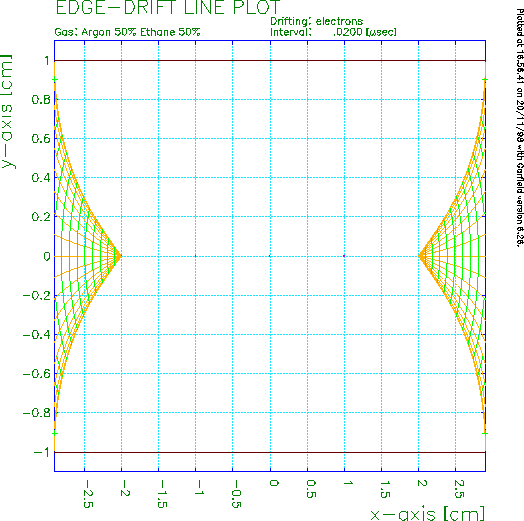
An example of an EDGES drift-line plot, made with the following command:
drift edge left right notup notdown isochron 0.02
You can select the edges from which drift-lines should start and you can also set the number of drift-lines from each edge with the LINES keyword.
Although other projections are permitted, this plot type is designed to work in the X-Y projection.
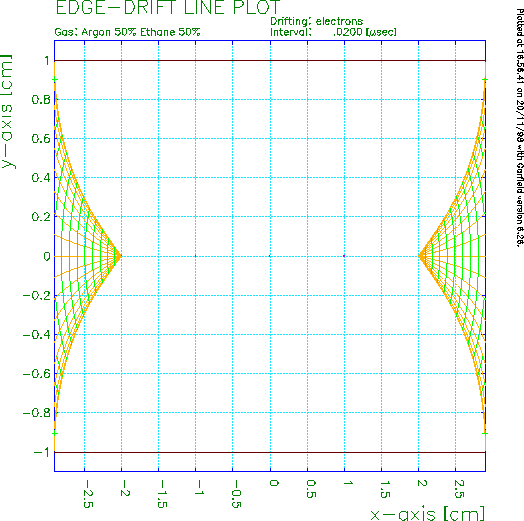
An example of an EDGES drift-line plot, made with the following command: drift edge left right notup notdown isochron 0.02 |
Additional information on:
You can control the number of drift-lines from each solid with the LINES keyword.
ELECTRONs are usually not produced near the electrodes and they are therefore drifted by default 'in reverse', i.e. with a positive charge. The resulting plot shows the origin of all electrons that can end up on the electrode.
Since IONs are normally produced near the electrode surface, they are drifted in their usual mode, i.e. with a positive charge. The resulting plot therefore shows where ions go that are produced in an avalanche at the electrode.
To modify this behaviour, i.e. to study electrons drifting away from electrodes that repel electrons and ions drifting away from electrodes that attract ions, use the POSITIVE and NEGATIVE options.
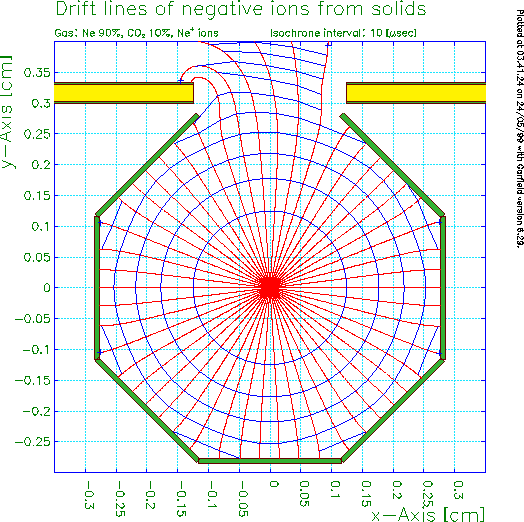
A SOLIDS drift-line plot made with a finite element field map of the read-out structure of a TPC. drift solid lines 50 ion positive contour 10 l-pl nol-prSolids have been defined to represent the octagonal cathode, the gating structure (top of the figure) and the avalanche wire, at the origin. The drift-lines start from the wire. The plot has been made with the default isochron settings. |
Additional information on:
You can control the number of drift-lines from each wire with the LINES keyword.
ELECTRONs are not usually produced near the wires. If the absence of a B field component perpendicular to the E field, this command will drift the particles 'in reverse' so that the resulting plot shows the origin of all electrons that can end up on the wire. This interpretation does not apply should there be an E-perpendicular component of the B field.
Since IONs are normally produced near the wire surface, they are drifted in their usual mode, i.e. with a positive charge. The resulting plot therefore shows where ions go that are produced in an avalanche at the wire.
To modify this behaviour, i.e. to study electrons drifting away from wires that repel electrons and ions drifting away from wires that attract ions, use the POSITIVE and NEGATIVE options.
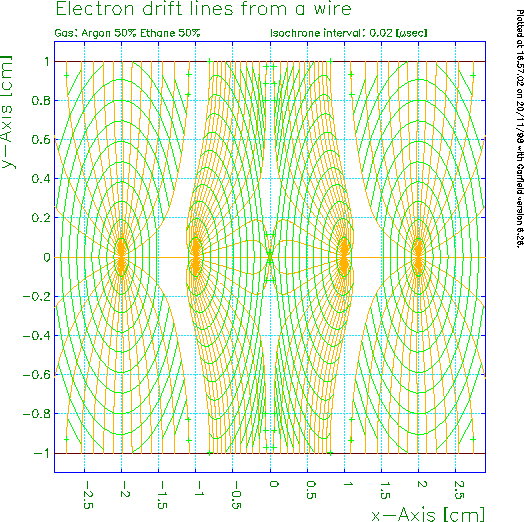
An example of a WIRES drift-line plot, made with the following command: int-par iso-connect 0.1 drift wire lines 30 isochron 0.02The distance over which isochron segments are connected has been limited in this example for clarity, See ISOCHRON-CONNECTION-THRESHOLD for more information on this. |
Additional information on:
The resulting plot depends to a large extent on the clustering model you have selected with the TRACK command:
Unlike drifting from solids, edges or wires, DRIFT TRACK does not take its number of lines from a LINES keyword.
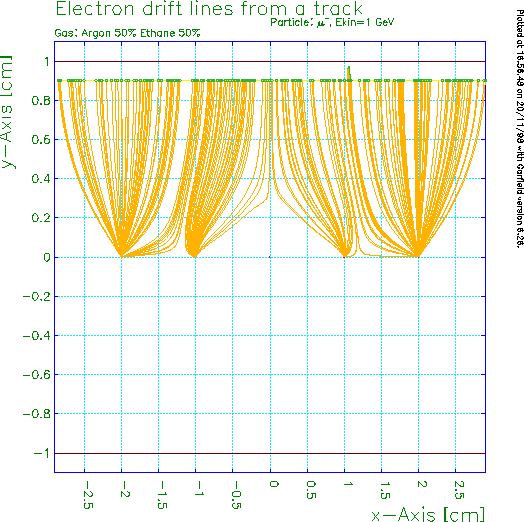
An example of a TRACK drift-line plot, made with the following command: track -2.9 0.9 2.9 0.9 muon energy 1 GeV drift track noisochronsThis figure shows a HEED simulation of a 1 GeV muon in argon 50\ %, ethane 50\ % mixture. |
Additional information on:
The ELECTRON/ION and POSITIVE/NEGATIVE settings are ignored. This choice is useful when you're determining the precise acceptance boundaries for each of the wires.
Note: zero finding is not available yet in the default version of Garfield.
Runge Kutta integration is easier to use than Monte Carlo stepping in that the integration parameters are more tolerant.
The parameters controlling the accuracy are adjusted for chambers that are several centimetres large. When studying much smaller structures, at the micron scale, one may wish to request more accuracy.
The Runge Kutta algorithm is well suited for smooth fields, such as those obtained with analytic potentials. The field computed from field maps is sometimes not even continuous, and one should in such cases prefer the Monte Carlo algorithm.
[The initial default is RUNGE-KUTTA-DRIFT.]
This option is particularly interesting used in conjunction with drifting from a TRACK and on which clusters are generated with HEED.
When using this option, care has to be taken that the step_size has been set to a value appropriate to the chamber.
[The initial default is RUNGE-KUTTA-DRIFT.]
The appearance of the isochrons is affected by:
Plotting isochrons can be a CPU intensive operation, depending on the number of drift-lines, the number of isochrons and the options that have been chosen.
In order to plot only the isochrons and not the drift-lines, one uses ISOCHRONS in conjunction with NOLINE-PLOT.
The drift time used for the isochrons is by default measured from the wire or the solid where the electron or ion ends up. This can be changed by using the REVERSE-ISOCHRONS option. Isochrons are only plotted for electrons and ions that do reach a wire, a solid, a plane or the tube. Isochrons are not plotted for particles that reach a replica of a wire (in case of periodic chambers).
Note that isochrons can also be obtained with TABLE CONTOUR and with PLOT-FIELD CONTOUR TIME. These commands do not take the end-point of the electrons into account, and as a result may produce isochrons joining points leading to different wires or solids.
[Isochrons are by default not plotted.]
Thus, the drift-lines starting from the track or the edges are by default reversed when isochrons are computed. This behaviour can be changed by using NOREVERSE-ISOCHRONS.
If you wish the drift time to be measured from the end point of the drift-line in DRIFT WIRES and DRIFT SOLIDS plot, then you should specify the REVERSE-ISOCHRONS option.
[This setting of this option is, like all other DRIFT options, kept from one call to the next.]
Electron drift-lines are plotted with the representation E-DRIFT-LINE and ion drift-lines with ION-DRIFT-LINE.
[This option is initially on.]
This option is not compatible with LINE-PLOT in interactive VM/CMS (because of system shortcomings) unless the output has been re-routed (> file).
This option is initially off.
The POSITIVE option forces the charge to be positive, no matter whether the particle is an electron or an ion.
[The default setting of this option depends on the context.]
The NEGATIVE option forces the charge to be negative, no matter whether the particle is an electron or an ion.
[The default setting of this option depends on the context.]
Formatted on 21/01/18 at 16:55.