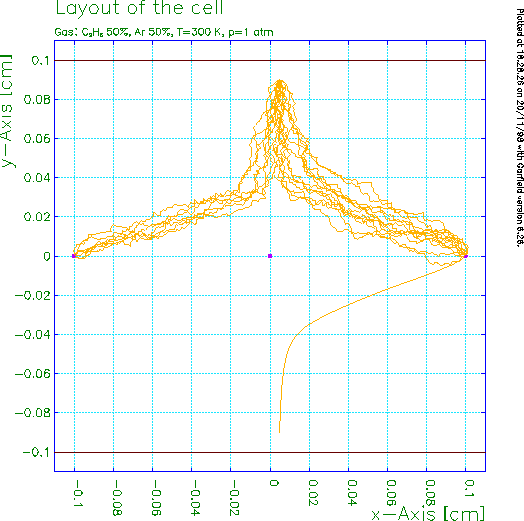
This is probably the most intensively used section of Garfield. Before loops and procedure calls became available, many requests for instructions that are variations on existing instructions were made. This has lead to a fair amount of duplication among the instructions.
Setting parameters:
| Command | Short description |
|---|---|
AREA |
Sets the size and view of the drift area |
GRID |
Grid density for tables and contour plots |
INTEGRATION-PARAMETERS |
Accuracy of diffusion, Townsend integration |
LINES |
Number of drift-lines used by x(t) etc. |
OPTIONS |
Debugging options |
SELECT |
Selection of sense wires |
TRACK |
Sets the particle trajectory |
Calibration:
| Command | Short description |
|---|---|
ARRIVAL-TIME-DISTRIBUTION |
x(t) Relations, detailed calculation |
MINIMISE |
Search for the minimum of a function |
TABLE |
Produces a drift time table |
TIMING |
Arrival time distributions for 2D areas |
XT-PLOT |
x(t) Relations, simple variant |
Display drift behaviour:
| Command | Short description |
|---|---|
CLUSTERING-HISTOGRAMS |
Makes histograms of the cluster statistics |
DRIFT |
Plots drift-lines and isochrons |
GRAPHICS-INPUT |
Graphics menu driven drift-line plotting |
LORENTZ-ANGLE |
Prints the Lorentz angle at a given point |
PLOT-FIELD |
Plots drift related quantities |
SINGLE |
Graphs for a single drift-line |
SPEED |
Prints the drift speed at a given point |
TIME |
Timing of drift-line calculation |
Service instructions:
| Command | Short description |
|---|---|
GET-TRACK |
Retrieves a prepared track from a file |
PREPARE-TRACK |
Prepares a track of interpolation |
WRITE-ISOCHRONS |
Writes the set of isochrons to a file |
WRITE-TRACK |
Writes a prepared track to a file |
Note: There are procedures that perform drift related tasks: AVALANCHE, DRIFT_ELECTRON, DRIFT_ELECTRON_3, DRIFT_MC_ELECTRON, DRIFT_POSITRON, DRIFT_POSITRON_3, DRIFT_MC_POSITRON, DRIFT_ION, DRIFT_ION_3, DRIFT_MC_ION, DRIFT_MC_NEGATIVE_ION, DRIFT_NEGATIVE_ION, DRIFT_NEGATIVE_ION_3, DRIFT_INFORMATION, GET_CLUSTER, GET_DRIFT_LINE, NEW_TRACK, PLOT_DRIFT_AREA, PLOT_DRIFT_LINE, PLOT_TRACK, PRINT_DRIFT_LINE and RND_MULTIPLICATION.
The FIT_GAUSSIAN procedure can be of use when studying the output of the ARRIVAL-TIME-DISTRIBUTION instruction.
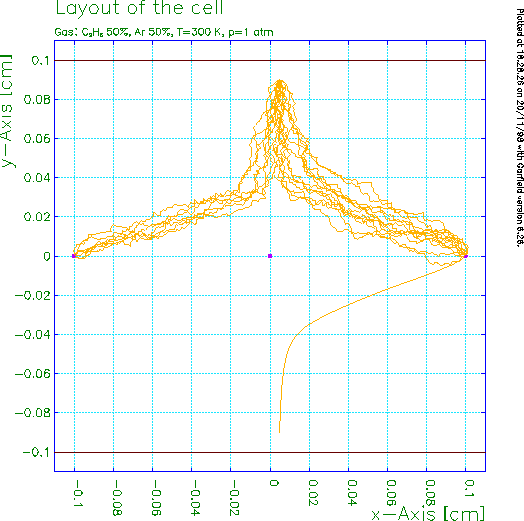
The above plot illustrates the difference between Monte Carlo and Runge Kutta Fehlberg drifting. In this symmetric chamber, 20\ electrons are drifted, from a point, using the Monte Carlo algorithm in the upper half and using Runge Kutta Fehlberg integration in the lower half.
The plot has been made with the following commands:
area -0.11 -0.11 0.11 0.11 int-par mc-dist-int 0.001 Call plot_drift_area For i From 1 To 20 Do Call drift_mc_electron(0.005,0.09,0) Call plot_drift_line Enddo Call drift_electron(0.005,-0.09) Call plot_drift_line Call plot_end
Additional information on:
Formats:
See the AREA command in the field section.
Before issuing this command, you should take care of the following:
By default, this command operates in the x-y plane, but it can also work in the y-z and z-x planes. The choice is controlled with the STEP and SCAN keywords.
Another important argument is ELECTRON.
Format:
ARRIVAL-TIME-DISTRIBUTION ...
[ELECTRON {electron | LAST | ONE-BUT-LAST | ... }] ...
[THRESHOLD threshold] ...
[TIME-WINDOW {AUTOMATIC | FULL-RANGE | tmin tmax }] ...
[STEP {X | Y | Z} ...
[RANGE umin umax] ...
[INCREMENT ustep]] ...
[SCAN {X | Y | Z} ...
[RANGE vmin vmax] ...
[ANGLE phi]] ...
[OFFSET w] ...
[LINES lines] ...
[DIFFUSION | NODIFFUSION] ...
[ATTACHMENT | NOATTACHMENT] ...
[DATASET file [member]] [REMARK remark] ...
[BINS bins] ...
[ITERATIONS iterations] ...
[POLYNOMIAL-ORDER order] ...
[NOKEEP-HISTOGRAMS | KEEP-HISTOGRAMS] ...
[NOKEEP-RESULTS | KEEP-RESULTS] ...
[NOPLOT-ALL-ELECTRONS | PLOT-ALL-ELECTRONS] ...
[NOPLOT-SELECTED-ELECTRONS | PLOT-SELECTED-ELECTRONS] ...
[NOPRINT-ALL-ELECTRONS | PRINT-ALL-ELECTRONS] ...
[NOPRINT-SELECTED-ELECTRONS | PRINT-SELECTED-ELECTRONS] ...
[PLOT-OVERVIEW | NOPLOT-OVERVIEW]
[PRINT-OVERVIEW | NOPRINT-OVERVIEW]
If you don't manage to fit all this on a single line, remember that an instruction can be split over several lines by putting an ellipsis at the end of each line but the last.
Example:
track exponential arrival electron 5 last dataset "arrival/electron.5" thresh 0.8
The track type is set to EXPONENTIAL-SPACING, i.e. the mean number of clusters per cm and the cluster size distribution from the gas section are used. One could also ask for HEED, to simulate a particle. The arrival time distribution of the 5th and of the last electron are computed. A file is written that contains the the time by which 80\ % of these electrons have reached the electrode.
Additional information on:
These histograms are of use mainly if Heed is used to generate tracks. Keep the following in mind in this respect:
When you use the NODELTA-ELECTRONS option of TRACK, then all electrons that stem from a single virtual photon are placed at the location where the virtual photon was absorbed, thus creating a cluster. Such a cluster will usually be located very close to the track. With this option, the cluster size distribution is of interest, but the distance between track and electrons is meaningless.
When you use the DELTA-ELECTRONS option of TRACK, then each electron generated by Heed is dealt with as a cluster of size 1. The electrons will usually be located further from the track than the virtual photons. With this option, the cluster size distribution is of no interest, while the distribution between track and electrons reflects the range of \δ-electrons.
Format:
CLUSTERING-HISTOGRAMS ...
[ITERATIONS iter] ...
[BINS bins] ...
[CLUSTER-SIZE-BINS bins] ...
[CLUSTER-SIZE-RANGE {AUTOMATIC | min max}] ...
[CLUSTER-COUNT-BINS bins] ...
[CLUSTER-COUNT-RANGE {AUTOMATIC | min max}] ...
[CLUSTER-ENERGY-BINS bins] ...
[CLUSTER-ENERGY-RANGE {AUTOMATIC | min max}] ...
[DELTA-RANGE-BINS bins] ...
[DELTA-RANGE-RANGE {AUTOMATIC | min max}] ...
[TRACK-RANGE-BINS bins] ...
[TRACK-RANGE-RANGE {AUTOMATIC | min max}] ...
[ENERGY-LOSS-BINS bins] ...
[ENERGY-LOSS-RANGE {AUTOMATIC | min max}] ...
[NOKEEP-HISTOGRAMS | KEEP-HISTOGRAMS] ...
[PLOT-HISTOGRAMS | NOPLOT-HISTOGRAMS]
Additional information on:
The main choice is between the 5 kinds of starting points:
Format:
DRIFT {EDGES [LEFT | NOTLEFT] ...
[RIGHT | NOTRIGHT] ...
[UP | NOTUP] ...
[DOWN | NOTDOWN] ...
[LINES lines] | ...
TRACK [NOTIME-GRAPH | TIME-GRAPH] ...
[NOVELOCITY-GRAPH | VELOCITY-GRAPH] ...
[NODIFFUSION-GRAPH | DIFFUSION-GRAPH] ...
[NOAVALANCHE-GRAPH | AVALANCHE-GRAPH] ...
[NOFUNCTION-GRAPH | FUNCTION-GRAPH function] ...
[MARKER | SOLID] | ...
SOLIDS [LINES lines] | ...
WIRES [LINES lines] ...
[ANGLE-RANGE amin amax] | ...
ZEROES } ...
[RUNGE-KUTTA-DRIFT | MONTE-CARLO-DRIFT] ...
[NOISOCHRONS | ISOCHRONS delta_t] ...
[REVERSE-ISOCHRONS | NOREVERSE-ISOCHRONS] ...
[LINE-PLOT | NOLINE-PLOT] ...
[NOLINE-PRINT | LINE-PRINT] ...
[ELECTRON | ION] ...
[NEGATIVE | POSITIVE]
If you don't manage to fit all this on one line, remember you are allowed to abbreviate. A line that ends on an ellipsis continues on the next line.
Examples:
drift wires lines=25 isochrons 0.1 nol-pl drift track function-graph time+5*diffusion nol-pl l-pr drift zero
(The first example will plot only a set of isochrons computed using 25 drift-lines from each of the selected wires. The second example prints a table of drift times etc. and plots the drift time plus five times the diffusion. The last example shows the acceptance boundaries.)
Additional information on:
Format:
GET-TRACK file [member]
Example:
get-tr lib
(This call will retrieve the first prepared track in the dataset LIB.DAT, which may contain members of different type as well.)
Additional information on:
You have some control over the graphics input mode with the options listed below.
Format:
GRAPHICS-INPUT [CHOICE-PET chpet] [LOCATOR-PET locpet1 locpet2] ...
[PICK-PET pickpet] [VALUATOR-PET valpet] ...
[CHOICE-DEVICE chdev] [LOCATOR-DEVICE locdev] ...
[PICK-DEVICE pickdev] [VALUATOR-DEVICE valdev] ...
[WORK-STATION wkid]
Example:
gra loc-pet 1 4
Chooses rubber band for the second point.
Additional information on:
The grid is common to all sections.
Format:
GRID number_of_steps_in_x [number_of_steps_in_y]
Example:
grid 10 20
Additional information on:
These parameters are used both in this section and in the signal section.
Format:
INTEGRATION-PARAMETERS ...
[INTEGRATION-ACCURACY accuracy ] ...
[ MAXIMUM-STEP-LENGTH maximum_step | ...
NOMAXIMUM-STEP-LENGTH ] ...
[ MONTE-CARLO-MAXIMUM-TIME maximum_time | ...
NOMONTE-CARLO-MAXIMUM-TIME ] ...
[ MONTE-CARLO-TIME-INTERVAL step_size ...
MONTE-CARLO-DISTANCE-INTERVAL step_size ...
MONTE-CARLO-COLLISIONS step_size ] ...
[ DIFFUSION-SCALING-RANGE scale_min scale_max ] ...
[ CHECK-ATTRACTING-WIRES | ...
CHECK-ALL-WIRES ] ...
[ REJECT-KINKS | ...
NOREJECT-KINKS ] ...
[TRAP-RADIUS ntrap] ...
[INTERPOLATION-ORDER order] ...
[ COMPUTE-IF-INTERPOLATION-FAILS | ...
ABANDON-IF-INTERPOLATION-FAILS ] ...
[CLOUD-PROJECTION-DISTANCE ncloud] ...
[CLOUD-PROJECTION-METHOD ...
{ CENTRAL-VELOCITY-INTEGRATION | ...
INTEGRATION | ...
LONGITUDINAL-DIMENSION | ...
LARGEST-DIMENSION | ...
NO-PROJECTION } ...
[DIFFUSION-ACCURACY \ε_diff] ...
[TOWNSEND-ACCURACY \ε_Town] ...
[ATTACHMENT-ACCURACY \ε_att] ...
[DIFFUSION-STACK-DEPTH stack_diff] ...
[TOWNSEND-STACK-DEPTH stack_Town] ...
[ATTACHMENT-STACK-DEPTH stack_att] ...
[PROJECTED-PATH-INTEGRATION | ...
TRUE-PATH-INTEGRATION ] ...
[ DRAW-ISOCHRONS | ...
MARK-ISOCHRONS ] ...
[ SORT-ISOCHRONS | ...
NOSORT-ISOCHRONS ] ...
[ ISOCHRON-CONNECTION-THRESHOLD iso_thr | ...
NOISOCHRON-CONNECTION-THRESHOLD ] ...
[ISOCHRON-ASPECT-RATIO-SWITCH iso_aspect] ...
[ISOCHRON-LOOP-THRESHOLD iso_loop] ...
[ CHECK-ISOCHRON-CROSSINGS | ...
NOCHECK-ISOCHRON-CROSSINGS ]
Example:
int diff-st 5, diff-acc 1.0e-3
Will limit the number of subdivisions to 32 per drift-line step (the default is usually 2\<SUP\>20\</SUP\>) and asks for a relative precision per step of one per mille.
Additional information on:
Please note that LINES has no effect anymore on the DRIFT command. For DRIFT TRACK, use the TRACK command to set a clustering model. For DRIFT EDGES, DRIFT SOLIDS and DRIFT WIRES, use the respective LINES option on the DRIFT command line.
Format:
LINES lines
Example:
lines 50
This command is now superseded by the LORENTZ_ANGLE procedure.
Format:
LORENTZ-ANGLE x y z
Example:
lorentz 0.5 0.5 1
Format:
MINIMISE f_min ...
[SELECTION-FUNCTION f_select] ...
ON f_curve ...
RANGE t_min t_max ...
[N n] ...
[ELECTRON | ION] ...
[NEGATIVE | POSITIVE] ...
[FUNCTION-PRECISION \ε_f] ...
[POSITIONAL-RESOLUTION \ε_pos] ...
[ITERATE-LIMIT itermax] ...
[PRINT | NOPRINT] ...
[DATASET dataset [member] [REMARK remark]]
Example:
minimise time on '5*cos(t), 5*sin(t)' range {pi/4,3*pi/4}
This instruction asks for a minimisation of the drift time over an arc with radius 5 and in the angular range pi/4 to 3 pi/4. Note that quotes are used to specify the curve: a comma has to be placed between the two coordinates, but since the comma is one of the separators and since ON expects only one element, quotes are used. RANGE on the other hand expects two elements and quotes should therefore not be used !
Additional information on:
You may also change global options in the same statement, see the top level OPTIONS command for further information.
Format:
OPTIONS [DRIFT-PRINT | NODRIFT-PRINT] ...
[DRIFT-PLOT | NO-DRIFT-PLOT] ...
[KEY | NOKEY] ...
[CONTOUR-ALL-MEDIA | CONTOUR-DRIFT-MEDIUM] ...
[NOWIRE-MARKERS | WIRE-MARKERS] ...
[NOCHECK-MAP-INDICES | CHECK-MAP-INDICES]
Example:
opt dr-pl nodr-pr
Additional information on:
Similar instructions exist in the field and signal sections.
CPU time can be saved if several plots are combined in a single command.
Format:
PLOT-FIELD [CONTOUR [f1] [RANGE {cmin cmax | AUTOMATIC}] ...
[N n] ...
[LABELS | NOLABELS]] ...
[GRAPH [f2] [ON f_curve] ...
[N n]] ...
[SCALE min max] ...
[NOPRINT | PRINT] ...
[HISTOGRAM [f3] [RANGE {hmin hmax | AUTOMATIC}] ...
[BINS nbin]] ...
[SURFACE [f4] [ANGLES \φ \θ]] ...
[VECTOR [f5 f6 [f7]]] ...
[RUNGE-KUTTA-DRIFT | MONTE-CARLO-DRIFT] ...
[ELECTRON | ION] ...
[POSITIVE | NEGATIVE]
If you don't manage to fit all this on a single line, remember that lines that end on an ellipsis are continued on the next.
Examples:
plot hist diffusion vector vdx, vdy surf cont plot contour time range 0.1 0.3
(The first example makes most of the plots using default functions and ranges - useful as a first call. The second example makes a more detailed contour plot.)
Additional information on:
Interpolation of tracks is currently done in 3 cases:
The track thus prepared, can be saved in a dataset with WRITE-TRACK from where it can be retrieved in subsequent runs with GET-TRACK.
Format:
PREPARE-TRACK ...
[ATTACHMENT-COEFFICIENT | NOATTACHMENT-COEFFICIENT] ...
[DIFFUSION-COEFFICIENT | NODIFFUSION-COEFFICIENT] ...
[TOWNSEND-COEFFICIENT | NOTOWNSEND-COEFFICIENT] ...
[LINES n]
Example:
prep-tr
(Accept all defaults, usually adequate.)
Additional information on:
The grouping is of no importance in this section. The selection determines for instance which wires are processed by DRIFT WIRES, ARRIVAL-TIME-DISTRIBUTION and XT-PLOT.
Format:
See SELECT
Example:
sel (1 s) 2 f
(Put wire 1 together with all S wires in one group, make wire 2 a group of its own and do the same for each of the F wires.)
Similar plots can be obtained by first computing a drift-line with the DRIFT_ELECTRON, DRIFT_ELECTRON_3, DRIFT_MC_ELECTRON, DRIFT_POSITRON, DRIFT_POSITRON_3, DRIFT_MC_POSITRON, DRIFT_ION, DRIFT_ION_3, DRIFT_MC_ION, DRIFT_MC_NEGATIVE_ION, DRIFT_NEGATIVE_ION or DRIFT_NEGATIVE_ION_3 procedure, then retrieving it with GET_DRIFT_LINE and finally making the graph with PLOT_GRAPH.
Format:
SINGLE FROM x y ...
[PLOT f1 VS f2 | NOPLOT] ...
[PRINT f3 | NOPRINT] ...
[NEGATIVE | POSITIVE] ...
[ELECTRON | ION]
Examples:
single from 0.5 0.3 plot diffusion vs path single from 0.1 0.2 print vdx
Additional information on:
Similar functionality is provided by the ELECTRON_VELOCITY and ION_VELOCITY procedures.
Format:
SPEED x y z [ELECTRON | ION] [NEGATIVE | POSITIVE]
Example:
speed 0.5 1.5 0
The POSITIVE or NEGATIVE keyword should, if used, be at the end of the command.
Format:
TABLE [TABLE | NOTABLE] ...
[NOCONTOUR | CONTOUR] ...
[ELECTRON | ION] ...
[NEGATIVE | POSITIVE]
This command must be entered on a single line !
Example:
table
(Only produce the table, no contours.)
Additional information on:
Format:
TIME [n]
Example:
time 5
This instruction overwrites the geometrical part of the track description, but uses the clustering type entered via the TRACK statement.
Format:
TIMING [ELECTRONS {electron | LAST | ONE-BUT-LAST | ... }] ...
[TIME-WINDOW tmin tmax ] ...
[X-RANGE xmin xmax]
[Y-RANGE ymin ymax] ...
[ANGLE-RANGE phimin phimax] ...
[BINS bins] ...
[ITERATIONS loops] ...
[RUNGE-KUTTA-DRIFT | MONTE-CARLO-DRIFT] ...
[NOATTACHMENT | ATTACHMENT] ...
[WEIGHTING-FUNCTION weight] ...
[NOKEEP-HISTOGRAMS | KEEP-HISTOGRAMS] ...
[NOPLOT-OVERALL | PLOT-OVERALL] ...
[NOPLOT-SELECTED-ELECTRON | PLOT-SELECTED-ELECTRON] ...
[NOPRINT-OVERALL | PRINT-OVERALL] ...
[NOPRINT-SELECTED-ELECTRON | PRINT-SELECTED-ELECTRON]
If you don't manage to fit all this on a single line, remember that lines that end on an ellipsis are continued on the next.
The PROGRESS-PRINT global option enables you to follow the progress of the computations.
Example:
track muon energy 20 GeV timing electron 3 last y-range -0.3 +0.3
Computes the arrival time distribution of the 3rd and the last electron for random vertical Heed-generated tracks of 20\ GeV muons in the y range [-0.3,+0.3]. The x-range is default, i.e. the x-portion of the AREA.
Additional information on:
The track definition command has an elaborate format that stems from its broad use. For field plotting and potential optimisation, it is sufficient to enter the track location - for most other applications you should specify a clustering model too:
Tracks are 3-dimensional objects. You may omit the z-component of the track, to indicate that the track is located in the (x,y) plane. However, multiple scattering may cause the track to leave this plane and \δ-electrons, Auger electrons and photons are generated irrespective of whether you specify a track located in the (x,y) plane or not.
The model to be used is determined by the last keyword that is found on the line. You may, in a single TRACK statement, set parameters for several models. To avoid ambiguity it is then advisable to type one of the model names (FIXED-NUMBER, EQUAL-SPACING etc) at the end of the line.
Format:
TRACK [ x0 y0 | x0 y0 x1 y1 | ...
x0 y0 z0 | x0 y0 z0 x1 y1 z1 | ...
FROM x0 y0 [z0] | ...
{ TO x1 y1 [z1] | DIRECTION dx dy [dz] RANGE range } ] ...
[ FIXED-NUMBER ] ...
[ LINES nline ] | ...
[ EQUAL-SPACING ] | ...
[ EXPONENTIAL-SPACING ] | ...
[ SINGLE-CLUSTER ] | ...
[ WEIGHTED-DISTRIBUTION ] ...
[ WEIGHTING-FUNCTION { f | weight vs coordinate } ] ...
[ SAMPLES nsample ] | ...
[ HEED ] ...
[ DELTA-ELECTRONS | NODELTA-ELECTRONS ] ...
[ TRACE-DELTA-ELECTRONS | NOTRACE-DELTA-ELECTRONS ] ...
[ NOMULTIPLE-SCATTERING | MULTIPLE-SCATTERING ] ...
[ NOENERGY-CUT | ENERGY-CUT ] ...
[ SWITCH-ELECTRON-TO-CHARGED eswitch ] ...
[ particle | MASS mass CHARGE charge ] ...
[ ENERGY energy ] | ...
[ SRIM ] ...
ENERGY energy ...
[ particle | MASS mass CHARGE charge ] ...
[ FLUCTUATION-MODEL model ] ...
[ LATERAL-STRAGGLING | NOLATERAL-STRAGGLING] ...
[ LONGITUDINAL-STRAGGLING | NOLONGITUDINAL-STRAGGLING] ...
[ FAST-VAVILOV | PRECISE-VAVILOV] ...
[ GROUPING [AUTOMATIC | NONE | n_e ]] | ...
[ TRIM ] ...
[ EQUAL-FLUX-INTERVALS ] ...
[ FLUX-LINES n] | ...
[ CONSTANT-FLUX-INTERVALS ] ...
[ FLUX-INTERVAL dv]
Examples:
track * * * 5
Keep all old values except the y coordinate of the end point.
track 1 1 1 2 2 2
Defines a track from (1,1,1) to (2,2,2).
track from 1 1 1 direction 0 0 1 range 5 track mu+ energy 10 GeV lines 10 multiple-scattering nodelta track fixed drift track track heed drift track
In a first TRACK statement, the location of the track is described. The length of the track projected onto the DIRECTION is limited to 5\ cm. The second TRACK statement provides HEED with a description of the particle, indicates that multiple scattering should be taken into account, but not \δ-electrons. The same line changes the default number of deposits for the FIXED-NUMBER model to 10. The third TRACK statement selects the model to be used, a plot is made with this model, the model is then changed to HEED and another plot is produced.
Additional information on:
The XT-PLOT algorithm works as follows:
Note that there is another instruction in Garfield, ARRIVAL-TIME-DISTRIBUTION, that serves approximately the same purpose. The differences between XT-PLOT and ARRIVAL are summarised in the table below. As can be seen from the table, ARRIVAL provides more detail than XT-PLOT, which in return is faster.
For accurate calibration, the use of signals is recommended. This permits, in addition to all the features ARRIVAL, processing of the signals by electronics and the setting of a true threshold.
-----------------------------------------------------------------------
Aspect ARRIVAL XT-PLOT
-----------------------------------------------------------------------
input complete gas tables, drift velocity and optionally
clustering properties diffusion and Lorentz angle
(spacing, cluster size) tables
method Monte Carlo generation of parabolic minimisation of the
tracks with clusters drift time over lines
included drift velocity, Lorentz drift velocity, Lorentz angle,
angle, diffusion, attachment, optionally also diffusion
cluster spacing and size over the fastest drift-line
output mean, median and RMS of minimum drift time, diffusion
selected electrons over the fastest drift-line
-----------------------------------------------------------------------
Format:
XT-PLOT [DATASET file [member] [REMARK remark] ...
[ANGLE angle] ...
[X-RANGE xmin xmax] ...
[X-STEP xstep] ...
[JUMP jump] ...
[ITERATIONS {YES|NO|itermax}] ...
[PRECISION \ε] ...
[LEFT-ANGLE-RANGE lmin lmax] ...
[RIGHT-ANGLE-RANGE rmin rmax] ...
[PRINT-XT-RELATION | NOPRINT-XT-RELATION] ...
[PLOT-XT-RELATION | NOPLOT-XT-RELATION] ...
[KEEP-RESULTS | NOKEEP-RESULTS] ...
[SCALE min max]
Examples:
xt-plot xt dataset lib.dat xt1 precision 1e-2
(The second example will produce fairly quickly a crude x(t).)
Additional information on:
This statement should be issued after the DRIFT command.
Format:
WRITE-ISOCHRONS DATASET file [member] [REMARK remark]
Example:
wr-iso 'test data b'
(Writes the isochrons to the VM/CMS dataset TEST DATA on the users B disk.)
Additional information on:
Format:
WRITE-TRACK DATASET file [member] [REMARK remark]
Example:
wr-tr 'disk$scratch:[pubzh.work.garfield]track.dat'
Additional information on:
Formatted on 21/01/18 at 16:55.